What is Shared Hosting?
Sometimes it is referred to as virtual hosting. In shared hosting, multiple websites can share a single server. That is why it is known as shared hosting. In other words, shared hosting consists of a single physical server and all other websites share this server. This single server consists of software applications which can be helpful in managing and accessing your website.
Most of the time you don’t know with whom you are sharing resources of the server. Each user will contain limited resources associated with it, i.e. a user can use resources in a limit assign to him/her. The limit of resources will be depended on the package you have selected.
Shared hosting is one of the cheapest hosting services. You can choose this hosting service if you have a low budget. However, if you are going for a cheap hosting service, you may know that it also has some limitations associated with it. You should also be aware of hosting service providers. Make sure that you are choosing the best hosting service provider.
Shared hosting is best suited for small businesses, startups and bloggers to host their websites. It is easy to get started with shared hosting. The cost of the shared hosting will depend on the level of service provided by the service provider. The estimated cost can range from $2 to $20.
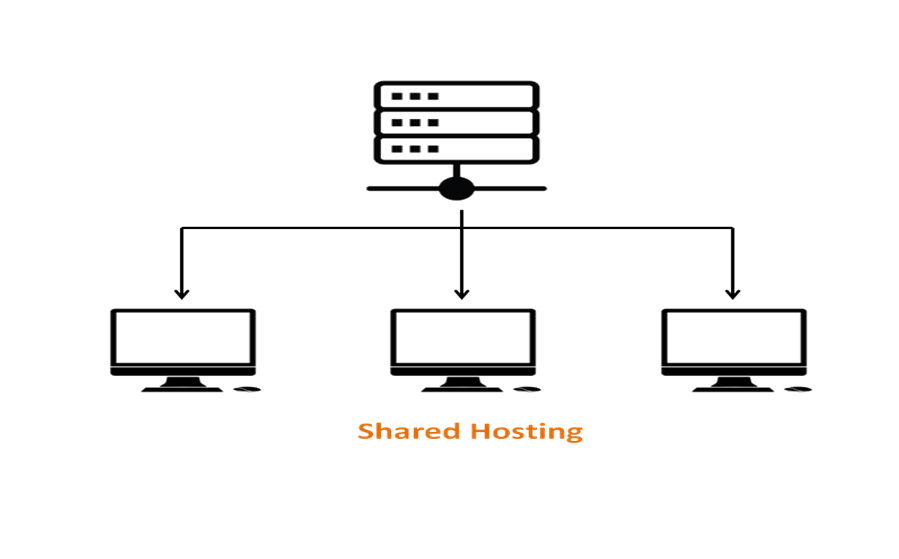
Working of Shared Hosting
The shared server contains various resources such as RAM, hard drive and Central Processing Unit (CPU). The hosted users share these resources with each other. This helps to store all data, information and saved files which make your website.
When anyone requests to your site then stored data of your website will open in front of the intended user. Each website owner will contain separate partitioning on the server to store files and applications. In addition to this, each user contains its own file directory tree. The important thing is no one can have access to each other’s file or root. All user accounts share computing resources of the webserver on the shared server.
Aspects to Consider while Choosing Shared Hosting
You should consider some important factors while choosing a shared hosting plan. You must consider the following characteristics:
# Uptime
When you are choosing a shared hosting plan or any other plan then you need to consider an important factor and that is uptime guarantee offered by your hosting provider. Make sure that your provider is giving you a minimum 99% of uptime guarantee, otherwise, maximum uptime should be 99.9%. Try to avoid that plan which is giving you 99% of uptime.
# Speed:
Make sure that your hosting provider is giving you efficient speed. Ensure that you have good server performance. In shared hosting, it may be possible that your site speed reduces because there are other websites running on the same server and utilizing resources. So consider this point.
# Traffic:
If your website contains less traffic then you can choose shared hosting, otherwise, if your website has greater traffic then shared hosting will not be suitable for you.
# Resources
As we know shared hosting offers a limited number of resources. Some companies limit what you can use so that other users can use resources efficiently. If you want more resources then you have to pay for it. Before accepting any terms and conditions of hosting company make sure that they satisfy your requirements.
# Limited Customization
If you want any additional technical requirement then shared hosting is not suitable for you. You should go for another plan because it offers you limited customization. For example, if you want to run another operating system such as PostgreSQL script or FreeBSD for your database then you need to buy your own server if your shared hosting plan doesn’t include this. You can go for a virtual or physical server because it uses PHP and MySQL since blog builders and CMS engines are designed to work with them.
# Technical Support
As this hosting service is inexpensive so it doesn’t mean that it will not provide you with technical support. Some hosting providers offer you technical support whenever you stuck in a problem or when you need technical help from their team you can contact them through phone or chat.
# Control Panel
Ensure that your hosting provider offers you a control panel with a shared hosting plan. It provides you with a web-based interface that allows you to manage your server settings with comfort from your web browser.
# Disk Space
It refers to the hard drive space provided by your hosting provider to you. If your site contains lots of images or audio files for download then you may need more space. For this, monitor the disk space offered by hosting service.
# Easy Install Facility
For seamless integration with services like a website builder or WordPress CMS, go for that hosting provider that provides you easy install facility.
Why Choose Shared Hosting?

Multiple websites can be stored on one physical server, but still, it provides you with quality service. It is a cost-effective service, however, it is fully featured.
# Startups
If you have just started or you have a small business then you can go for shared hosting. Shared hosting is best suited for startups.
# Low Budget
If you have high requirements but low budget then it’ll be difficult for you to choose any hosting service, because if you have low budget then you have to choose that plan which has low price but with this, it’ll contain limited resources. You can choose VPS or dedicated hosting but both of them have a high cost. Shared hosting is best suited for those who have limited requirements and low budget.
# Operating System
You can choose any operating system for your shared hosting plan, usually Linux or Windows.
# Linux Operating System
Some hosting providers provide you with the facility to choose the operating system according to your requirements, but some companies don’t. If hosting providers are not offering you various operating systems then they’ll support Linux for sure.
# Customer Support
Technical and customer support is necessary for any hosting service. If you are new in the business then you may need customer support to get help if any issue occurs.
# Web Chat
Most of the providers offer you web chat option. If a user needs any help he/she can contact them via webchat. Self-help documentation is also provided by the provider if you have common queries. The documentation can be in the form of:
- FAQs (Frequently Asked Questions) and their answers
- Knowledgebase where you can look for the database of information
- Videos that can deal with common issues
Why is Shared Hosting Inexpensive?
There are some reasons for inexpensive shared hosting:
# Number of Users
Shared hosting providers put multiple users on a single server, as a result, users have to spend less money. Users share resources with each other as well as contribute to the cost of the server.
# Overselling
Hosting providers oversell the servers that mean they pack resources in more account if the server is unable to hold if all websites used their resources.
Shared Hosting Unlimited or Not?
Everyone has a different opinion on this topic. May be shared hosting is unlimited or may not. No one has a clear answer, because shared hosting provides unlimited FTP and email accounts but not everything. So, in some cases, it offers unlimited resources but it also has some limitations.
# Is there anything unlimited?
If you think resources are unlimited then be aware because there is nothing unlimited. There are limited resources. Users think that their providers are offering them unlimited resources, but it is not true because their providers predict the amount of capacity their customers need.
As hosting service companies are growing they try to host websites so that they can handle each website while providing them as much bandwidth and space they require.
# Small Websites
Many people have small websites, i.e. localized sites, personal blogs that will have low readership. Usually, most of the websites get a couple of hundred visitors in a month. And some websites are discarded with the owner by imagining that it will not be going to work and need to be restarted.
So, they’ll not affect the server resources. They’ll never cause any issue. With this, the provider doesn’t have any issue to restrict or limit their activity.
# High Price, More Resources
If you want more resources then you should have a high budget. Resources of shared hosting plans are limited as compared to plans of Cloud, VPS and dedicated servers. If you have an expensive plan then you can have additional features.
# Shared Hosting Tiers
As we know providers offer resources based on price. With the high price, they will offer more resources with different features, with the low price they will offer fewer resources with fewer features.
If customers have a high budget then they can choose that package which offers you more features such as more storage space, technical and customer support.
Suppose your business is growing and want more features like a storage then you can ask your host to upgrade your service package most likely to VPS (Virtual Private Server).
This situation may occur if you have greater traffic on your site and it causes your server to slow down. Only in that case, you can upgrade your package. Another situation like your client is downloading the bulk of the content. Some sites face this problem like Frogpants.
# ToS Documents
Some hosting providers redefine the term “unlimited” in ToS document, also known as Term of Service Document. On the other hand, other hosting providers skip unlimited term but offer a high range of services.
These packages are similar but you can ask your provider to upgrade the package if you are getting a large amount of traffic on your website. Obviously, if you are choosing a low-cost hosting package then some limitations will also come with that package. But some hosting companies offer adequate resources to their customers at less price.
Choosing Shared Hosting Right for You?

You can go for shared hosting if:
- You are not experienced with web hosting
- You want to keep your cost down
- Having a personal small site
- You don’t need extensive web programming
- You are beginner
# If you require less resource
When you first launch your site, you don’t know how much traffic you can get on your site without a major marketing campaign. As you have a small site so you may require less resource. So you can choose shared hosting.
# If you are a beginner
When you start your website for the very first time, then you may don’t have any idea that how much space you need or content and size of the image you can produce. Then you can go for shared hosting.
# Cost-Effective
As you know in shared hosting resources are shared between multiple users so your cost can also be shared between multiple users. Your hosting provider runs several websites on a single server. All sites will be light-weighted and require less resource. In this way, you can enjoy this type of hosting.
# Not suitable for large projects
Having a small website will require less resource but if you have a large project then this hosting service is not appropriate for you, because in large projects they require large bandwidth and more space which is not provided in the shared hosting. Shared hosting can’t manage a large amount of traffic on a single website, so you’ll need to upgrade your package.
# When you need a more advanced server
If you have some complicated things on your site rather than having a small personal site then you may need a more advanced server.
If you have a web app or e-commerce website then you can move up for more advanced server because it can offer you more control as compared to shared hosting plan can offer. In addition to this, you can also choose an operating system, scripting language, databases and many more.
Shared Hosting vs VPS vs Dedicated vs Cloud Hosting
We’ve already discussed basic of shared hosting, now it’s a time to talk about its alternative hosting services.
# Virtual Private Server (VPS) Hosting
Virtual Private Server is similar to shared hosting but the only difference is that it partitioned the server into the virtualized server for various websites rather than providing a single physical server to several websites. The price of VPS hosting can range from $20 to $100 per month, depends on the host you choose. VPS provides you with baseline resources that you are guaranteed, in addition to this, it also makes available resources when you get traffic on your site.
For example, you are sharing the same building with other people but you have your own apartment and you have to take care of the maintenance of your property etc. In addition to this, you get separate space for vehicle parking, i.e. allocated separate space to you.
VPS will be best suited for you if you want dedicated resources and want more control over the virtualized server environment.
Advantages
- It is inexpensive as compared to a dedicated server because you pay as per used resources.
- It is more secure than a shared hosting server, unlike shared hosting it offers you separate virtualized server and your host install the software layer that’ll be dedicated to each client which makes separate server from other clients.
- It is fast and flexible. It offers you more resources as compared to the shared hosting plan.
- You can have root server access. You can perform customizations as per your requirements and it also allows you to have more control over your hosting environment.
- It is scalable, you can scale up or scale down as your requirements vary over time.
Disadvantages
- It is expensive as compared to shared hosting.
- If you have chosen unmanaged VPS, it will be difficult for you to configure and it will take a longer time to get your website running.
- Some providers oversell their services, hoping that websites which are hosted on their server would not have a peak traffic day.
# Dedicated Hosting
As it is clear from its name dedicated means something which is only dedicated to you. In other words, dedicated hosting offers you dedicated resources for your personal use. All resources in dedicated hosting will be allocated to you only, you don’t need to share these resources with anyone. You’ll have full control over these resources. You can configure the hosting environment as per your specifications.
Now you have a clear idea what exactly dedicated hosting is, with this you should also know that it is expensive hosting service but it offers you high performance and high-security feature as compared to other hosting services. The price of the dedicated hosting can range from $80 to $500 per month as per your requirements. Cost depends on the additional features and specifications.
Let’s take a real-life example, you have your own house, you are the only person who lives there (except your family). You can do anything like you can separate space for parking, you can color your house when you want. But with this, you must have to ready for maintenance cost for your property.
Dedicated hosting is best suited for large businesses that get 500,000 users per month. In other words, dedicated hosting is suitable for those website owners that have much traffic on their websites and have enough technical staff to manage server issues. It will be appropriate for those businesses that require high-level of security.
Advantages
- You’ll have dedicated server including resources only for you.
- You’ll have full control over the server environment and you can change the setting or can perform customization when needed.
- It is fast as compared to other hosting services and offers you 100% access to resources of the server.
- It offers you high server performance and you can configure your server to meet exact specifications.
- It provides high-security feature as compared to shared hosting. Because you’ll be the only one who will be using all resources and you don’t need to share these resources with anyone.
- Web hosting companies offer you 24/7 customer and technical support because you are spending a lot of money, so they make you the first priority to help you out if you face any technical issue.
Disadvantages
- It is very expensive.
- To manage any technical issue you need technical staff for this. If something goes wrong with your server then you’ll be responsible for it to fix it.
# Cloud Hosting
Cloud hosting is similar to cloud computing technology which allows several machines to act as one system. It hosts various websites on virtual partition server instead of hosting websites on a single server as shared hosting does. It makes use of resources by fetching these resources from a network of existing servers. These servers work together to manage high-level of traffic for any website.
In this type of hosting you have to share resources with others, same as VPS does. Cloud hosting involves multiple servers with more resources. It is more reliable because it fetches resources from various servers. If one server halts, then another server can fill the gap. In addition to this, it is scalable and flexible, it can be scaled up when you require more resources. You can add more resources as per your requirements.
For example, you are living in a house on rent with other guest users. You pay as per used resources. Cloud hosting can be suitable for any business, it is much affordable. There is one point need to consider that you must have the technical knowledge, how to access resources etc. If you are not technically skilled then you should go for another hosting service.
Advantages
- It has more reliability. Cloud hosting takes place in data centres and it involves various servers with replicated servers. Replicated servers help to minimize the risk of failure, i.e. if one server fails then another server can take command and start working.
- It has greater scalability and flexibility. If you need more resources then cloud hosting can be scaled up to meet your requirements. There is no restriction on resources because you are not limited to one physical server.
- It is cost-efficient. You need to follow the policy “pay as you go” or pay for those resources which you have used.
Disadvantages
- You need advanced knowledge.
- It is not easy to set up, even for developers.
Windows vs Linux Shared Hosting
# Hosting with Linux
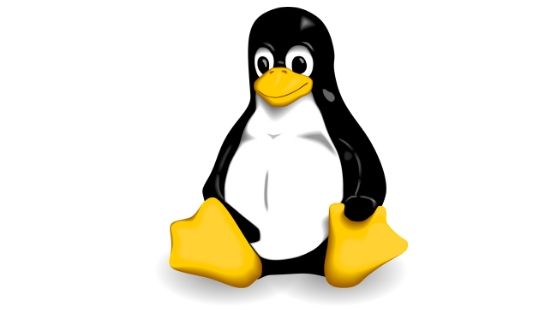
The main difference between Windows and Linux hosting is the user interface. Syntax and functions are different from Windows OS where you can click on various menus. In Linux, you choose from various Graphical User Interfaces (GUIs). It is important to learn how to configure software through the command line.
Mostly administrators say that Linux is more stable than Windows servers. You don’t need rebooting again and again. You can make configuration changes without restarting it. Once Windows tasked to run with various files and web servers as well as databases it becomes inconsistent. It’ll become more complex and erratic if more tasks and apps are added. Linux offers uptime close to 100% to website owners.
Linux is more reliable as compared to Windows OS. Almost all the attacks performed on Windows OS. The main reason behind the attacks on Windows OS is its control of the desktop computer market.
# Hosting with Windows

It’s set up and configuration is easy as compared to Linux. The .NET framework is easy to use. This Microsoft Software Framework includes a large class library also known as FCL or Framework Class Library. .NET provides language interoperability that means language can be reused which is written in other forms. .NET framework executes in software rather than hardware environment. This is called CLR or Common Language Routine, an app VM or virtual machine offers services such as security, memory management, and exception handling.
# Requirements of Website
Some website owners need one domain with HTML and CSS included under the inexpensive hosting plan. These owners don’t require large bandwidth and space. Still, users need technical and customer support because some of them are not familiar with the hosting process. Other customers may require the technical team to scale up the resources when required or when businesses grow. These customers must consider this thing whether their hosting providers are able to provide customer support or not.
An important thing which needs to consider that is determining the website requirements. Assign budget. Examine all the tools that you are going to use and understand your hosting plan from your hosting provider. You must be aware of what you’ll need in future, it will save your time, efforts and resources. It can also help you to minimize the complexity that can cause some serious issues.
# Domain, Disk Space and Databases Usage
Most of the site owners prefer cPanel of Linux to manage several domains. It is easy to use in managing disk space under a single host. cPanel offers you scalability that helps you to scale-up and scale-down resources as per the user needs and contract with the hosting company. MySQL is an open-source platform which is used for database management, is becoming a global benchmark for developers. On the other hand, MSSQL is recommended by some corporate organizations to develop their internal websites, MSSQL is developed by Microsoft.
Many web hosts guide you when it’s time to administering several domains by using cPanel, those hosts will have adequate experience in Linux. Some advanced web applications like bulletin boards, Content Management System Tools, and microblogs are deployed fast with the help of MySQL by using cPanel as an administrative portal.
# Essential Considerations
If you want an efficient web hosting company then you must consider some important points such as:
- 24/7 customer and technical support
- You can go for either shared hosting or dedicated hosting as per your requirements
- Whether they are providing you guidance when you want to upgrade your service from shared hosting to dedicated or VPS
- Check whether your hosting provider offers you automatic scaling of resources such as bandwidth and storage or not
- Cloud computing
- Supports hosting multiple domains or not
- Uptime Service Level Agreement (SLA)
Before choosing any package you should identify your host’s capabilities as well as features of the package offered by your host.
Advantages of Shared Web Hosting

# Cost-Efficient
It is the most cost-effective method of hosting as compared to other hosting services. In shared hosting, if resources are shared between multiple users similarly the cost of the server will be sharable between multiple users. So, if you have a low budget or you have a small business then you can go for shared web hosting.
# Flexible
New businesses can start with a shared hosting plan and you can upgrade it when required without any struggle.
# Self-Management
Shared hosting is easy to setup. The most shared hosting service provider offers you cPanel to manage your website. This user interface helps to manage administrative tasks and monitor duties associated with the server.
# Multiple Domain Hosting
You need to ensure that the domains you have purchased are connected to the user directory to install several websites in your user directory. In other words, a person can have more than one domain for his/her website.
# Professionally Managed
Shared hosting has low maintenance. It is the responsibility of your host to manage server administrative tasks. Web management is an appropriate option unless you are ready to run your own server. It is not your headache to worry about your web hosting, it is the responsibility of professionals. It is up to professional technical experts to manage hardware upgrades, maintenance, DDoS attacks, software updates, network outage etc.
# Host Dynamic Websites
Websites which look different person to person who is browsing are known as dynamic websites. In other words, the websites which vary person-to-person. For example, Facebook, Twitter and Quora. Content Management Systems (CMS) includes Joomla and WordPress. CMSs and Dynamic sites use an alternative programming language such as Python, Perl or PHP. These languages can run on a shared hosting server.
# Secure
As we know that in shared hosting resources and space will be sharable between multiple users, but your information will remain private. Your information will not be compromised. Other websites who are sharing resources with you will not be able to access your website’s data. Some hosting companies provide you with additional security features.
Disadvantages of Shared Hosting
# Low Speed
As all the resources are shared between different websites so they can lower the speed of your website. This is the major limitation of the shared hosting. It happens because the storage and other resources are used by other websites. If one site requires more resources then that website can use more resources but as a result, it will minimize the access to these resources.
# Security
First thing you can’t load your software on the server. This means you will not be able to put any anti-virus on the website to protect your site. If any website is spreading virus or malware then your website could easily be affected. So, your website’s security can be compromised.
# Customization
You can install a CMS or Content Management System such as WordPress. After installing CMS you will not be able to customize or you have to use the default configuration of it. Even you will not be able to do updations.
# Control
You will not have control over the software of the server. The host can restrict or limit the use of the software.
Shared hosting is good for those who have just started a new business and don’t have much traffic on their websites.
Shared Hosting Providers
There are several shared hosting providers exist. If you are looking for hosting plan then you’ll consider shared hosting providers. The following is the list of some best shared hosting providers:
- Bluehost
- PetalHost
- A2 Hosting
- HostGator
- InMotion
- SiteGround
- DreamHost
- GoDaddy
# Bluehost
Bluehost offers great performance as compared to other hosting providers. It offers you different packages. It provides greater uptime and speed as well.
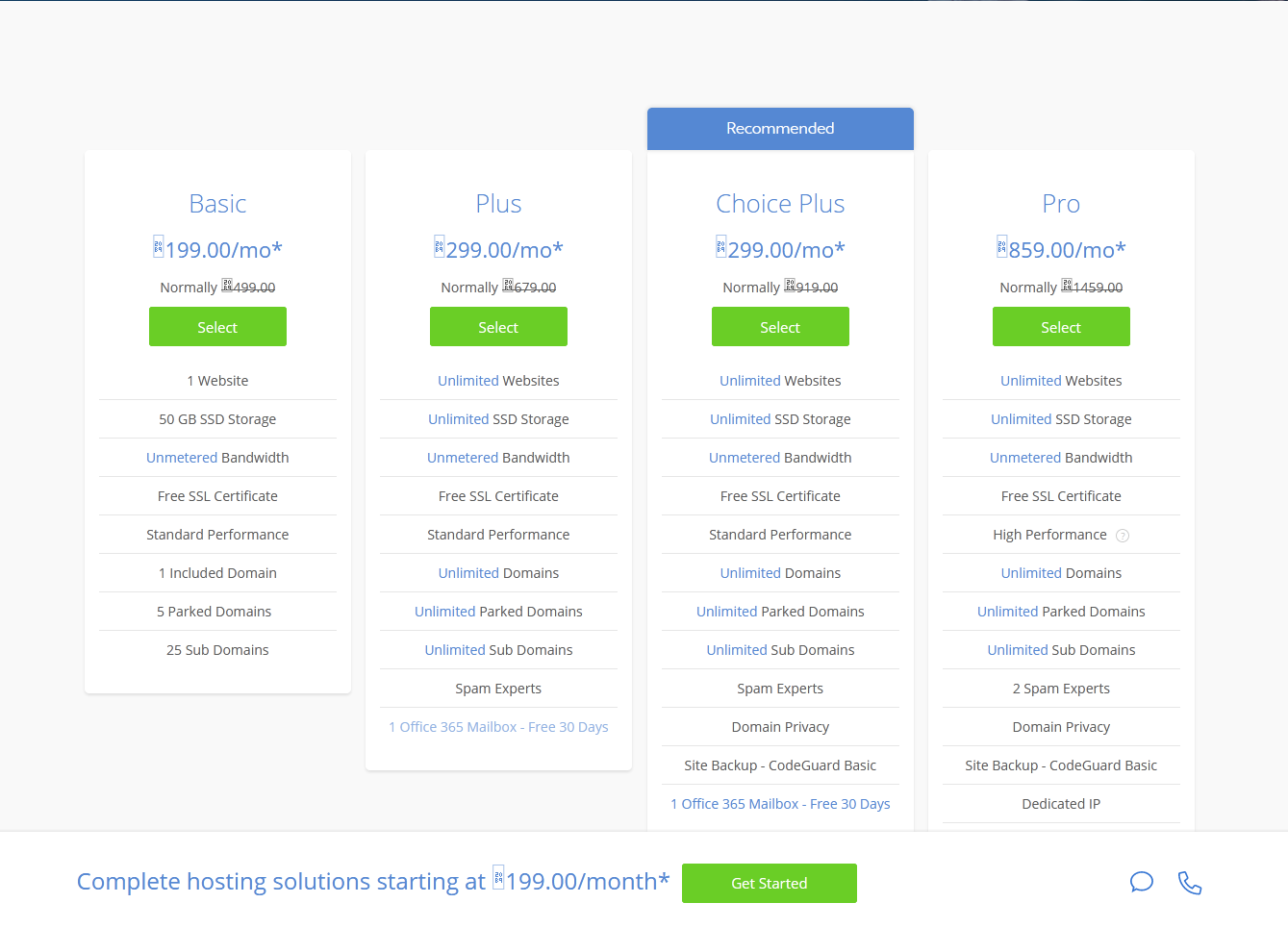
Basic: Its cost starts at $2.95 per month. In this package, you can host 1 website. It offers you:
- 50 GB SSD storage
- Free SSL Certificate
- 1 domain included
- Manage 25 sub-domains
- Offers unmetered bandwidth and gives the standard performance
Plus: Its cost starts at $5.45/month. It provides you:
- You can host unlimited websites
- Offers you unlimited SSD storage and unmetered bandwidth
- Provides you free SSL Certificate
- Offers you unlimited domains, parked domains as well as sub-domains
- In addition to this, it offers you, 1 spam expert
- It offers 1 Office 365 mailbox free for 30 days
Choice Plus: Nowadays its cost is $5.45 per month, normally it offers you $14.99/month. It offers you:
- To host unlimited websites
- Provides unlimited SSD storage, unmetered bandwidth, free SSL Certificate
- Unlimited domains, parked domains and sub-domains
- It provides you, 1 spam expert
- It offers you domain privacy and protection
- It offers 1 Office 365 mailbox free for 30 days
Pro: Its cost starts at $13.95/month. It provides you:
- Facilitate you to host unlimited websites
- Offers you unlimited SSD storage, unmetered bandwidth, free SSL Certificate
- Offers you unlimited domains, parked domains and sub-domains
- It offers you, 2 spam experts
- Domain privacy and protection
- Provides you with Site backup- CodeGuard basic
- Offers 1 dedicated IP
# PetalHost
PetalHost is bundled with great features with affordable rates. It offers you various hosting services. In addition to this, it provides you with 24/7 customer support with 99.9% uptime. Various packages offered by PetalHost are:
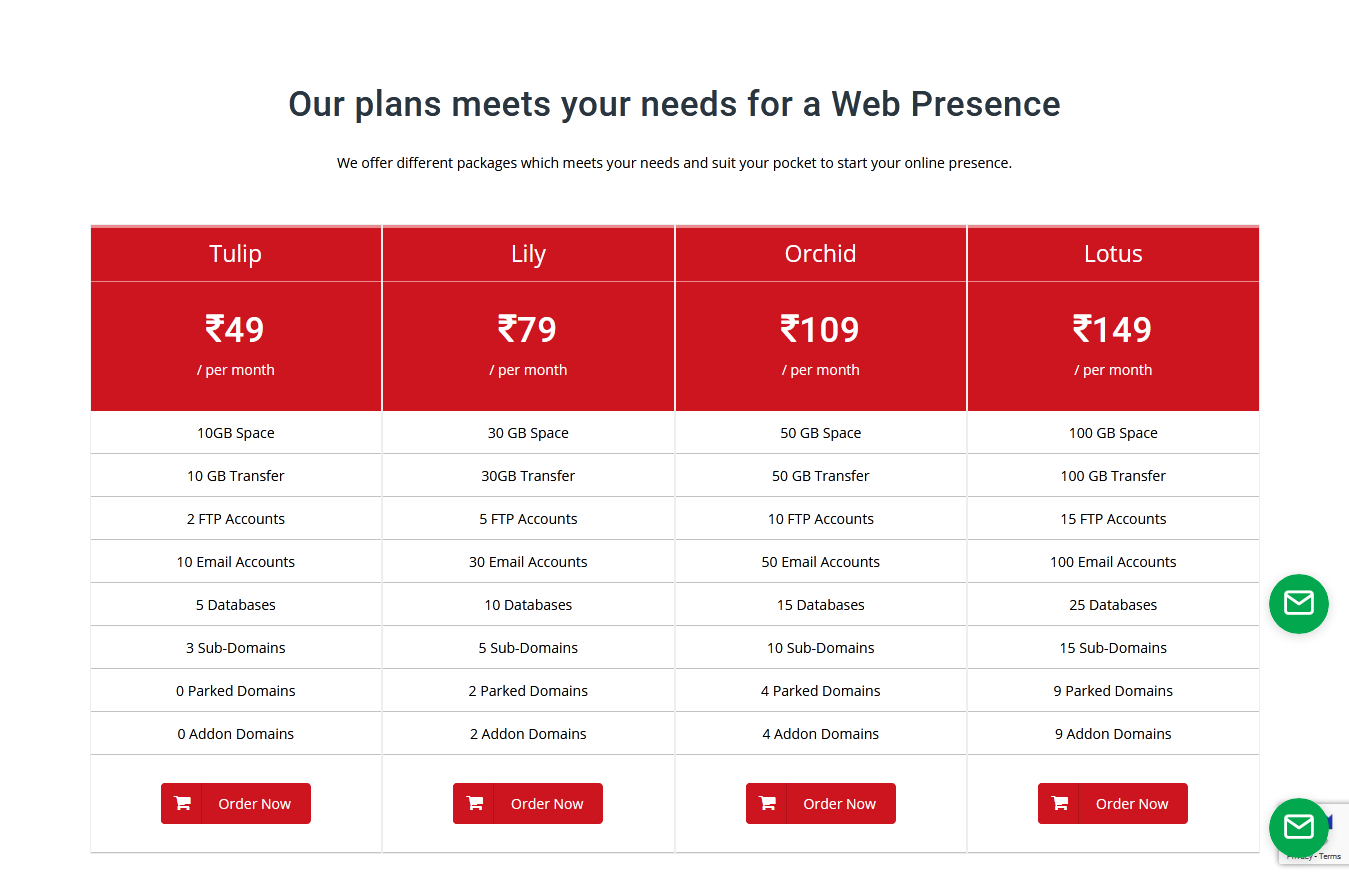
Tulip: Its cost is Rs.49/month. Various features offered by PetalHost are:
- It can support 10 Email Accounts, 2 FTP Accounts
- Offers 10 GB space
- 5 Databases
- 3 sub-domains
Lily: Its cost is Rs.79 per month. Other features are:
- Offers 30 GB space
- It can support 30 Email Accounts, 5 FTP Accounts
- 10 Databases
- Supports 5 sub-domains, 2 parked domains and 2 add-on domains
Orchid: Its cost starts at Rs.109/month. Services offered by this package are:
- Offers 50 GB space
- It can support 50 Email Accounts, 10 FTP Accounts
- 15 Databases
- Supports 10 sub-domains, 4 parked domains and 4 add-on domains
Lotus: It is costly as compared to other packages. Its price is Rs.149/month. Features included in this package are:
- Offers 100 GB space
- It supports 15 FTP Accounts, 100 Email Accounts, 25 Databases
- Supports 15 sub-domains, 9 parked domains and 9 add-on domains
# A2 Hosting
A2 Hosting offers you quality services at affordable rates. It includes three packages and those are Lite, Swift and Turbo.
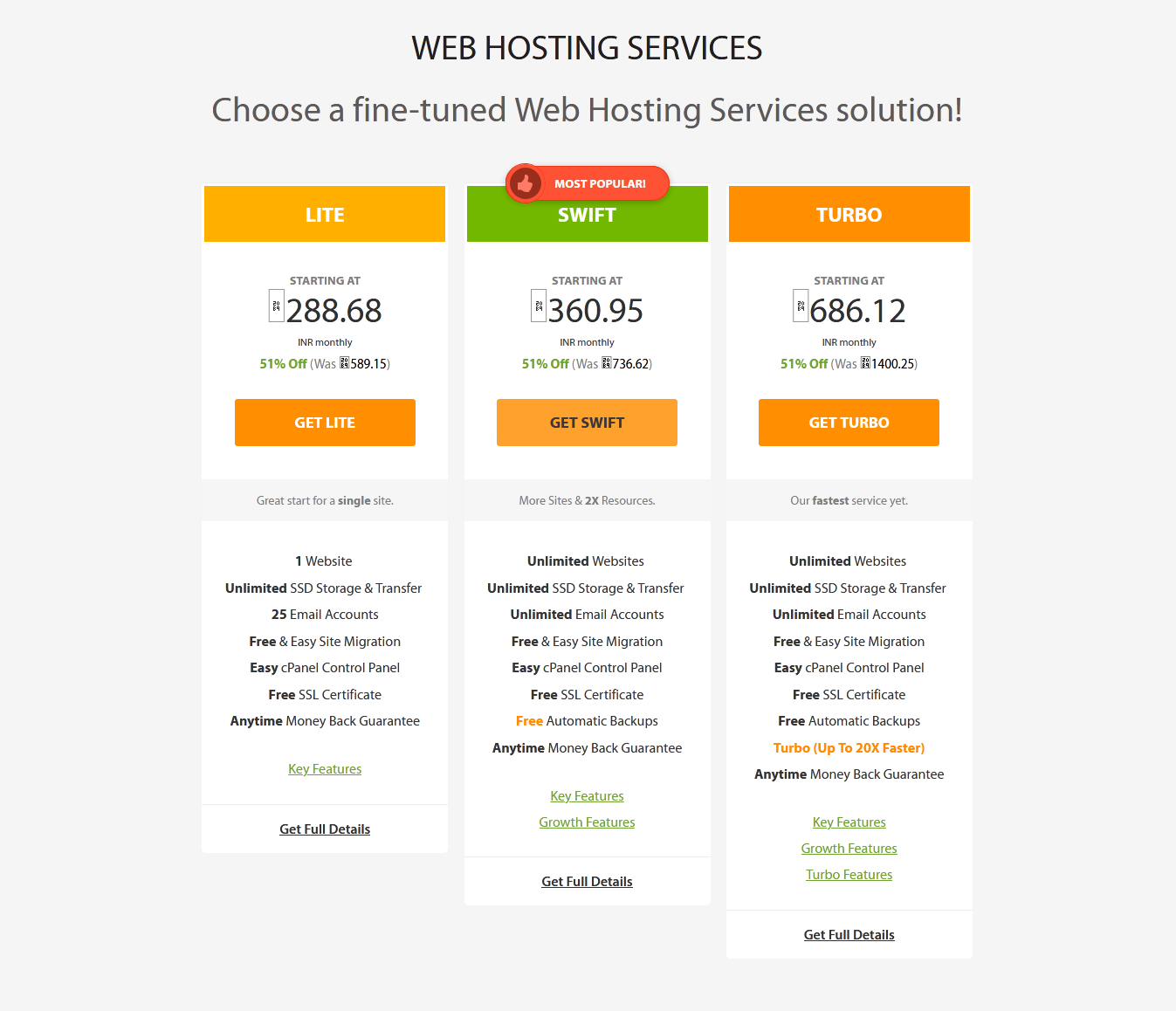
Lite plan is the cheapest plan as compared to other plans. You can host 1 website. It offers you:
- Unlimited SSD space, 25 Email accounts
- Free site migration, easy to use cPanel control panel
- Free SSL Certificate
Swift is beneficial for those who want to host more than one website. It offers you:
- Unlimited SSD space and Email Accounts
- Free automatic backup
- Anytime money-back guarantee
Turbo is best for those who want more speed. Its cost starts at Rs.663.18. It is the fastest hosting plan.
# HostGator
HostGator offers services at very low cost. If you have low-budget then you can choose this hosting provider. It offers you three packages: Hatchling Plan, Baby Plan, and Business Plan.
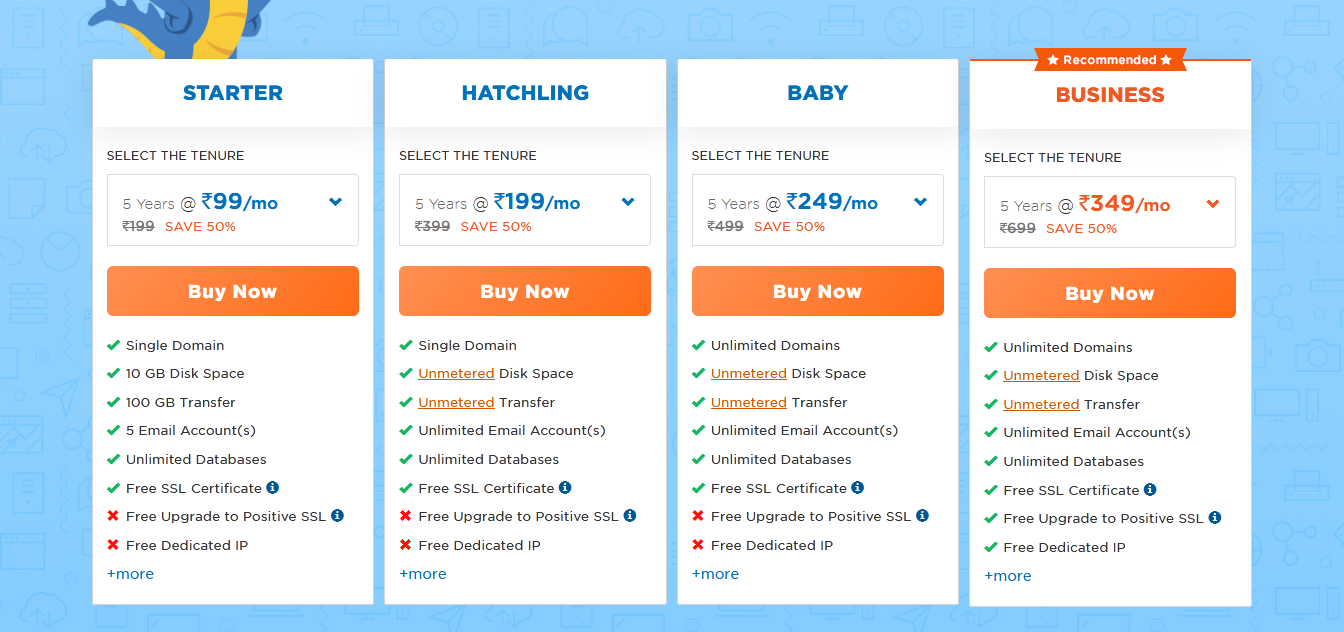
Hatchling plan comes with a single domain. It starts at $2.68/month. It provides unmetered bandwidth and free SSL Certificate.
Baby comes with unlimited domains. Its cost starts at $3.83/month. It also offers free SSL Certificate and unmetered bandwidth.
A Business plan also supports unlimited domains. Its cost is $5.76 per month. It offers you unlimited bandwidth, free SSL Certificate, and free dedicated IP, free upgrade to positive SSL, free SEO tools.
# InMotion
If you want more customer support priority then InMotion hosting provider will be the best option for you. It offers you three packages: Launch, Power and Pro.
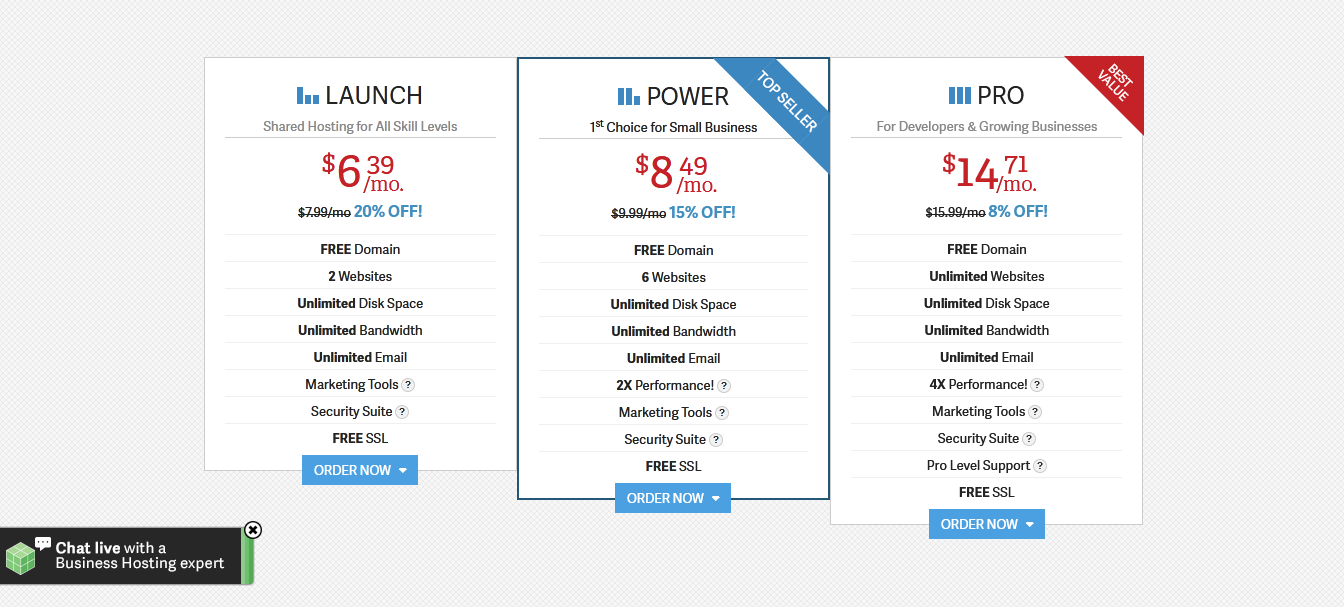
Launch
- Supports 2 websites
- Unlimited space
- Unmetered bandwidth
- Unlimited Emails
- Free SSL Certificate
Power
- Supports 6 websites
- Unlimited disk space, bandwidth and unmetered bandwidth
- Free SSL Certificate
- Free domain
- Unlimited Email Accounts
Pro
- Unlimited websites
- Free SSL Certificate
- Free domain
- Unlimited disk space, bandwidth and unmetered bandwidth
- Unlimited Email Accounts
# SiteGround
SiteGround provides you with a room to grow your business. It offers various plans with greater space and capacity. Here are the plans provided by SiteGround:
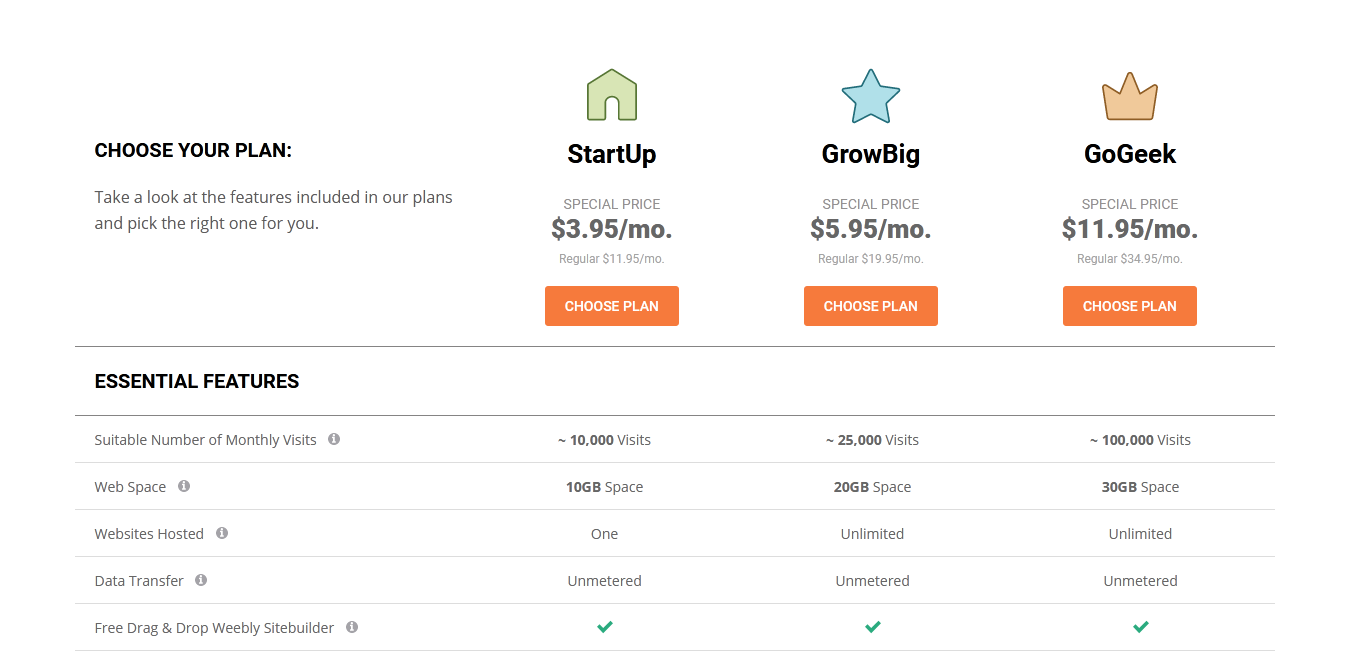
Startup
- Starting at $3.95 per month
- Supports 1 website
- Offers 10 GB web space
- Free daily backups
- Free SSL and HTTPS and many more
GrowBig
- Its price starts at $5.95 per month
- Unlimited websites
- 20 GB web space
- It offers you some premium features like WordPress Staging, advanced on-demand backup etc.
GoGeek
- Its price starts at $11.95 per month
- Unlimited websites
- 30 GB web space
- Free SSL Certificate
- Free Email Accounts
- Premium features include free site migration, collaborators can be added and many more
# DreamHost
Dreamhost is a cost-effective shared hosting provider. DreamHost offers two plans which are written below:
Shared Starter
- Shared starter starting at $2.59/month
- Supports 1 website
- WP Website Builder
- Free SSL Certificate
- Free included domain
Shared Unlimited
- Shared unlimited starting at $4.95 per month
- Unlimited websites
- Fast SSD storage and free SSL Certificate
- Unlimited Email Accounts
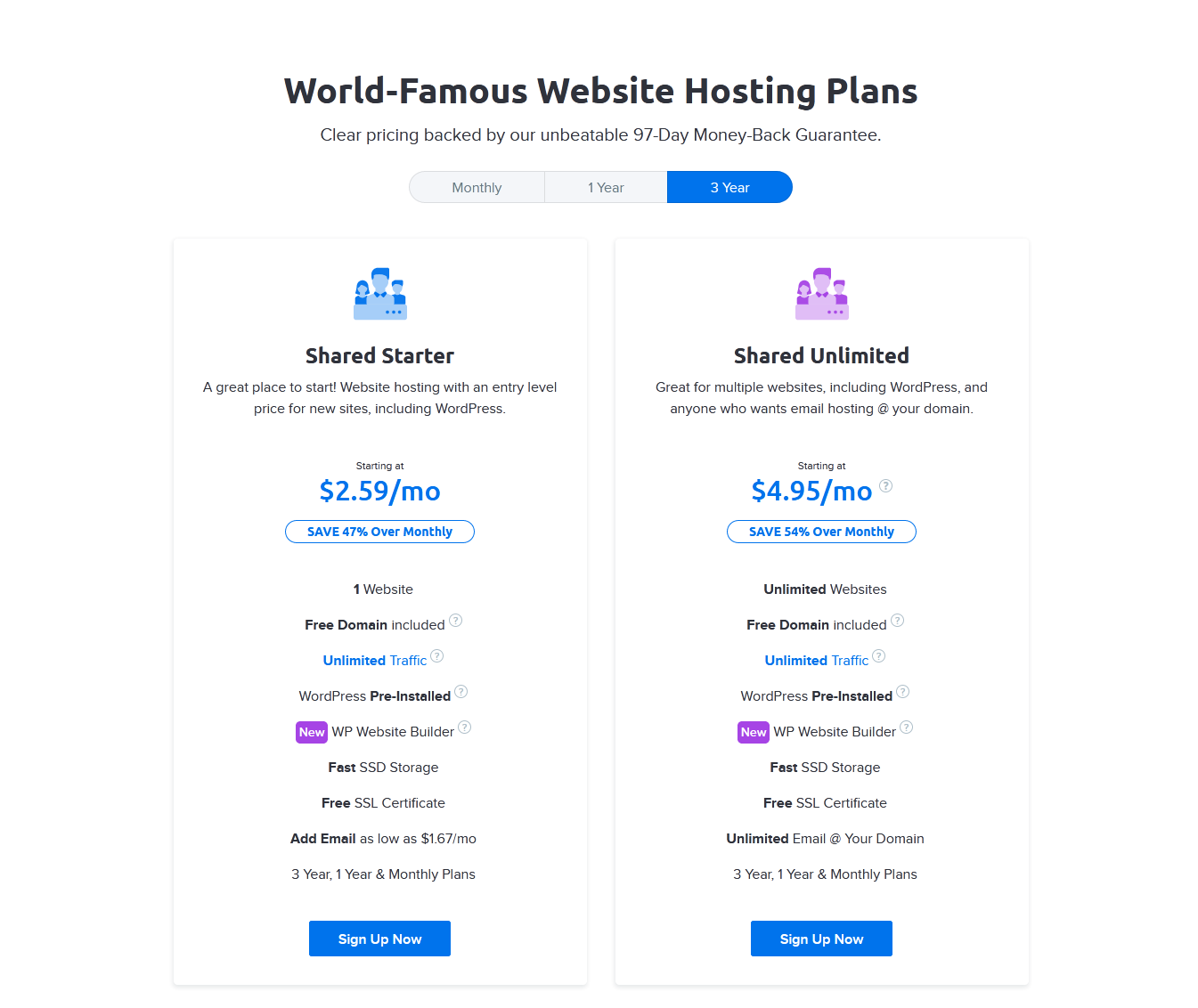
# iPage
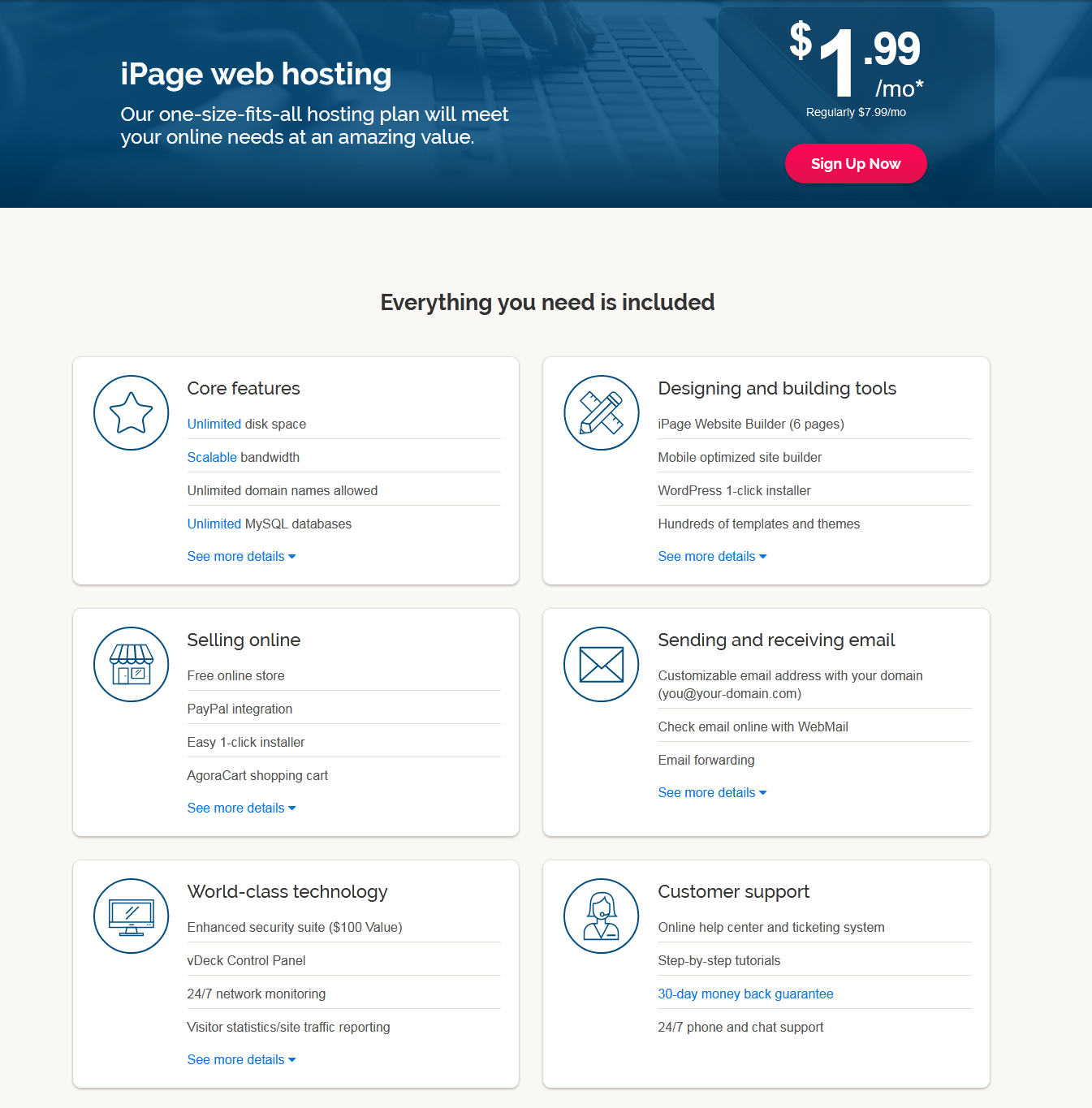
iPage offers you one plan which will be straightforward. It offers services at low prices, some features are written below:
- Scalable bandwidth
- Unlimited disk space
- Free domain for 1 year
- 24/7 customer support
- Free eCommerce integration
- Free SSL Certificate
- Unlimited domains
# GoDaddy
GoDaddy offers you high uptime rate and fast loading time. Both aspects are very important for any web hosting. It offers you four hosting plans:
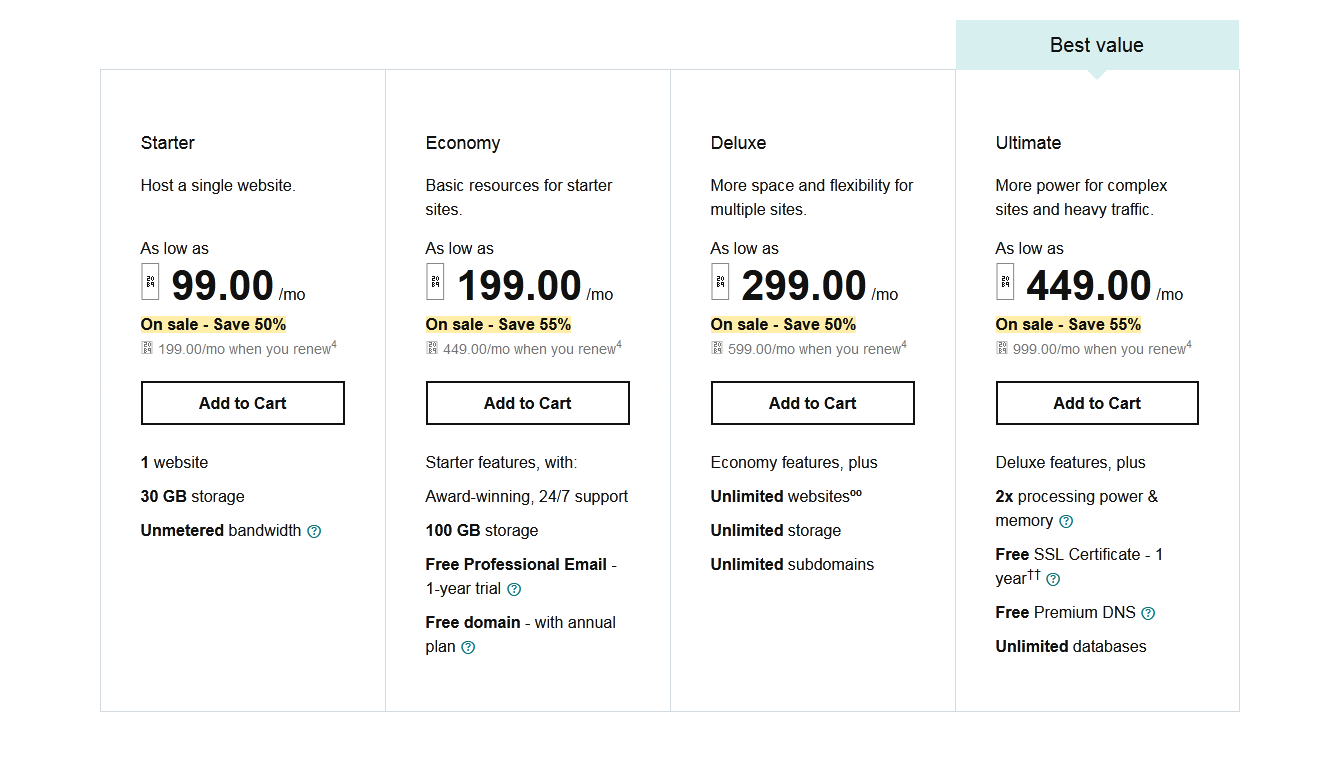
Starter
- Its price starts at Rs.99/month
- One website
- 30 GB space
- 256 MB RAM
- 1 Database
Economy
- Its price starts at Rs.199/month
- One website
- 100 GB space
- Standard performance
- 10 databases
- Unmetered bandwidth and many more features
Deluxe
- Its price starts at Rs.299/month
- Unlimited websites
- 25 databases
- Standard performance
- Unlimited space
- Unmetered bandwidth
- Free domain with annual plan
Ultimate
- Its price starts at Rs.449/month
- Unlimited websites
- Unlimited space
- 1 GB RAM
- Unmetered bandwidth
- Free SSL Certificate
- Free professional email for 1-year trial and many more







