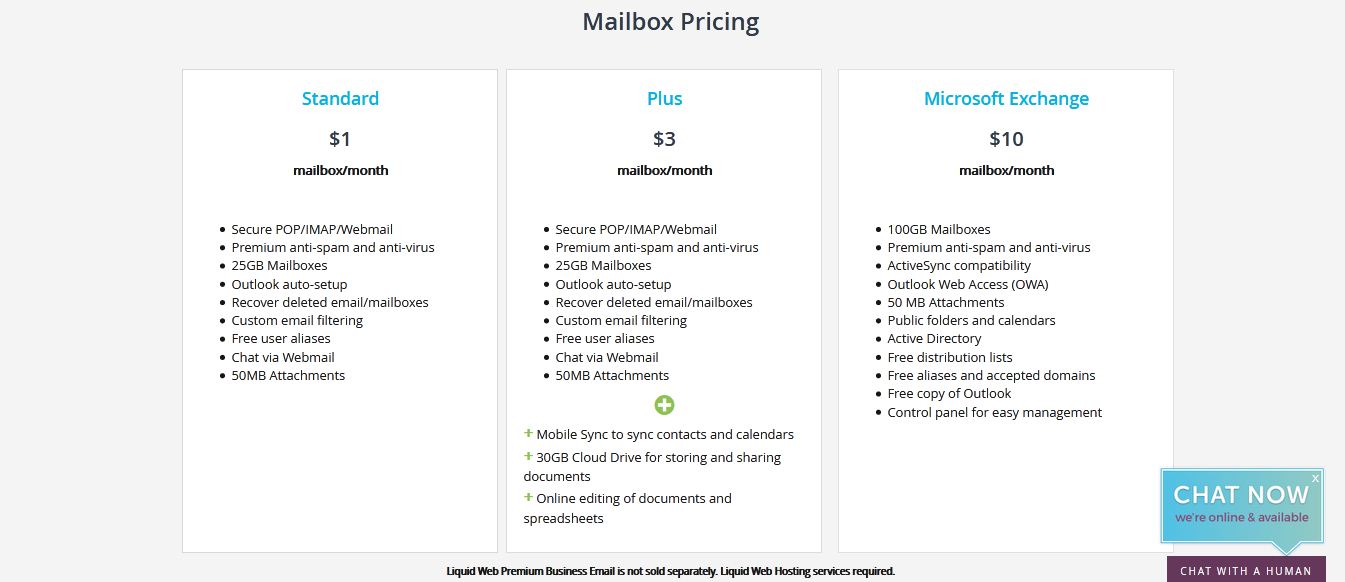Email Hosting 101: What does Email Hosting mean?
What does Email Hosting mean?
Email hosting enables a customer to set up a custom email address and use it to send and receive messages through email. Email hosting is an internet or web service which offers email services on rent. The domain name will match with your website name.

For example, if your website name is yourwebsite.com then your email will look like yourname@yourwebsite.com. When you use email address same as your website name it will look professional. Email hosting helps to make your email safe and secure and make available from any location if you have an internet connection.
Email hosting is easy to set up and use, it is an optional service which comes with your website. You can activate it while creating your website. Or you can use a separate email hosting provider.
Various Hosting Services
Here are some hosting services:
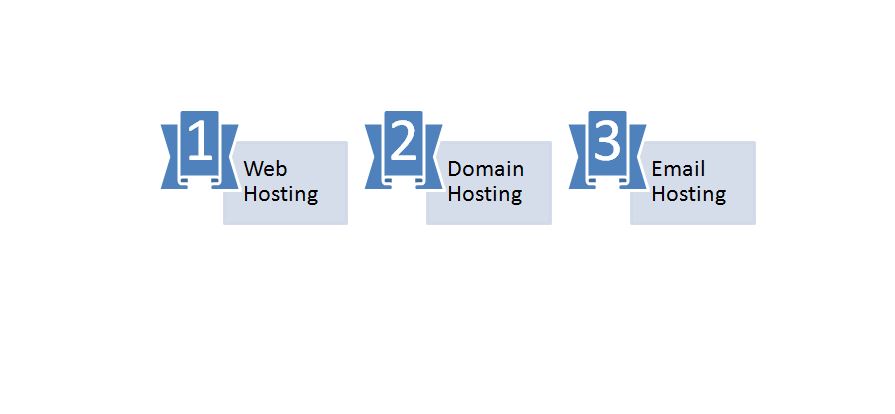
# Web Hosting
Web hosting provides a way to launch a website or web page on the internet or in other words web hosting is a technique of buying or renting a space for website or web pages. Your web hosting provider can include email hosting if you want that.
# Domain Hosting
Domain name refers to the unique name of your website, like flipkart.com which uniquely identifies your website name. If you want your online presence then you need to register your domain first.

# Email Hosting
It helps to set up a custom email address and use it to send and receive messages via email. The email domain name you use will match with your website. Mostly users use web hosting and email hosting from the same provider but you can get email hosting from another provider.
Who hosts email?
You can get email hosting from the same provider who has hosted your website and if you are not interested then you can choose another provider for email hosting. If any business has dedicated email server then they’ll get more space for emails and they require fewer emails to delete.
Google provides you free email hosting, but you might have some issues with their domain which will not look professional.
Traditionally, small businesses were using web hosting and email hosting on the same server, but on the other hand, large businesses had split dedicated email and web hosting services. Splitting those services means, they required the in-house email server and IT staff. But in this modern era, large businesses have been using dedicated email hosting by using cloud services.
Email Services
An email hosting provider might offer you various email services. Various email services may depend on your requirements. Email filtering is an important feature of all email services. It helps to prevent your inbox from viruses and minimize the spams. Your email hosting provider may filter incoming emails by using some filter rules that ‘tag’ or ‘divert’ malicious emails. There are different types of email services are available:
# Basics of Email Hosting
In this email hosting, you can use Internet Message Access Protocol (IMAP) and Post Office Protocols (POP3) with an email client, for example, Mozilla Thunderbird or Microsoft Outlook. Webmail also provides you with this facility when you access your email on your browser.
# Email-based Collaboration Service
Your email will be enhanced by email-based collaboration services. Its features include address book, task list, calendars, folders etc. that can be viewed, shared and edited in the group of people. This is best for those organizations and businesses who want to collaborate online can get the advantage of these types of services.
# Email Filtering Relay
As the name suggests, email filtering relay helps to filter spam email coming from an external source. It first accepts spam emails before it reaches to you, then it filters the spam emails or unwanted emails.
Features of Email Hosting

# Secure
There are two servers, primary and secondary which host your mailbox, so that whenever any disaster occurs or when one server fails then the second server can take hold. Or in other words, if one server stops its working then the second server can manage mailbox. It helps to secure your data.
Mail server uses standard encryption to secure your sensitive data. With this feature, your messages whether they are sending or receiving from server will be encrypted. With POP and IMAP you’ll get secure access. Username and passwords will be well encrypted while sending and receiving messages from the server.
# Storage
After you register yourself or after creating your email account, then email hosting provider offers you efficient disk space. Some email hosting providers offer you disk space in MB, on the other hand, some of them provide you disk space in GB per mailbox. You can get more space if your provider offers you flexible email hosting plan by just upgrading your service. If you have minimum storage left then you’ll get an alert message so that you delete those emails which are of no use to free up space. Otherwise, you’ll no longer receive any email. You can get more space by sending a request on support@emailhosting.com to upgrade your account.
# Spam filtering
To secure your mailbox from malware and spam emails, your email hosting provider uses spam filtering tool. Spam filtering uses Bayesian filtering and smart rules to protect your mailbox from spam emails.
# Address book
Address book provides an efficient way for users to store their contacts and you can also recover later on. Most email hosting services offer public and shared address book which provides access to public network directories.
# Cost-effective
Hiring professionals are very cost-efficient way rather than spending money on resources for installation of the mail server and managing technical team. In addition to this, businesses also get noticed by their clients as their email address ends with their website or company name.
# Ad-free
Free email hosting service providers display ads on the user’s account. But with paid email hosting, it is not possible. That means you’ll be free from ads. You are not going to interrupted by the ads.
# Mail forwarding
Mail forwarding enables you to have an email that is you got on name@YOUR_DOMAIN, it will be automatically forwarded to another email address, example name@gmail.com
# Auto-reply and mail filtering
The auto-reply is another option to send a reply to a specific email address. This can be turned on or off accordingly. This service can be used when you are at home or on holiday. We can integrate this service with email forwarding so that a particular user can see the sent email to another account.
If you have a virtual private server with cPanel control panel then set up of email filtering is easy that contains various useful actions but it’ll depend on the content of the email like senders or particular keywords.
# Reputed email server
Whenever you use VPS or dedicated server for web and email hosting, there might be some chances that your email may be blocked by your email server for some reasons. Free email hosting providers monitor your emails, when they find your email as spam they block your service or email account. If they find anything wrong with your email they’ll put your email in a blacklist. They monitor your email for any virus or spam.
But this is not a big deal, because it is possible that you can contact these providers to take off your email account from the blacklist, this is the best thing that your provider has done. Some issues that can be managed by you:
- Use up-to-date anti-virus software and other security software that can scan your incoming and outgoing emails.
- Company emails should be used for business purpose only not for shopping purpose.
- You can use email signature for branding but avoid more use of graphics.
- Ensure that your staff use Standard English for emails and check spellings.
Software Used for Email Hosting
Hosting clients or webmail vary provider to provider. By using cPanel you can use or manage more than one email account via a webmail portal or email clients such as Thunderbird and Outlook by using SMTP/POP/IMAP protocols or connections. This service is beneficial for those who are using multiple email accounts.
Besides email hosting, professional email services offer rich email software. Pro email tools fulfil all the requirements of email and contain the contacts and calendar and storage for documents. Pro email tool contains a collaboration tool and task management tool.
Options for Email Hosting
You should look for some options while choosing a service. Below are some options if any of the offers provided by your provider then you should go for it.
# Online Archives
If your provider offers you an online archiving option then you should grab that opportunity. In this option, it enables you to access online archives which give you historical records, i.e. historical record means old business communications. Some service provider offers 5 to 10 years of backup and you can do this via login portal.
# Lots of Mailboxes
If you have a large business and you need multiple mailboxes then ensure that your email hosting provider offers you multiple mailboxes support.
People use isolated mailboxes to make a different categories of email based on the business operations, for example, you can use admin mailbox for website and any service queries, for payments and accounts a billing mailbox can be used, for general communication info mailbox is used, and for advertisements and campaigns a bulk mailer is used.
# Package
If your email hosting provider offers you web hosting, domain as well as email hosting in a single package in a budget then you should go for it rather than purchasing everything separately.
# Storage of Mailbox
Considering storage for the mailbox is the most important step before choosing an email hosting service. Any large business will look for the storage for a mailbox because they need to store large files and multiple emails, so ensure that your service provider is giving you enough space.
# Room for growth
You never know how many mailboxes you’ll require or how much the storage you’ll need with an online business. If your company has multiple email addresses then it’ll have a good impact on your company. Whenever you get large attachments, and it will fill up your storage faster so make sure that your provider will be able to fulfil your requirements.
Benefits of hosting your website and email together
There are some benefits of hosting your website and email at the same place:
# Simplified
With this type of hosting, you’ll have one place for the website and email hosting. So it reduces complexity. You’ll get single login, one control panel and you need to learn one interface. These things make it easy to understand and easy to use.
# One support team
One support team will be provided to you for website hosting as well as for email hosting. This support team will manage your website issues as well as your mailboxes. This can be beneficial for you to set up your email account on any device whether it is your phone, tablet or desktop. They will help you if any issue occurs. So there is no need for separate support teams for web hosting or email hosting.
# Cost-effective
As you know that your provider can offer you web hosting and email hosting one package, so it is not a big deal. You can go for it because you are getting two services in one package in a budget.
Reasons Why You Should Separate Website and Email Hosting
Sometimes, it is recommended that you should use separate website hosting and email hosting. There are some reasons that you should separate these two hostings:
# Migration of an email
Many hosts offer free site migration, which is very beneficial. But when it’s a time to migrate an email from one host to another then it gets quite difficult. It may include some cost, with this thing it is also possible that it will cause some issues or you may face some critical downtime which is not good for businesses.
If you had an old email account and now you want to migrate it to another host, then you have to set up a new account which may cause downtime. As we know that migration is quite difficult for us while migrating you have to inform all your customers that your account has been changed. If any user doesn’t know about your new account may he/she will send emails on your old account.
# If your server goes down
As we know that your business account will be connected to your hosting provider. Suppose your provider’s server goes down, what will happen then? If you are thinking that your emails go down too then you are right.
If you have isolated email host then it will be easy to inform everyone that your site is not working correctly or down for the time. You will be able to inform everyone that when things will work correctly, you can make everyone up-to-date with the help of isolated email hosting service.
# Minimum features
If you are getting fewer features in email account with website hosting then don’t be surprised. It is good to just send and receive emails for small businesses. If you a have a large business and you want many features then you should separate email hosting from website hosting.
If your business is based on promotional material, need technical support etc. then you should go for an isolated email hosting service.
# No email support
Most of the web hosts offer email hosting as a side service. And sometimes, they don’t help you when you face any email related issue.
# Website hacking
If your website gets hacked and if you are using the same hosting platform for email hosting then there are chances that a hacker can access your email account too through your hosting control panel. If you don’t have any security on your website then there are chances of hacking.
If a hacker is able to find any vulnerability in your website then he can enter to the back end of your site and then to the server and can find your emails. So it is recommended that you should separate your email hosting from website hosting. Ensure that your website is secure enough.
# Email gets hacked
If your email account gets hacked and is used to send spam then your hosting provider may suspend your email account. If your email account is hosted on the same platform on which your website is hosted on then everything will be shut down or stop its working temporarily.
Whenever you connect your email account with a computer, phones, and tablets ensure that you have an anti-virus installed on your device.
Free Email Hosting

First of all, there is nothing available free on the internet. The service provider will make money somehow. For example, gmail.com provides you with free email service, i.e. you do not need to spend money. But Google monitors your emails and they promote their services through ads which they send to you through emails. That means they are getting something in return from your side while you are using their services.
There are some advantages and disadvantages of free email, first, we’ll discuss the benefits:
- There will be no commitment between you and the service provider that means you can change your provider any time.
- The storage space provided by the email hosting provider is enough for small businesses and individual.
On the other hand, there are various limitations to using free email hosting:
- Free email hosting providers provide you with less security as compared to the paid email hosting.
- It sends you promotional emails and banners which distract you.
- Your customer will not rely on your services if you are using free email hosting.
- The free email hosting provider offers you less storage space.
- Your email address will look unbranded, and it will be difficult to remember your email address for your customers. It will not offer your domain as a suffix in it.
Free email hosting is good for those who do not have their own brand, website or company. If you want professional email service then you need paid email hosting.
# Benefits of Free Email Services
- Accessible: These services are useful because you can access your account from any location with an internet connection. There is no need to access your account through your computer, you can access your account from any device and any location.
- Additional Features: It provides some additional features such as spam filtering, a large amount of storage, virus protection, and enhanced graphics and fonts.
- Additional Services: Free email service providers offer additional software and packages to attract their customers towards their services.
Free email hosting also minimizes spam emails. You can use a secondary email address for online shopping or participating in an online activity instead of using the primary email address.
# Risk Associated with Free Email Hosting
If free email hosting services have benefits, on the other hand, they also have some risk associated with it. So don’t use free email hosting service for sensitive information, because you are not paying for it. So security can be compromised. Some risks are:
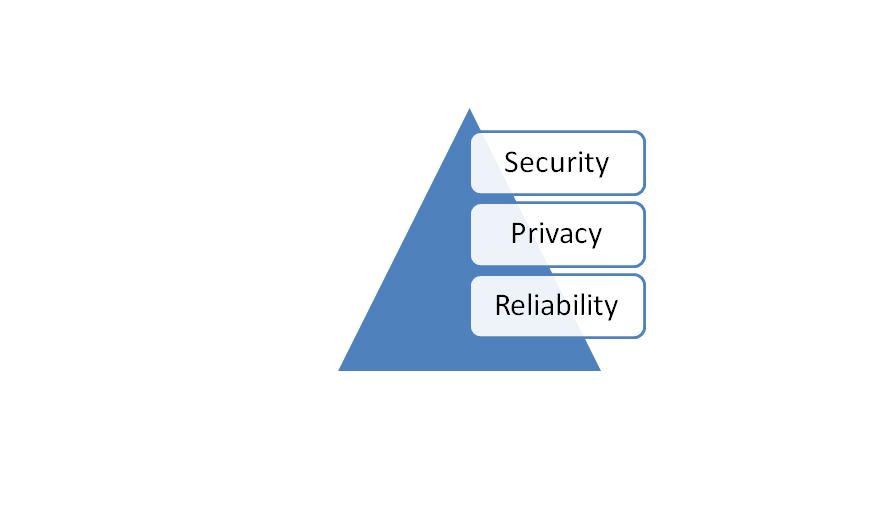
- Security: If you are sending your login, messages or passwords in plain text, they may easily be hacked. If your email hosting provider offers you SSL encryption then you should use it. You can find this by looking for ‘secure mode’ or you can replace “http:” with the “https:” in the URL.

- Privacy: As you know that you are not paying for your email account, so your privacy will be at risk. The provider of your service will make money somehow. He can sell the advertising space or he also can sell the information. So make sure that you have read all the terms and conditions before registering yourself. If you are concerned about your sensitive information then you should go for paid email services.
- Reliability: You may be able to access your email account but ensure that your account is accessible from any computer when you need to access. Read all the terms and conditions of the service provider so that you get an idea about what they are going to offer you. For example, ensure that whether you can retrieve your messages after service ends or when your account disappears or not, whether the service provider allows you to download the messages you want to archive on your device or not.
Paid Email Hosting
Large companies or who have their own website or brand want more feature than free email service offers, so they go for paid email services. With paid email hosting you can get various new features, options for growth and scalability. The list of interesting features is long in paid email hosting as compared to free email hosting.
You can send an email with your own domain available with different types of email hosting service providers. This service will offer you technical support which is required for professionals. Paid email hosting services include:
- It provides more storage space for emails.
- No ads for promotions.
- Offer spam filters and antivirus.
- It provides a security feature which is the most concerning area in this era. Security should be there if any disaster occurs so that they can take a backup of their emails.
- The emails will be secured in the host’s data centres with business email hosting services.
- Synchronization of emails over various devices, via webmail, Smartphone, and favourite email client like Outlook.
- Offers authentication of emails- replication, filtering and rerouting.
- Contacts and folder management.
- Offer to upload large files.
- Backup/archiving.
- IMAP/POP3 services.
- Mail rules.
- If you use an external company, it helps to reduce the cost. Since the management and maintenance tasks and other updates are managed by an outside company, you will require fewer onsite hardware and management requirements.
Mail Servers
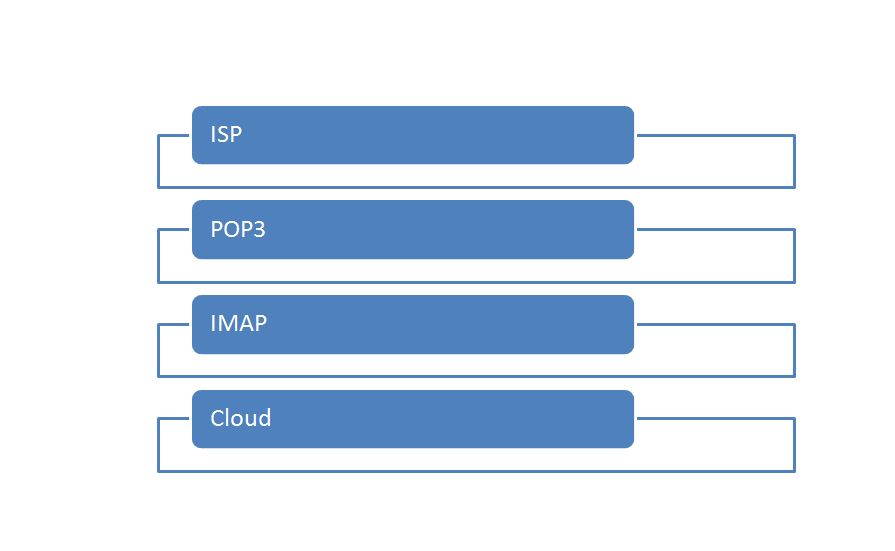
# Internet Service Provider (ISP)
ISP provides you mail server which is used for standard personal email communication. But with this service you can’t send a bunch of emails, i.e. you can email in a limit offer by ISP. If any large businesses want to send several emails for email marketing purposes they may get some issues with this type of email server. Or anyone who wants to send unlimited emails should need to go for another provider instead of wasting his/her time.
# Post Office Protocols (POP) or POP3
It helps to download the emails from the email server and keeps it on your machine. It enables you to read your email while you are offline. But some of the email or all emails which are previously downloaded may no longer exist. This thing can cause a problem for those who check their emails from various devices. For example, you might not be able to view an email on your tablet or PC which you sent from your mobile.
# Internet Message Access Protocol (IMAP)
It enables you to access your emails from your remote server or location. It is a great option for large businesses. You can save or download the sent and received emails on the server. You can access those emails from any connected device.
# Cloud Email Hosting
Cloud-based email services have a big advantage over other services. Cloud-based emails offer greater efficiency and reduced cost. It doesn’t require any dedicated IT staff to handle the internal email server or any physical server for maintenance. It has a scalability feature. That means a user can get or lose resources according to his/her need.
Cloud servers maintain it and kept up-to-date with new security patches. It kept it up-to-date with new technology. The biggest advantage is that email resides on the internet so that the backup of email can be possible.
# Limitations of Paid Email Hosting
- The only disadvantage of paid hosting is you have to pay for service if we compare to free email hosting.
- If you are going for a dedicated server then you should have sufficient knowledge about how to configure or administer the server.
Difference between Paid and Free Email Hosting

# Privacy
If you are choosing a free email hosting service that means your privacy is on risk. Most of the time, website owners have no idea about it because they avoid reading the license terms and conditions. So, Google earns by displaying ads and Microsoft earns by selling license and products.
If you choose paid email hosting then there is no worry about the privacy. And with this, you are not going to interrupted by the ads. Website browser will not have any insight into your email account that means they will be unable to use it for ads.
# Accessibility
A user can check his/her email on any device, so he’ll expect that email will be viewed by him on any device. Paid email hosting providers use their own sync with email info on all devices. If you choose cheap paid web hosting this can be a little bit challenging job because you may not get necessary features.
On the other hand, with free email hosting providers like Outlook, Gmail, Office the sync is very easy as to entering username and password on your device. So, if you are going for paid email hosting ensure that your provider has covered all things.
# Cost
Free email hosting is freely available on the internet. If you want to use email for personal use only then you can go for free email hosting. You can use Yahoo, Gmail, Hotmail etc.
You can choose any service provider either paid email hosting provider or free email hosting provider, but it depends on your requirements. But keep one thing in mind that expensive doesn’t mean quality, some affordable service providers also offer some amazing features.
# Compatibility
While choosing email provider, keep one thing in mind that email provider should be compatible with other businesses with whom you are going to collaborate. If an email provider you are choosing is not compatible with other business then if you invite other business through Gmail then they’ll not get a proper invitation otherwise they’ll get a formatted email. So compatibility should be there.
# Branding
Paid email hosting helps to enhance your branding. When your customers try to contact you through your domain-customized email then your customer will have trust in your services or brands.
If your email address contains @gmail.com or @hotmail.com, then your clients might assume that you don’t belong to a company and may be your email will be considered as spam. If your email address ends with your company name or website name then it’ll have a good impression.
Mail Forwarding
If you want to get an email at your domain, then you can use mail forwarding service, a mail hosting service or you can run your own mail server. Suppose you get an email at your domain and you want this email to be forwarded to another email address then you need email forwarding service instead of full email hosting service.
Mail forwarding enables you to have an email that is you got on name@YOUR_DOMAIN, it will be automatically forwarded to another email address, example name@gmail.com address. Configuration of your email account can be done by you to send email from your domain so that your customers can see the emails send from Gmail as coming from name@YOUR_DOMAIN.
There are some free mail forwarding services available, but they have some restrictions. If you want paid mail forwarding services then you can purchase because these services are not expensive.
Mailgun can be used for mail forwarding. It offers you to forward up to 10,000 emails per month for free. To use the service provided by Mailgun, you have to register yourself first for a Mailgun account, add your domain and to verify the domain ownership follow the steps and to forward your incoming email create “Routes”.
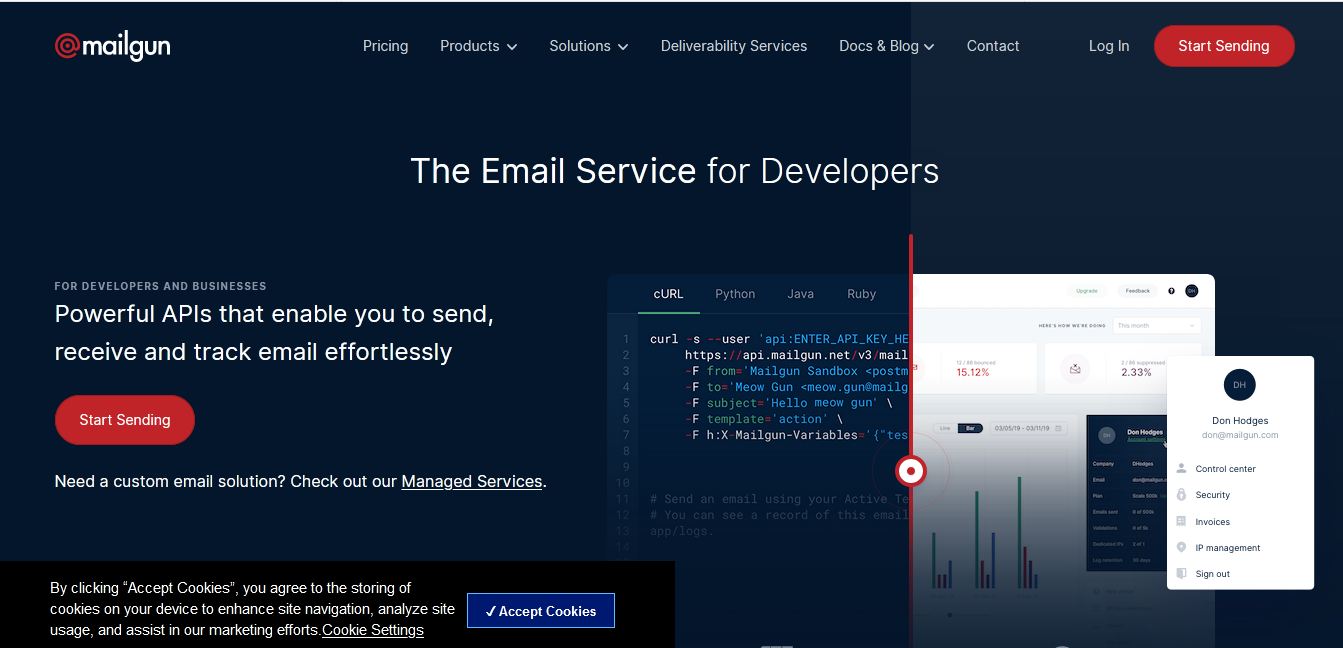
# Send email from different email addresses
If you have another email address then you can send mail as that email address. For example:
- Outlook, Yahoo or any non-Gmail address
- Your business, work or school domain like @yourwork.com or yourname@gmail.com
- Another Gmail address
Step 1: Your email address that you have owned
- Go to your browser, open Gmail.
- At the right corner of your Gmail account click
- Choose Accounts and import or Account
- Now you’ll see Send mail as an option, choose to Add another email address.
- Now write your name and add the email address from which you want to send an email.
- Click Next Step then Send verification.
- For work or school accounts, enter the SMTP server (e.g. smtp.gmail.com or smtp.schoolname.edu) and enter username and password on that account.
- Click Add Account.
Step 2: Confirm the email address
- Login to the added account.
- Now open your mail and you’ll see the verification message you got from Gmail.
- Click the link.
Step 3: Change the “From” address
- Now click the “from” line from the message.
- Choose the address you want to send from.
Various factors you should look for email hosting
While choosing email hosting package you should consider some aspects or factors. Some of them are written below:
# Storage
First thing everyone wants to consider and that is storage for the mailbox provided by the email hosting provider. Large businesses want a large space to send or receive large attachments. For small businesses limited space is enough option and they can also upgrade their package.
# Easy to use
Everyone wants easy to use and easy to manage email accounts. If your hosting provider offers you user-friendly interface and features then it is the best option for you.
# Allow downloading emails to your device
Most of the users want to access their emails on any device and from any location. It requires the protocol which allows you to download any email to your device.
Also, ensure that you can use POP or IMAP for synchronization of your mailbox with whatever on your server.POP helps to download what you want from your server to your device. IMAP provides synchronization of your device with the server and keeps a mail over there, this is a good option for a person who uses multiple devices to check an email account.
# Webmail
Suppose you lose your phone or your computer stop its working, then webmail is an option through which you can access your mail and it is a great backup system. For example, Yahoo mail and Gmail. You just need your username and password and you can access your mails.
# Security
Ensure that your email hosting provider is offering you SSL/TSL encryption to secure communication between you and your client.
# Customer support

Make sure that your email hosting provider offers you 24/7 customer support.
If you are using the same hosting provider for both web hosting as well as email hosting then there will be a lack of customer support for email hosting.
# Domain privacy
It is applied to your web hosting services. Hiding and storing your contact information into the database same as WHOIS prevents email spam and hacking.
# Exchange
It is a very efficient standard of email hosting. This service is provided by Microsoft which allows you to sync your calendars, contacts and emails with your team.
# Spam filter
Ensure that your Internet Service Provider (ISP) offers you a spam filter and allow you to adjust settings. With this spam filter, your email account will be free from spam emails. It also prevents your account from offenders.
# Cost
If you want less space with fewer features then you can go for cheap email hosting provider otherwise you can go for expensive email hosting provider if you want more features as well as more space.
# Custom domain name
If you are paying for email account then it is necessary that your email ends up with your website or company name instead of a third-party name. For example, your email account should look like username@yoursite.com instead of username@gmail.com.
Best Email Hosting Providers
There are various email hosting providers which offer you a variety of services. But you should also consider some key terms associated with email hosting. List of best email hosting providers:
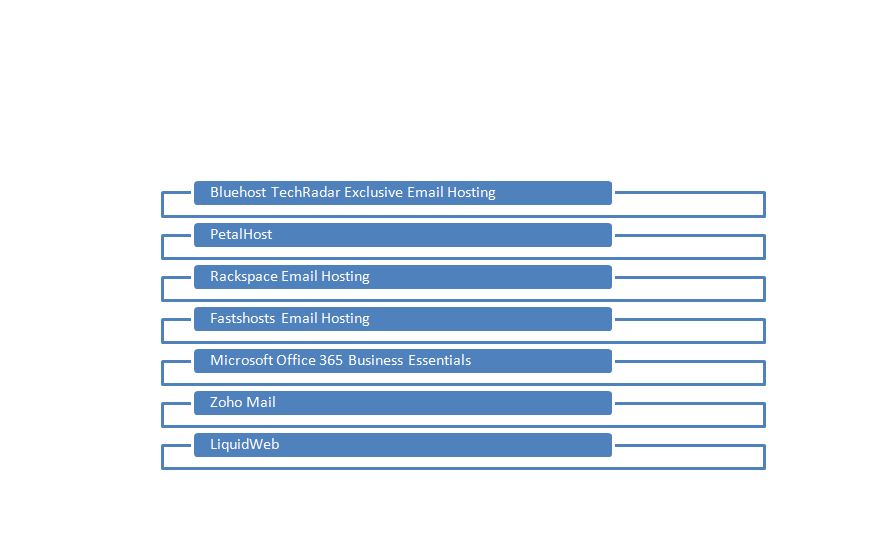
# Bluehost TechRadar Exclusive Email Hosting
If you have a small business and don’t want to spend hundreds of dollar on expensive email hosting providers then you can go for Bluehost. It is very affordable. It provides 50MB for large attachments. It is fully customizable. It fulfils the user requirements. It has reliable and powerful servers.
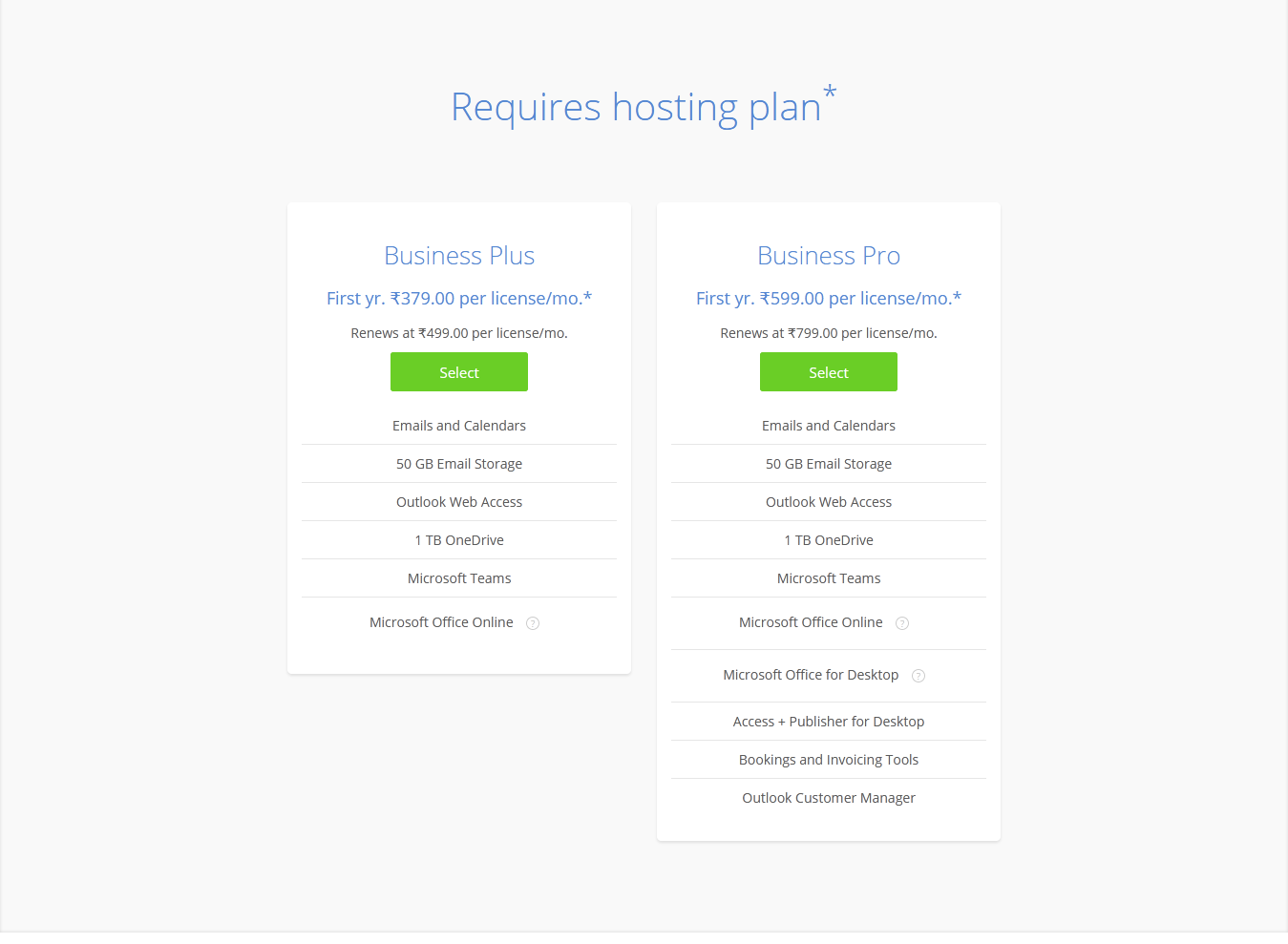
# PetalHost
Petal Host is one of the best email hosting providers. It offers Rs. 29/acct/month. Addition to this, it also offers 50 GB storage per account. It has in-built virus protection as well as supports mobile and tablets.
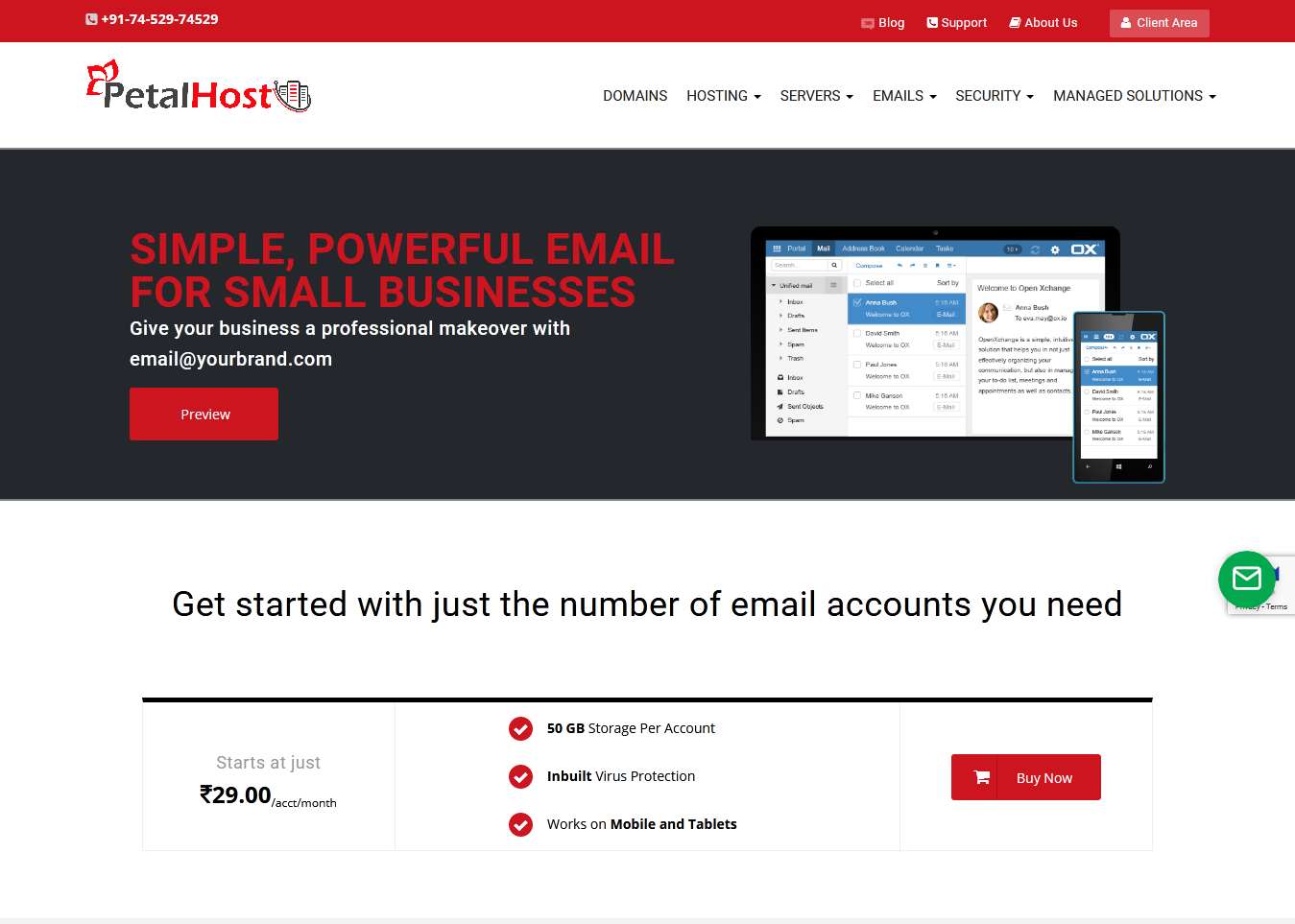
# Rackspace Email Hosting
Rackspace provides quality technical support. It offers $2.99 per mailbox per month. But it doesn’t offer long term plans. It offers monthly bill plans and you also can cancel those plans whenever you want.
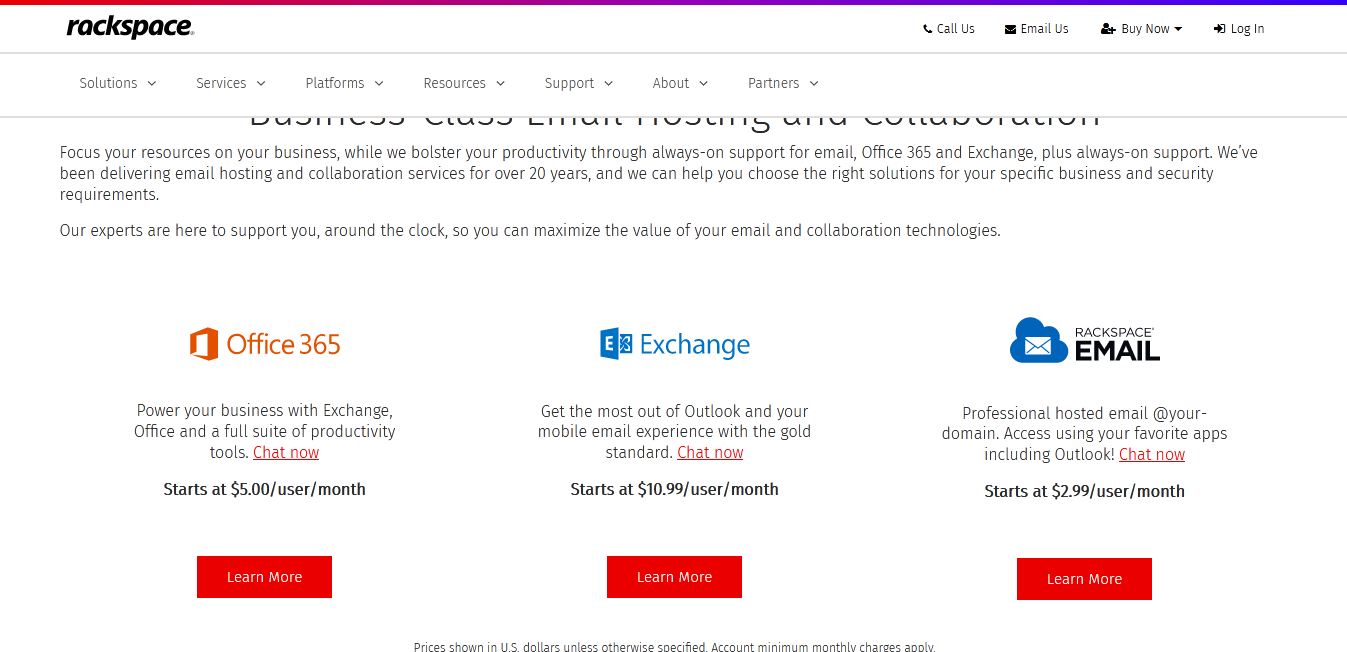
But Rackspace is an expensive email hosting provider. If we talk about the quality, then this is the best hosting provider.
# Fasthosts Email Hosting
Flashhosts offers a free domain with exchange email plan. In the basic plan, it offers mailbox of 50GB and provides access through Outlook’s web app. It provides 100GB mailbox with Exchange Pro plan.
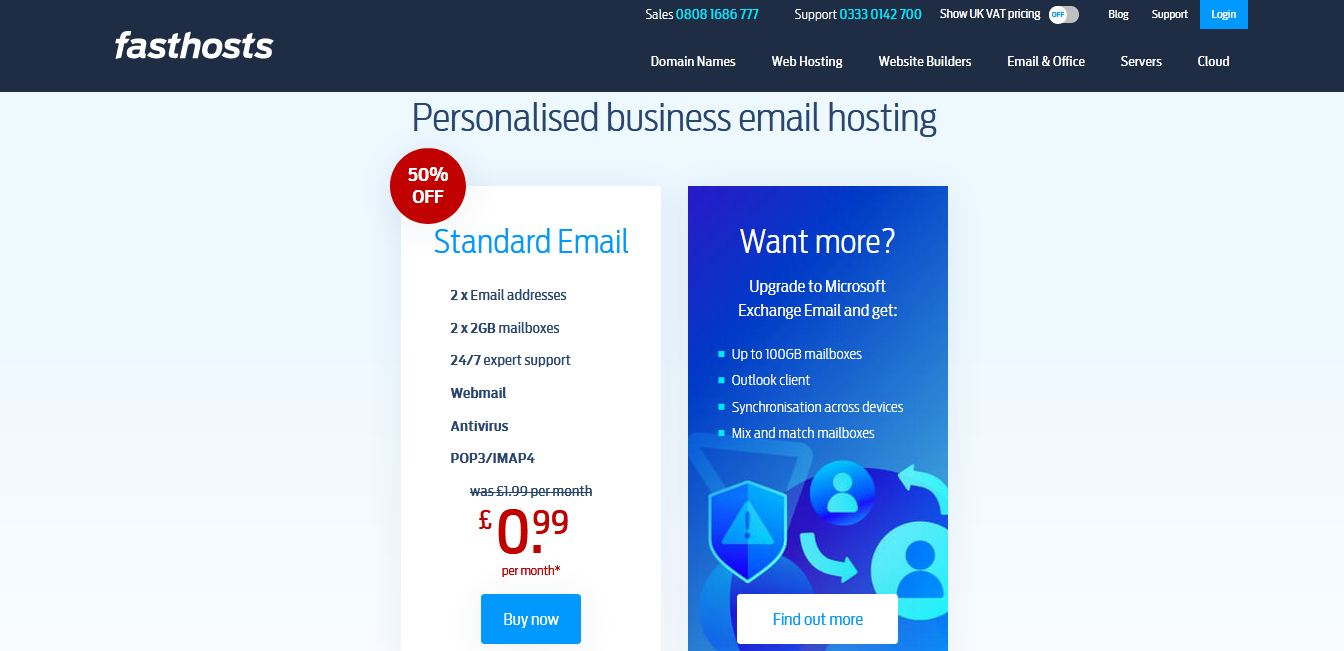
# Microsoft Office 365 Business Essentials
Microsoft Office 365 Business Essentials supports large attachments. It provides 1TB of online storage through OneDrive. It offers access to Office online which allows you to work with Excel, Word, OneNote and PowerPoint documents through your browser. It also offers online conferencing, calendars, workflow automation, intelligent search and many more.
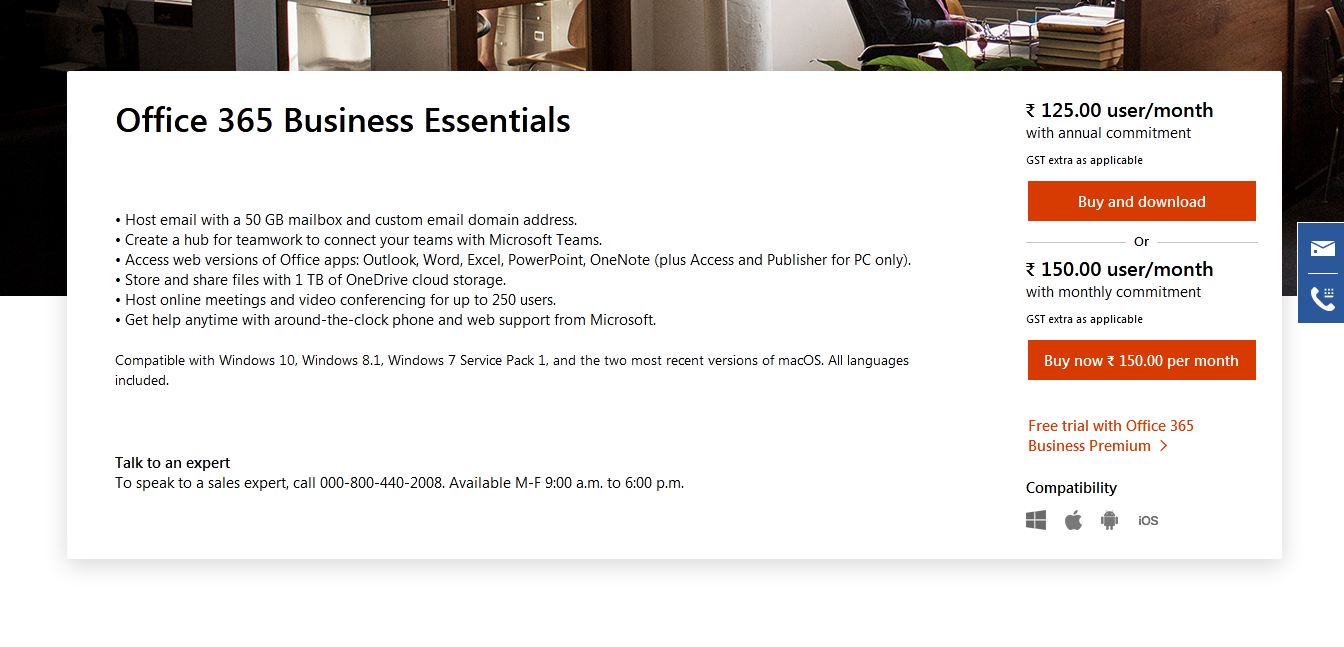
# Zoho Mail
Now it is known as Zoho workplace. It offers various packages or online office suite. A free plan offers you 25 mailboxes with up to 5GB per user, webmail access and 20MB limit for attachments. With mail premium, it offers you 50GB per user. You can upload large attachments up to 250MB.
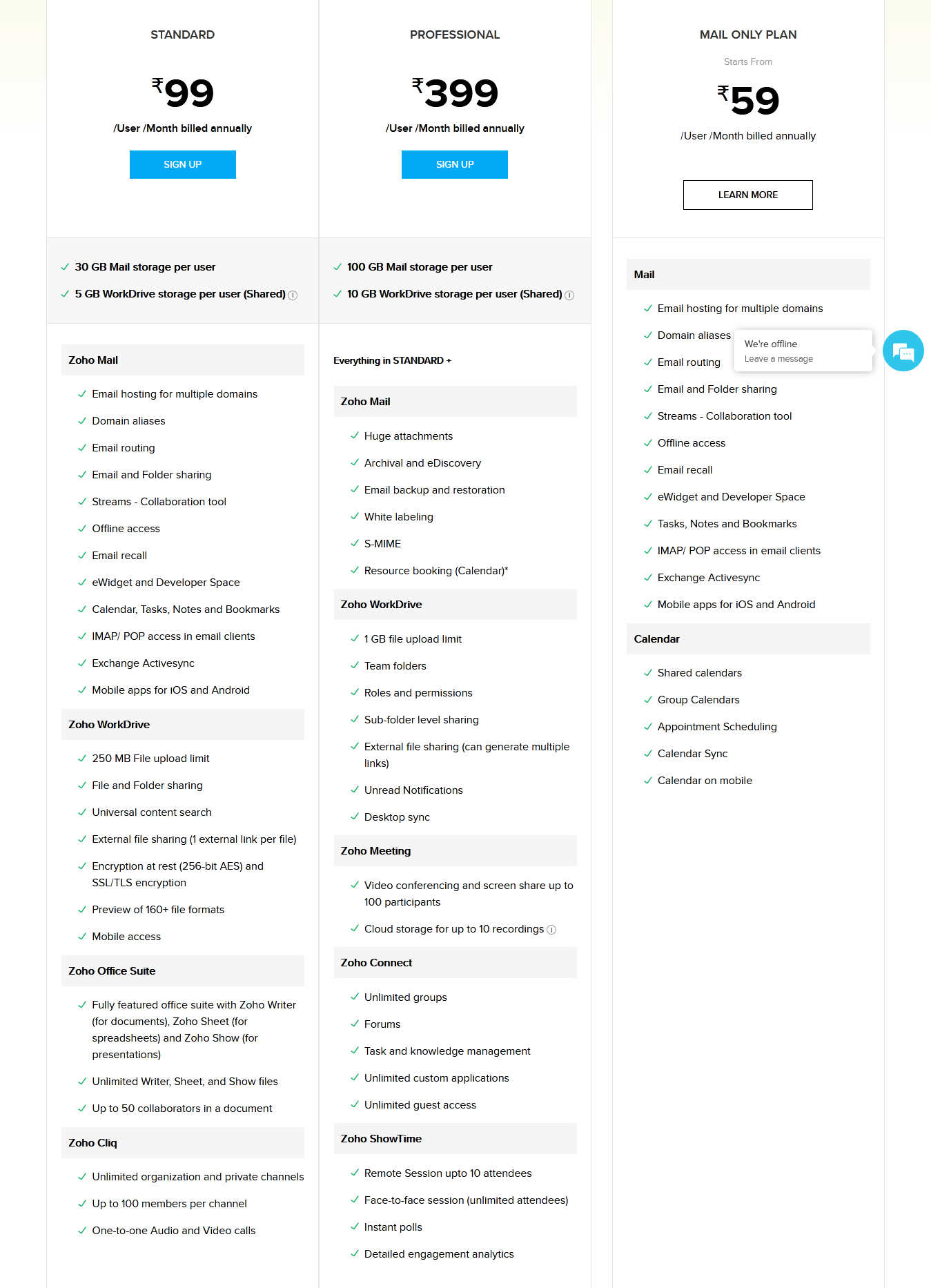
# LiquidWeb
Liquid Web provides dedicated and managed server packages as well as email hosting service at a very low cost. The baseline standard plan provides you SMTP, POP and IMAP access and it supports large attachments of 50MB. And it has the ability to import your contact from Gmail, Outlook. And also support spam protection through Cloudmark technology and you’ll be able to set up custom email rules and filters when needed.