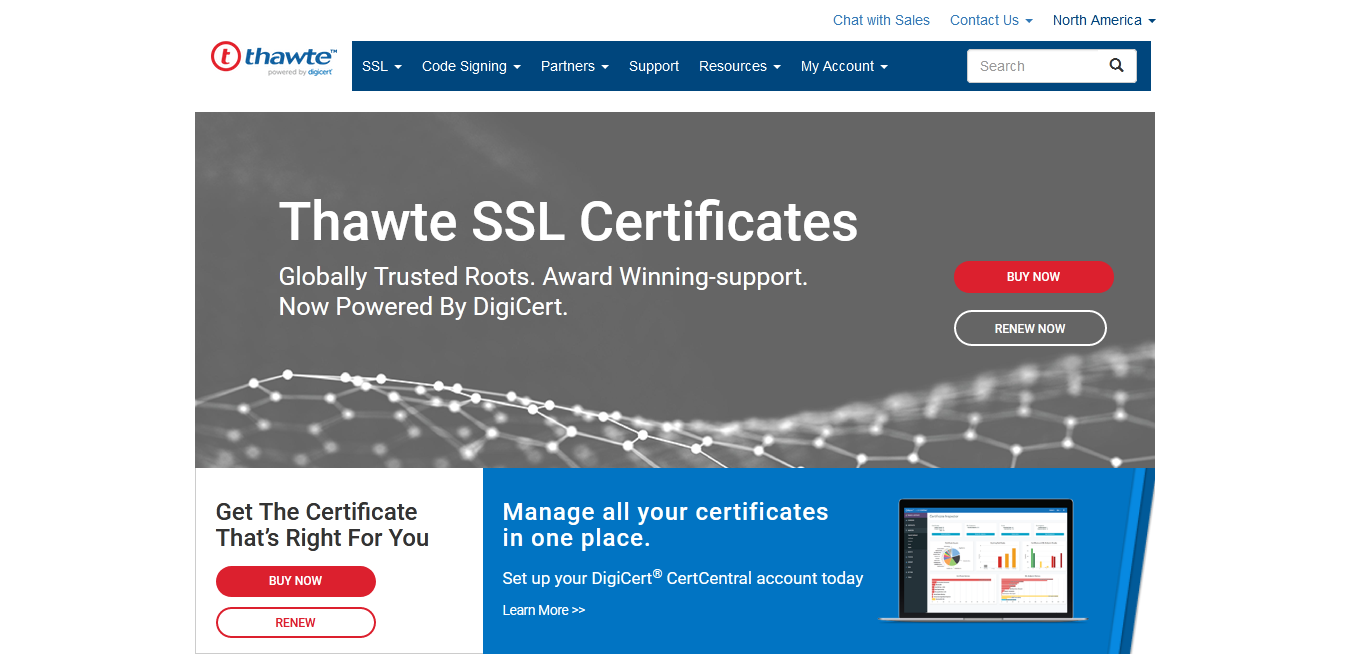What is an SSL Certificate?
What is SSL?
Secure Socket Layer is an encrypted internet security protocol. Netscape developed it in 1995 to ensure privacy, data integrity and authentication in internet communication.
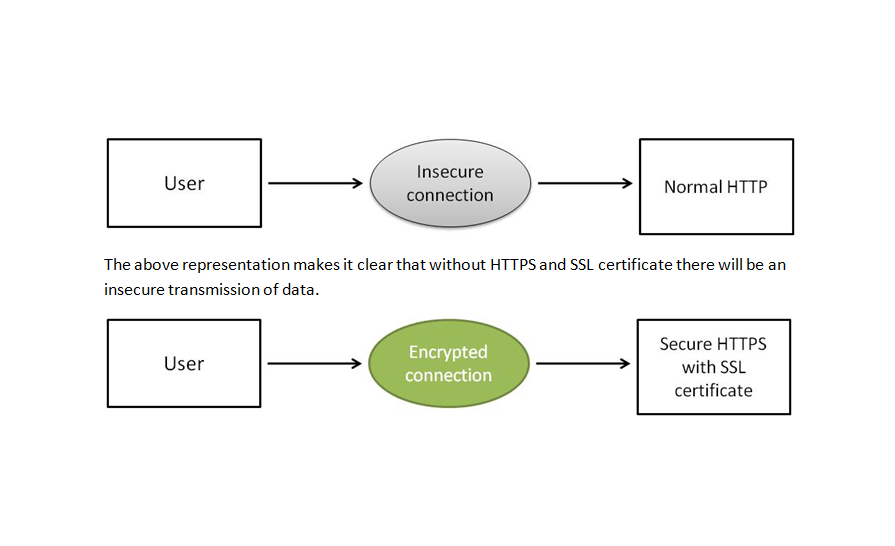
Working of SSL/TLS
- SSL provides a high degree of privacy, encryption of data that is transmitted over the web. With this type of encryption, no one can intercept this encrypted data if he/she tries to decrypt it then he will only see the mixed characters, only authorized personnel will be able to decrypt it.
- SSL starts with the authentication process, in this process, it checks the users whether they are authorized or not. This process is also known as the handshake process between two communication devices.
- It also allows digitally sign data to ensure data integrity. It checks whether the data has tempered during transmission or not before its intended user receives it.
What Is An SSL Certificate?
The term SSL stands for Secure Sockets Layer, it is a well-known global security technology that provides an encrypted form of communication between a web browser and a web server. Encryption means hiding the actual meaning of a message into a secret code. To protect sensitive information from being stolen or hacked, it is used by many businesses and individuals. Sensitive information can be credit card numbers, emails, username, passwords etc.
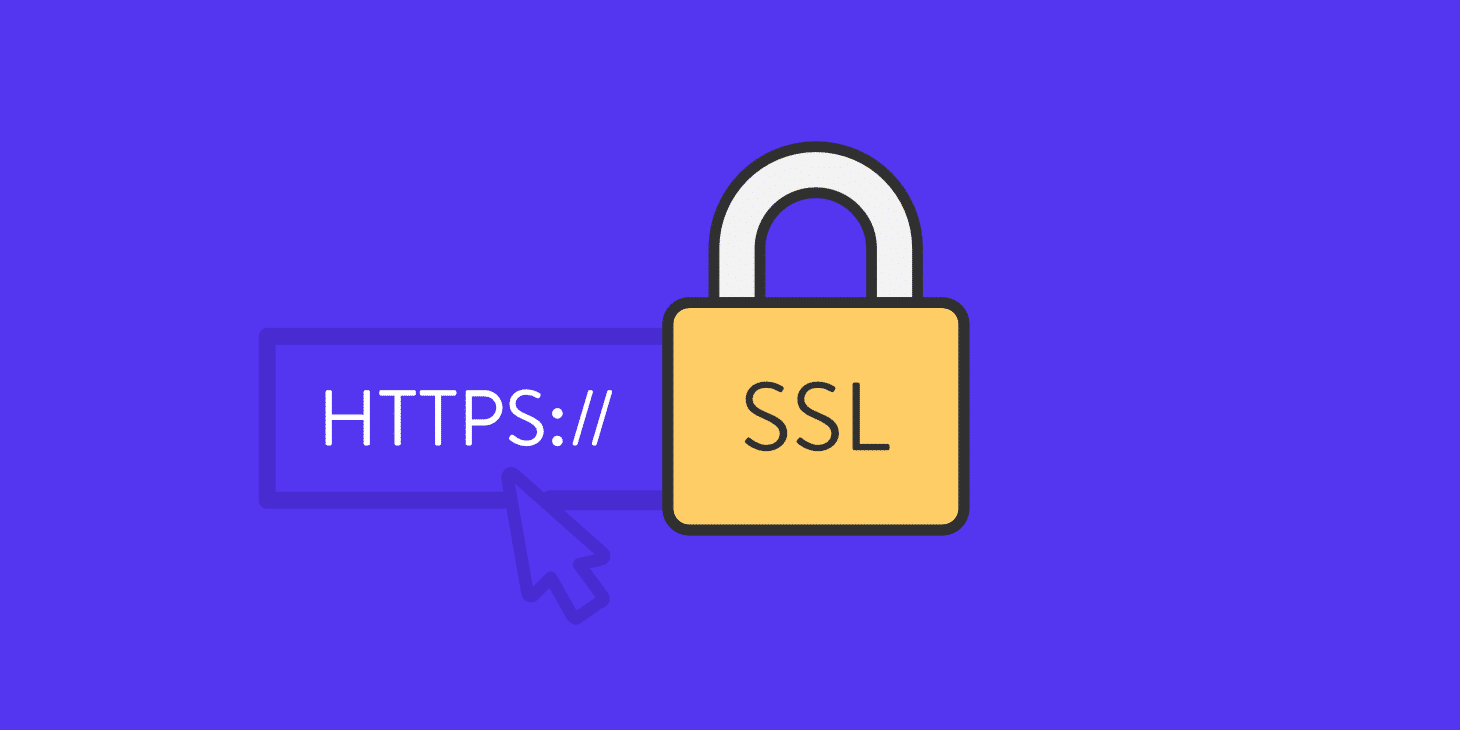
An SSL certificate is also known as ‘Digital Certificate’ and to establish a secure connection, it is installed on a web server which performs two tasks:
- It first performs authentication, i.e. it checks the user identify whether the user is authorized or not.
- It encrypts the data sent to the server from the web browser.
The need for SSL Certificate
SSL certificate ensures that the users who are sharing their data over the web are authorized users. And it also offers a secure connection between communication devices. SSL certificate is important for securing sensitive data. Customers should know about SSL certificate so that they can protect themselves from scam. Customers should keep one thing in mind that all SSL certificates are not created the same.
SSL certificate is used to secure sensitive information such as:
- Login information, i.e. username and passwords
- Online transactions through credit cards or any bank account information
- Personal information such as- name, date of birth, phone number, address etc.
- Contracts or legal documents
- Health-related records
- It helps to maintain data integrity
- Enhance customers trust
- Helps increase Google ranking
Types of SSL Certificate
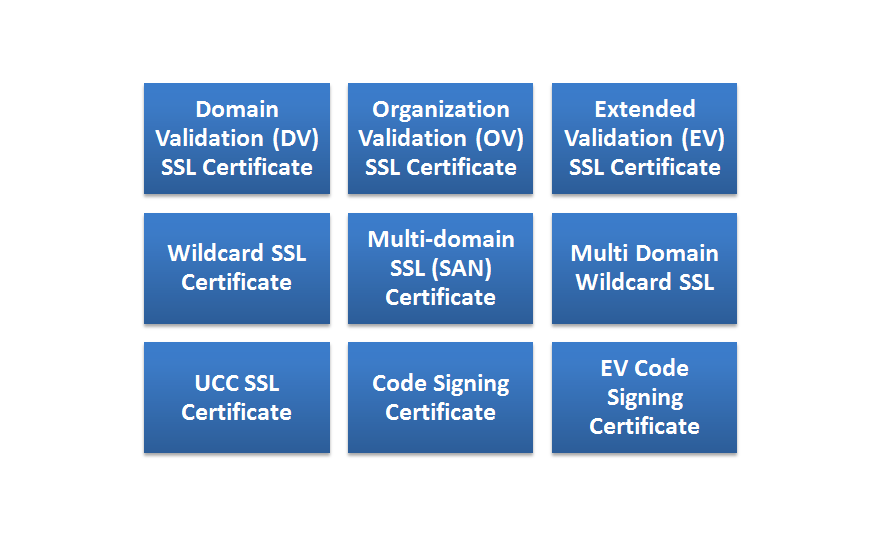
# Domain Validation (DV) SSL Certificate
It provides minimal encryption and it is used for informational websites or blogs. The website owner must respond to an email or phone call to prove domain ownership. It is very inexpensive and fastest as compared to other SSL certificates.
-
The validation process for domain validated SSL certificate
The process of domain validated SSL certificates is very simple. The first step for a website owner is to prove his domain ownership. SSL certificate authority can verify the user’s domain ownership through email verification, can check from domain registrar’s information or file-based verification.
- Email Verification: – To verify your domain ownership the certificate authority (CA) sends email verification on your email address. To prove your ownership you should open that email and click on the given link so that they can verify your domain ownership. Ensure that your registered email address starts with hostmaster, admin, administrator, postmaster or webmaster, such as:
- File-based Verification:- In this type of verification process, an HTML file also known as Auth file or Authentication file is provided by the certificate authority along with Hash data. This file must be uploaded on your server’s root directory. When CA finds uploaded file on your server then the certificate will be issued to you.
- Domain Registrar’s Information: – With this verification, the certificate authority (CA) will directly check the domain ownership through domain registrar’s information.
-
The need for domain validation (DV) certificate
- Cheap: It has a low price as compared to Extended Validated (EV) and Organization Validated (OV) certificates.
- Issues within minutes: Once a domain validation process is done, CA issues a domain validated (DV) certificates within minutes.
- No paperwork required: Certificate authority doesn’t ask for any paperwork or document for domain validation.
- Enhance Google ranking: Google has announced to offer Google ranking feature to the SSL enabled websites. So it will enhance Google ranking and increase your website traffic which will be helpful for the growth of your business.
- Reliable: Use of HTTPS helpful in securing sensitive data entered by users.
-
Features of Domain Validated SSL Certificate
- Issued within minutes
- No documentation required
- Able to secure both www and non-www domains
- Offers free phishing detection alert service
- You can reissue DV SSL certificate within the validity period
- Free certificate authority site seal
- It is compatible with mobile browser and web browser
- Available alternative options example Wildcard and Multi-domain features
# Organization Validation (OV) SSL Certificate
Organization Validation (OV) SSL certificate is used to encrypt user’s sensitive data as well as website/business’s sensitive data which is used while transactions. It includes 2048 –bit signature and 256-bit encryption. It shows the organization name in the site seal, which is the indicator that it is a reliable SSL certificate. Along with this, it remains information confidential.
It maintains the customer’s reliability. It helps to secure your website from phishing or hacking. It is more trustworthy for online business as compared to Domain validated (DV) SSL certificate.
-
Process of Organization Validation (OV) SSL validation
The user or organization has to submit business documents to CA to get the Organization Validation SSL certificate. CA will decide the types of documents to be submitted. If CA gets required business documents according to the requirements, then it will approve the request for OV SSL certificate and issue the certificate.
CA will first verify the domain ownership before verifying the documents. Domain verification can be done by email verification, can verify directly from domain registrar’s information and file-based verification.
The following are the documents asked by CA:
- Government license
- Bank statement
- Third-party database list
- Incorporation article
- Legal existence record
- Attestation letter approved by CA
-
Features of OV SSL Certificate
- Secure both www and non-www domains such as www.domain.com and domain.com
- Unlimited server license and re-issuance
- 9% works with a mobile, web browser and devices
- Includes your authenticated organization details
# Extended Validation (EV) SSL Certificate
It provides high-level security to the customers. An Extended Validation SSL certificate offers you with advanced security features against phishing, email fraud and many more.
It shows the name of the business in the URL, which indicates that your business or website is genuine and verified by the SSL certificate authority. This will make your website or business more popular among people.
It also contains a Multi-Domain security option that will help users to secure various domains up to 100 domains. This certificate is known as EV Multi-Domain SSL certificate. PetalHost is one of the best providers who offer an EV SSL Certificate.
-
The validation process of EV SSL certificate
EV SSL certificate validation is complex and takes more time as compared to Organization Validation (OV) and Domain Validation (DV). CA first checks the business documents by verifying from domain registrar’s information. Once the business documents verified then the buyer will submit the business documents to the CA.
CA approves the certificate request if the documents pass the EV validation guideline and it will immediately issue the certificate. Types of documents or document requirement policy may vary from one CA to another.
-
Features of Extended Validated SSL
- Shows name of the organization in the URL
- It supports two types of an encryption algorithm, i.e. RSA and DSA
- Supports 99.9% web and mobile browser
- Unlimited server licenses
- Protect from various attacks like phishing
- Offers full business validation
- Maximizes transaction conversion rates
-
Who needs to buy an EV SSL Certificate?
The business should buy the EV SSL Certificate who works with user’s payments details as well as sensitive data. Web security experts suggest adopting EV SSL certificate for platforms such as Banking, e-commerce, governmental, social media, healthcare and insurance platform. This certificate is not only for large businesses even small and medium level organizations can also issue the EV SSL certificate.
# Wildcard SSL Certificate
Wildcard SSL certificate helps to secure a domain name as well as sub-domains that mean a user can protect a number of sub-domains by using a single certificate. Wildcard SSL certificate saves user time and money. If a user has a website containing multiple sub-domains then Wildcard SSL Certificate is the best option.
If a user wants to protect a domain and its sub-domains then the user needs to apply SSL for *.domain-name.com. Here the symbol (*) indicates unlimited sub-domains security feature, this is known as ‘First level wildcard domain security’.
It can secure both non-www and www domains. If you apply for Wildcard SSL with domain validation then it can only secure and validate domain name and unlimited sub-domains. On the other hand, if you apply for Wildcard SSL certificate with Organization Validation (OV) can also validate business with domain name and sub-domains.
If you are applying for DV Wildcard SSL certificate then there is no need for business document and certificate can be issued within minutes, whereas with OV Wildcard SSL certificate we need business documents and verification can be done within 1-3 days.
-
The types of domain and sub-domain Wildcard SSL can secure
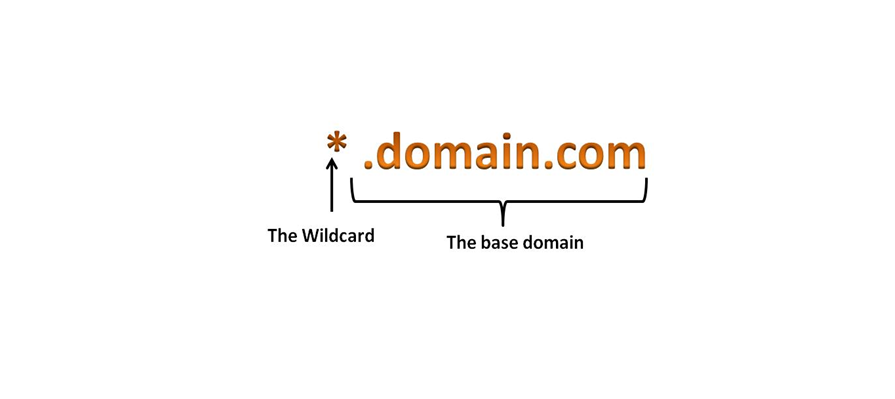
- *.domain-name.com
- www.domain-name.com
- news.domain-name.com
- blog.domain-name.com
- anything.domain-name.com
- domain-name.com
Users can secure their websites on any number of servers because it offers unlimited server license policy. It also offers you an unlimited re-issuance policy with this policy users can reissue their certificate any number of time. Trust seal makes a user’s trust while making transactions and entering and sending sensitive data.
-
Features of Wildcard SSL Certificate
- Offers unlimited server license
- Supports both DV and OV SSL
- Supports all browser, mobile phones and devices
- Able to secure the number of sub-domains with one SSL certificate
-
Limitations of Wildcard SSL certificate
- No availability with EV: If a user wants EV SSL certificate then he can’t choose wildcard SSL certificate because it is not available with the EV SSL certificate.
- Doesn’t support multi-domain: A user can add wildcard SSL domain as multi-domain, but he/she will be unable to add multi-domain as a wildcard SSL domain.
# Multi-domain SSL (SAN) Certificate
Multi-domain is a built-in feature that is included in the SSL certificate which allows users to secure multiple domains with a single certificate. User can protect up to 250 domains with single multi-domain SSL certificate but it’ll depend on the certificate authority. Users can save their time and money by using the SAN certificate to secure multiple domains.
- Multi-domain/SAN SSL Certificate Structure
With multi-domain SSL, the first domain is considered to be the primary domain and another domain is considered to be Subject Alternative Names (SAN) domains.
For example, a user wants to secure 5 different domains then first domain which was registered will be considered as a base domain when he was registering himself for the first time or during the signup process. And with this, the rest of the 4 domains will be considered as SAN or Subject Alternative Names domains. Multi-domain will be available with organization validation (OV), domain validation (DV) and extended validation (EV).
In domain validation, the verification process can be done through email verification, file-based verification or can be verified through domain registrar’s information. On the other hand, EV and OV verification are done by verifying the personal and business document. Document requirement policy or types of documents may vary from one CA to another.
Most of the certificate authorities (CA) provide unlimited server license which means users can secure their domains on several servers. But some certificate authorities support a single server license, then the user has to buy an additional license for an additional server.
- Offers domains security by SAN SSL certificate
- www.domain-name.com
- domain-1-name.net
- blog.domain-name.com
- domain-name.com
- anything.domain-name.com
- Features of Multi-Domain SSL
- Under single SSL certificate, we can secure up to 250 domain names
- It can secure both www and non-www domains, i.e. www.domain-name.com and domain.com
- Supports all browsers mobile and web browser
- Supports all types of servers
# Multi-Domain Wildcard SSL
Multi-domain Wildcard SSL integrates features of both Multi-domain SSL and wildcard SSL. Users can secure various fully qualified domains as well as unlimited sub-domains (up to the first level) by using multi-domain wildcard SSL.
It is the best choice to secure several domains along with unlimited sub-domains by using single multi-domain wildcard SSL. Securing both domains and sub-domains under single multi-domain wildcard SSL certificate is mostly used as it helps to save time and money.
It supports both organization validation (OV) and domain validation (DV). Issuing OV certificate will depend upon the certificate authority’s validation process and DV certificate verification is done within minutes.
- Features of Multi-Domain Wildcard SSL
- Offers an unlimited re-issuance policy
- Full business validation
- Supports 99.9% mobile and web browsers
- It saves time and money by protecting unlimited sub-domains under a single certificate
# UCC SSL Certificate
UCC stands for Unified Communication Certificate. It is used to secure several fully qualified domains (FQDN). With UCC SSL, the first domain will be considered as primary domain or base domain and other domains will be considered as SAN (Subject Alternative Names) domains. Users can protect up to 250 domains, but it will depend on the certificate authorities.
As we know that it helps to secure multiple domains with this it saves time and cost. It supports both OV and DV certificate. It also includes the wildcard SSL feature. When UCC SSL certificate comes with DV then it doesn’t require any document verification. The certificate can be issued within minutes through email verification or file-based verification. On the other hand with OV certificate it takes 3 days for issuance because we have to submit some personal or business documents to CA.
It is designed for Microsoft Exchange server, live communication server environment structure and office communications server. If there are more than three servers then it works as multi-domain SSL.
-
Types of domains secure by UCC SSL Certificate
- mail.example.net
- dev.example2.com
- www.eg.com
- www.eg2.com
- www.eg3.net
-
Features of UCC SSL Certificate
- Secure domain names from 20 to 250 under single SSL
- Offers unlimited server license
- Microsoft Office Communication Server and Microsoft Exchange Server support
# Code Signing Certificate
A code signing certificate is a digital signature technology which is helpful to identify the authorized users. Authorized users sign their code, content and executable scripts to prove their authentication on the internet. It ensures customers and software publishers that their software code and content is safe.
It includes a digital signature for 32-bit and 64-bit. When code signing certificate is applied then it is the indicator that software is not fake and it has been verified by Certificate Authority (CA) and software code is not altered or tampered.
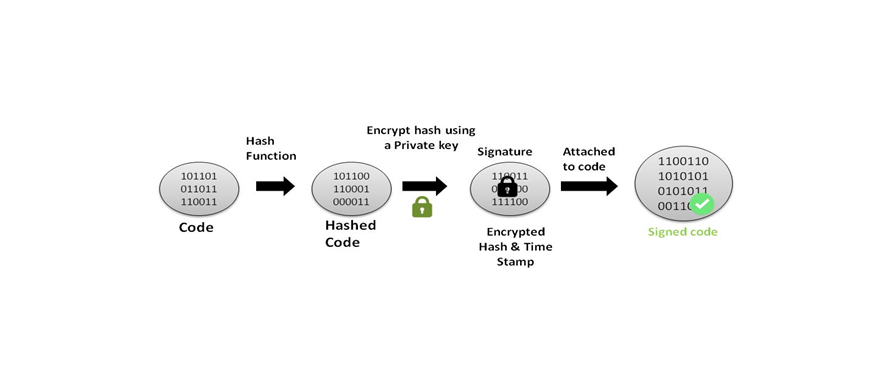
- Features of Code Signing Certificate
- Offers content integrity
- It is compatible with all Windows OS
- Reliability
- Helps to enhance the reputation of the software publisher
# EV Code Signing Certificate
It is used by publishers and developers to protect their web application code and software, scripts, contents and other digital objects from unwanted malware attacks from third-party. If you are using an EV code signing certificate then it makes your system more reliable. It builds trust and confidence to the clients.
-
EV code signing certificate providers
- Symantec CA – Symantec EV Code Signing Certificate
- Comodo CA – Comodo EV Code Signing Certificate
- DigiCert CA – DigiCert EV Code Signing Certificate
- GlobalSign CA – GlobalSign EV Code Signing Certificate
-
Features of EV Code Signing Certificate
- Offers robust encryption
- Provides two-factor authentication
- Includes various rules for the validation process
- Provides 24/7 technical support
- Provides hardware tokens and PIN to protect your keys
- Supports Hardware Security Modules (HSM)
- It provides the highest level of Extended Validation authentication
Certificate Authority
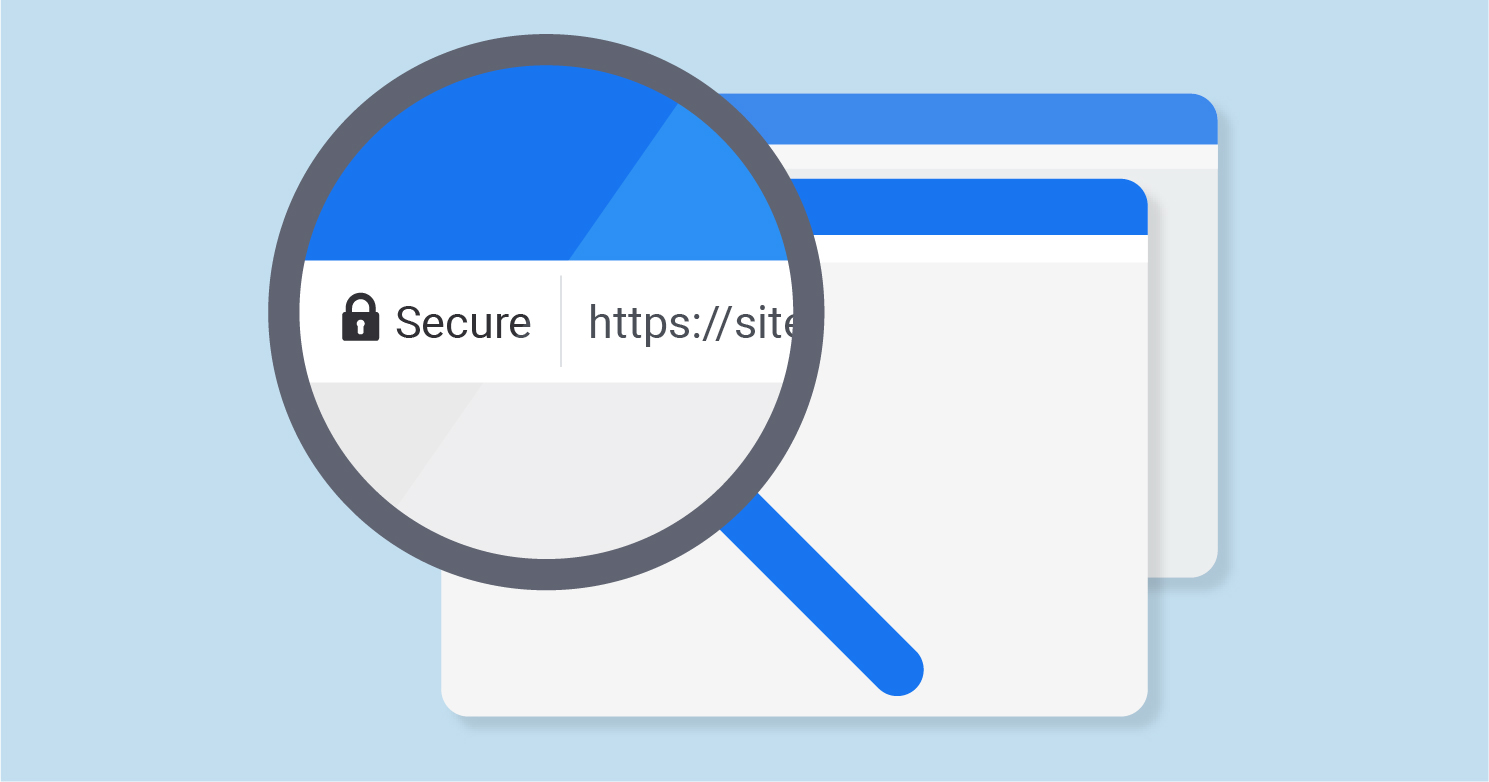
Certificate Authority (CA) is also known as the Certification Authority. It is a company or organization which verifies the identities of entities such as email addresses, websites, companies or a person and then integrates them to cryptographic keys by issue an electronic document called a digital certificate. A digital certificate offers you:
- Authentication can be done by providing credential to the entity to validate the identity.
- Encryption is provided to establish a secure connection for communication on insecure networks such as the internet.
- The integrity of signed documents so that no one can change or alter while transmission.
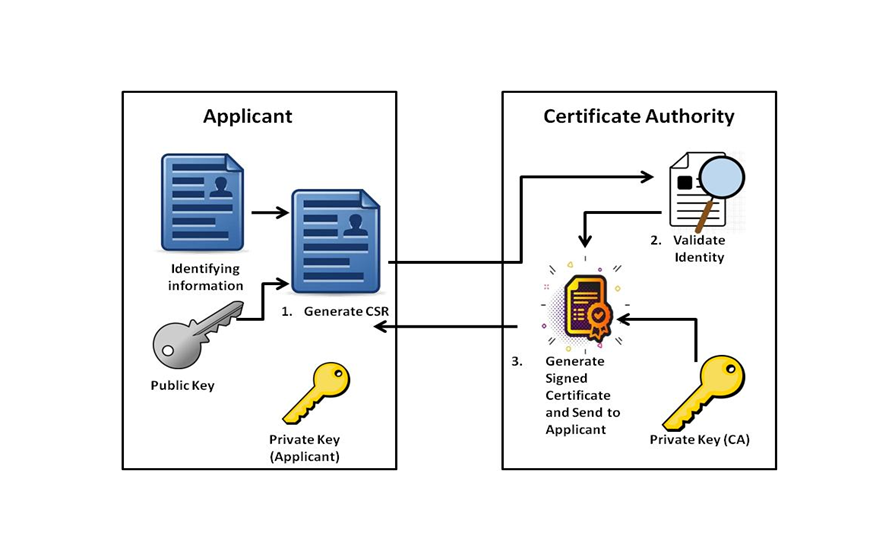
An applicant will generate key pair consist of Private Key and Public Key along with CSR (Certificate Signing Request). A CSR is an encoded text that consists of a public key and other information like domain name, email addresses, organization, etc. will be included in the certificate. CSR generation and key pair are done on the workstation or server where the certificate is installed, CSR contains information and the type of information will depend on the validation level and intended use of the certificate. Apart from this, the user’s private key is kept secure and it will never be shown to the CA.
After CSR generation, applicant or user will send it to the CA and CA will independently check the information, i.e. CA will check whether the information is correct or not. If the information is appropriate then CA will sign the certificate and issue a private key to the applicant.
Once a certificate digitally signed, it is presented to the third-party, here third-party is that person who has access the certificate holder’s website, the recipient can use CA’s public key to cryptographically confirm the CA’s digital signature. In addition to this, the recipient can confirm the signed content by using a certificate that information has not changed or altered since it was signed.
How to Make a Website HTTPS Encrypted?
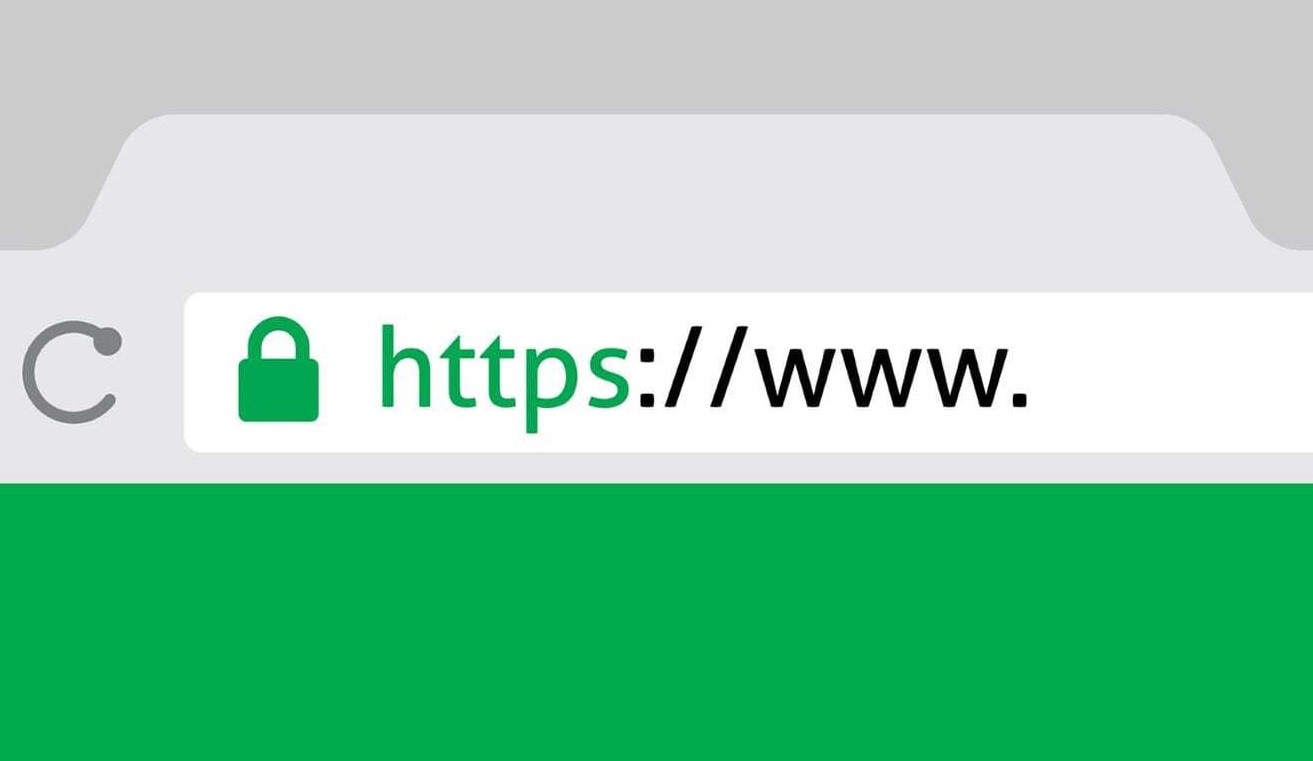
First, you need to buy an SSL Certificate to enable HTTPS. There are different types of SSL Certificate. Some of them are listed below:
- Domain Validated (DV)
- Organization Validated (OV)
- Extended Validated (EV)
You can choose one of them according to your requirements. You can issue SSL certificate from reseller or Certificate Authority’s website. If you purchase from a reseller it’ll be the better option because they offer a discount on the certificates.
Generate CSR and Private Key: After getting your SSL Certificate, the next step must be to generate CSR (Certificate Signing Request) and Private Key. With the help of CSR tool Certificate Signing Request will be generated that must be available with CA or server manager. Enter accurate information during the process of CSR. Then you’ll get encoded form of the CSR and private key. Now save your private key and CSR on your local drive or a server.
Domain and Business Validation: Once CSR and private key have been generated, the issuer has to submit business or personal documents to CA for verification. Types of documents can vary from one CA o another CA. On the other hand, in the domain validation process, it’ll take a few minutes, here verification can be done through email.
On the other hand, in organization validated (OV), extended validated (EV) and code signing certificates, the verification of documents are necessary. Here, the user has to submit the required documents to the Certificate Authority (CA). After verification of the documents, if the user submits all the required documents to CA then CA will approve the certificate.
SSL Installation: Once the domain and business verification have done then SSL certificate will ready to install on the server. It must be necessary for users to know how to install an SSL Certificate on their server.
Once successfully installation of SSL Certificate has done, then website ready to come with HTTPS. Now, this secure connection will make your site more reliable.
Before starting the installation of SSL Certificate you must complete the following process:
- Generate CSR (Certificate Signing Request)
- Save CSR and private key
- Verify your domain
- Document verification (only for OV and EV customers)
- SSL issuance
- Download SSL Certificate Files
If you have completed all of the above steps and purchased the SSL Certificate then you can start the installation of the SSL Certificate. If you haven’t completed those steps then first complete those steps and move further.
Installing SSL/TLS Certificate is an important step. If you haven’t installed the SSL/TLS certificate then an attacker can hack your site or in other words, an attack can occur such as Man-in-the-middle attack, Malware, Advanced Persistent Threat (APT), direct hacker attacks.
Besides this, Google has made it necessary to have an SSL/TLS certificate installed and if the website owner doesn’t contain SSL certificate then-popular browser like Google Chrome will alert customers that this site is not secure or show a Not Secured warning to website visitors which will not be a good impact on the visitors.
Apart from this, there are some features come with SSL/TLS certificate such as it provides the authenticity of your site data that will ensure your customers that this site is trustworthy and nothing is changed or altered. The second thing is confidentiality which ensures that all activities performed on your site are safe and encrypted. And those activities are not visible to the hacker or cyber-criminals. In addition to this, it offers protection by providing encryption to sensitive data such as bank details or credit card number etc.
At the last, the process of installing SSL/TLS Certificates may vary depending on the server and their versions.
SSL Tools
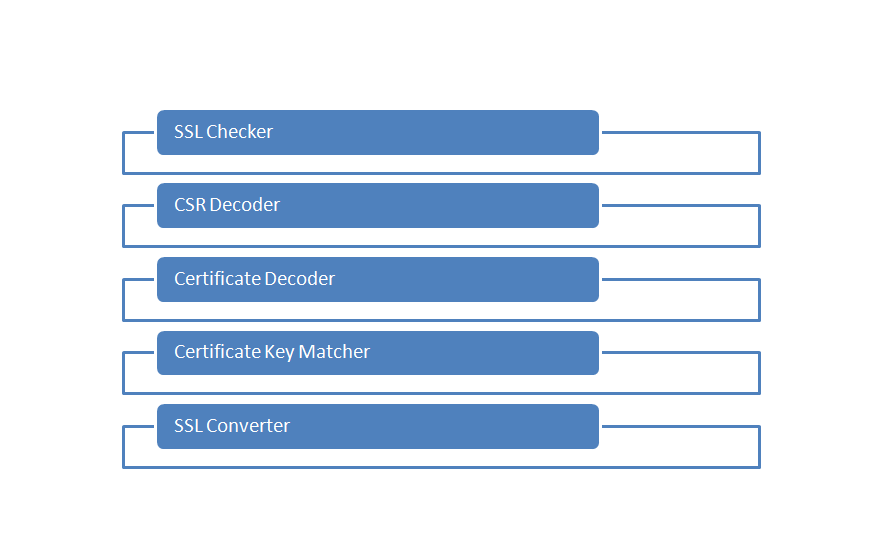
- SSL Checker: SSL checker helps to examine any problem associated with your SSL Certificate installation. In the next step you can check your SSL certificate on the server whether it is installed correctly or not, is it valid and trusted? Contains any error or not. In SSL checker you need to enter hostname it must be public.
- CSR Decoder: CSR decoder is used to decode the Certificate Signing Request and then verify to check whether it contains correct information or not. Certificate Signing Request contains the encoded text that includes the company’s information that SSL certificate and SSL public key will be issued to. When CSR is created then verification of the included information will be difficult because that information is encoded. CA or Certificate Authority will use this information in CSR to create a certificate.
Decoding of the CSR enables you to ensure that information is correct. If you want to decode CSR or Certificate Signing Request on your computer then simply put this code: OpenSSL req –in req.pem –noout –text
- Certificate Decoder: Certificate decoder decodes your SSL certificate- no matter in which format your certificate is such as PEM etc. Privacy Enhanced Mail (PEM) encoded certificate contains a block of encoded text that includes all the information about the certificate and public key. You can decode your certificate in your computer by running this OpenSSL command: OpenSSL x509 –in cert.pem –noout –text
- Certificate Key Matcher: Certificate key matcher is used to check whether the private key matches a certificate or not, whether a certificate matches CSR or not. When you are working with several certificates it’ll be easy to puzzle between private keys and certificates, so we use certificate key matcher which is helpful to verify that private key matches a certificate or certificate matches a CSR.
Certificate key matcher compares the hash of the public key with the certificate, private key or the CSR and then it informs you whether they match or not.
- SSL Converter: SSL Converter is used to convert SSL certificate to and from der, pem, p7b, and pfx. To convert SSL certificate to different formats we need different platforms and devices. For example, Windows server import and export .pfx files, on the other hand, an Apache server use individual PEM files.
When you want to convert your certificate into different format then use SSL converter, you just need to choose your certificate and then its type or extension otherwise SSL converter will automatically detect the extension of your certificate file. After completing this step then choose the format to which you want to convert the file.
Difference between SSL and TLS
There is no big difference between SSL and TLS, but there is a minor difference an only technical person can identify this difference.
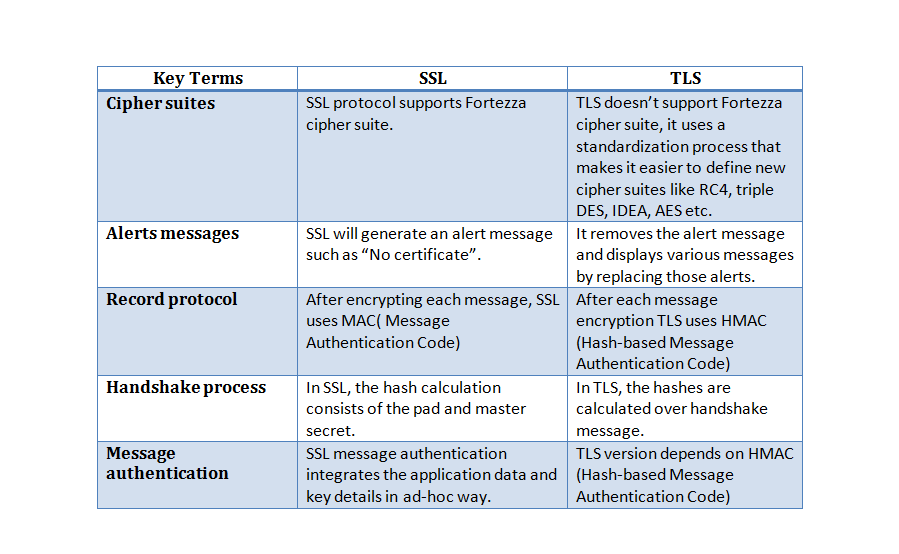
Certificates and Protocols
HTTPS protocol and certificates are two major aspects which are used to establish a secure connection:
- The HTTPS protocols work as a gateway by using this gateway data is encrypted and transmitted safely over the internet.
- SSL certificates help to authenticate important information and authorize users who want to send information through a secure connection.
Using certificates and protocols it can be ensured that a secure connection is established and it is determined by the configuration of your server not only by your certificate.
The SSL Handshake
The term SSL handshake can be described as establishing a secure connection between the client and server to make secure communication. It includes various steps starting with – hello, server verifications and at the last transfer of keys.
- Hello: Here hello indicates communication between two parties, i.e. the client and web server. In the first step, the client sends a “ClientHello” message to the server. This “Hello” includes some information related to an SSL certificate. In return, the server sends “ServerHello” to its client. Similarly, it also includes the same information as “ClientHello” includes.
- Server Verification: After establishing the secure connection between the client and the server, it’s time to verify the server’s identity. Server’s identity can be checked through the SSL certificate. SSL certificate includes the owner’s information like its location public keys, validity dates etc. the client ensures that CA or certificate authority has validated certificate.
- Transfer of Keys: After the server verification is done by the client, now it’s time to exchange keys between the client and server. Once the client identifies the server, the client uses the public keys to produce the pre-master key. After the pre-master key is generated it is sent to the server. To decrypt this pre-master key the server uses its private key. It is an example of Asymmetric Encryption. To encrypt and decrypt the information exchange between the client and the server this master key is used. It is known as Symmetric Encryption. Thus, both methods are used to establish a secure connection between a user and the server.
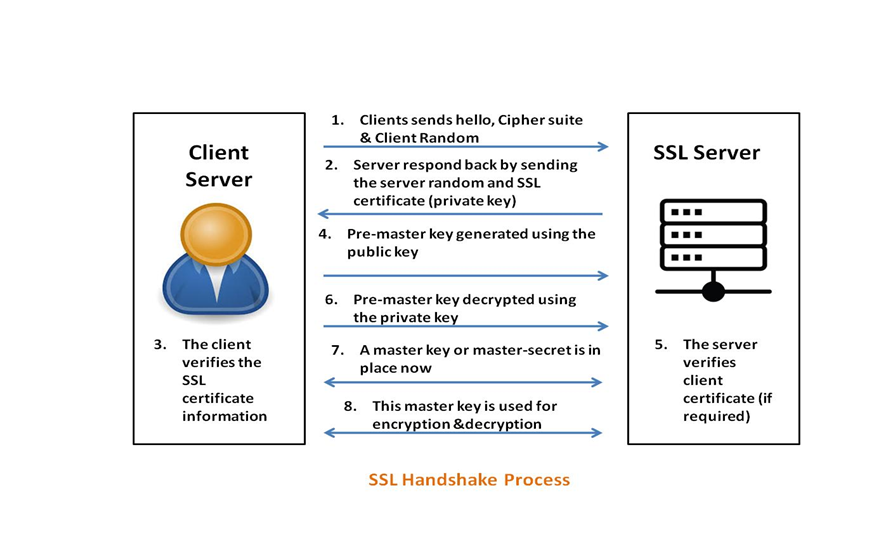
Private Keys
Private Key is a vital aspect of the SSL certificate. Having a private key makes you able to authenticate your website to internet users and helps to enable encryption. The private key is the term which will always be associated with the SSL certificate. Private Keys are important for your SSL certificates so don’t let it to be compromised. If you lose your private key then you have to spend money on this. You have to give time to again issue the SSL Certificate and install it again or another person can impersonate your site and cost you money.

- Generate a Private Key
Your private key will be produced with your CSR (Certificate Signing Request) as a “key pair”. It will depend on where you are generating a key, you may require pasting the output into the text editor and giving a name to that file. Then this file needs to be uploaded to your server. Apart from this, ensure that there is full security where you are storing it. If you have a concern where to store then it is recommended that it should be stored to an external hardware token and then put it to the safeguard storage unit.
- Working of Private Key with SSL
When the handshake process proceeds then private key and public key are used for authentication. By using public key user’s web browser can decrypt the digital signature left by the private key. If it is easily readable, the signature is authorized and secure connection can be obtained.
- Working of Private Key for Code Signing
Same as SSL, the private key is also used to apply a digital signature to the software, once it is downloaded then the user’s web browser will decrypt digital signature and authenticate the publisher.
The detail included in the SSL Certificate
SSL certificate includes information of the user to whom the certificate has been issued. It contains the following information:
- Domain Name
- Public Key
- Thumbprint
- SSL/TLS version
- Certificate Signature Algorithm
- Thumbprint Algorithm
- CA (Certificate Authority) details
- Certificate Validity Period
- Public Key Algorithm
The above information will be included in the SSL certificate, it doesn’t matter which type of certificate has been installed on the website. Some advance level SSL certificate also includes some additional information. Organization Validation (OV) and Extended Validation (EV) include organization details such as:
- Organization Name
- Owner of the website
- Address
- City
- State
- Country
Certificate Signing Request
A Certificate Signing Request (CSR) is an encoded text file which contains organization information and the domain that you want to secure. CSR is required to activate a digital SSL and require to be generated on the server where the certificate is installed. After the generation of CSR then it is required to be submitted to the certificate authority to generate a certificate.
You can follow the instructions to generate CSR written in the document which is given to you. Certificate Signing Request should contain the following information:
- Common Name (CN): It will contain the primary domain of the certificate, and SSL will be activated for the fully qualified domain name, example: brand.com. If you are using Wildcard certificate then your domain name will look like, *.brand.com. The only difference is that it will contain an asterisk symbol in front of the domain name.
- Locality (L): This parameter will contain the city where the applicant or company is located.
- State (S): The state or region where the applicant or company is located.
- Country (C): It will show you two-letter code where the applicant or company is located example, AU for Australia.
- Organization (O): It will contain the information about the organization, i.e. the organization name which is officially registered for the certificate. For extended validation and organization certificate, CA will verify the submitted organization.
- Organization Unit (OU): Organization unit refers to the division or department of the organization.
- Email Address: This field is not required, it will contain the company’s email address.
A CSR can also include Subject Alternative Name (SAN) which is used to include multiple domains in the multi-domain certificate. Some CSR-code generator and web server might be consisting of SAN fields in it to generate CSR. It is not required for you to fill in the SAN fields. If you want to secure domains and numbers then you can use SAN fields.
CSR contains the public key that will be included in the certificate. The encryption of the certificate is done by the private key and public key. Along with the private key CSR, code is generated. Private Key is used to decrypt data which is encrypted by the public key. Only the server which has RSA key will be able to decrypt the data. This thing makes secure transmission of data.
CSR also contains information about the type of key and length of the key. Most frequently used key is RSA. You can submit CSR code with ECDSA Key for the certificate activation.
Some factors you should look before buying an SSL Certificate
Before going for an SSL certificate you should consider some factors that are mentioned below:
- Level of security
- Encryption Certificate Validation Type
- Compatibility of a browser
- Trial period
- SSL Expert support
- Trust site seal
- Issuance time
- Check warranty policy
- Ensure refund policy
SSL Errors
Nowadays SSL certificates are used by every organization from small to large organization to establish a secure connection between browser and server. Almost all browsers such as web browser, mobile browser, mobile and web operating system support SSL certificate and its algorithms.
SSL errors can occur during the issuance of the certificate or by another reason. It is not hard to encrypt website and browser communication but error can occur during SSL certificate installation and SSL use if you don’t have enough knowledge about SSL certificate.
SSL errors can occur because of some reasons, those reasons are listed below:
- Mixed Content: An error can occur when HTTP assets try to be delivered over an HTTPS domain.
- Invalid SSL Certificate/ Intermediate Certificate: When you try to install an SSL certificate on your server but suitable certificate details are not defined.
- Expired/older SSL Certificate: When your SSL certificate expires and no longer valid and need to be renewed.
- Outdated browser: Some outdated or older browsers don’t support new SSL certificate technologies such as SNI which can cause an error and will not be able to view HTTPS page.
- Browser cookies/cache: Browsers use cookies/cache to store your information so that you can easily access that information again. It may have stored older information related to your site’s SSL certificate.
Fixing SSL Errors
Here are some steps through which we can fix SSL errors:
- To fix the mixed content issue, make sure that all aspects are delivered over HTTPS. If some of them are not delivered over HTTPS then open Chrome DevTools and go to the Console tab. It will show you a warning message related to mixed content or display a list of aspects causing mixed content.
To fix this issue you have to update URL manually to https:// only if it is hardcoded or you must call the https:// version of the external resource only if it is an external resource or you can ask resource owners to update their resource.
- When you want to add your customize SSL certificate to your origin server or CDN, you must make sure that appropriate information is provided. It will contain all intermediate certificates and the private key. You can cross-check if any empty lines exist which can cause any issue.
- To fix this obsolete or old certificate, you can simply renew this custom SSL certificate from your dedicated certificate authority.
- If your browser is outdated and doesn’t support SNI (Server Name Indication) then you need to update your browser version. If you have done all the above steps then you are not going to face these issues again.
- If you are facing issues again while visiting the same page then you need to clean your browser cache/cookies. It may help your browser to forget older information about a website and fetch new SSL Certificate details.
Features of SSL
SSL offers you a variety of features such as:
- Security: It makes the site more reliable for clients. It helps to establish a secure connection between the client and the server. This connection doesn’t require any participation from a machine operator.
- Server Authentication: SSL verifies the server so that it can ensure that the client is exchanging messages with the correct server.
- Automatic Client Verification: Client authentication can be done automatically by using the user’s own public key if the server accepts it.
- Extensibility: SSL can use hashing algorithms as well as encryption algorithms. The best algorithm will be chosen by the client and server, they both support.
- HTTPS Secure: Provides customer security and protect your site from hackers.
- Site seal and Padlock: It displays padlock in the URL that indicates the security of your website. And it helps to make clients confident about online transactions.
- Google Approved: It enables you to maintain a higher ranking in Google and to show as secure in Google Chrome.
- Customer Support: It provides 24/7 customer support.
- Cost: If you are using Domain Validation (DV) SSL Certificate then it comes with the lowest price. In addition to this, you can issue your DV SSL Certificate within minutes after verification.
SSL Certificate Providers
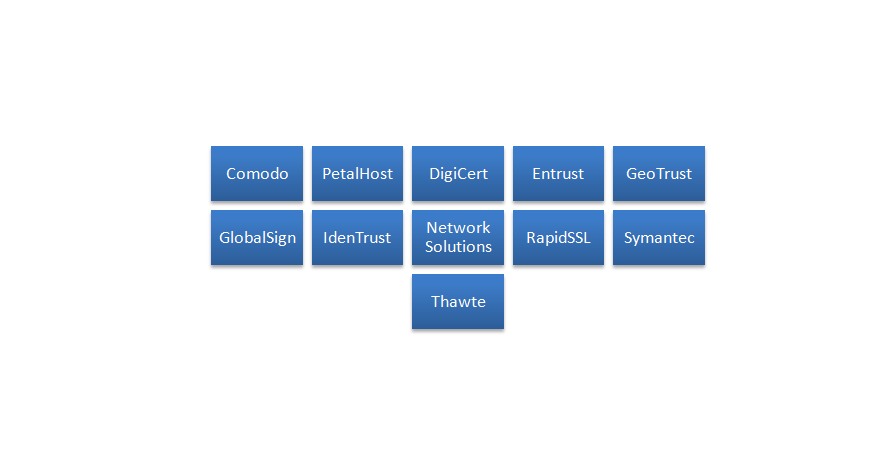
# Comodo
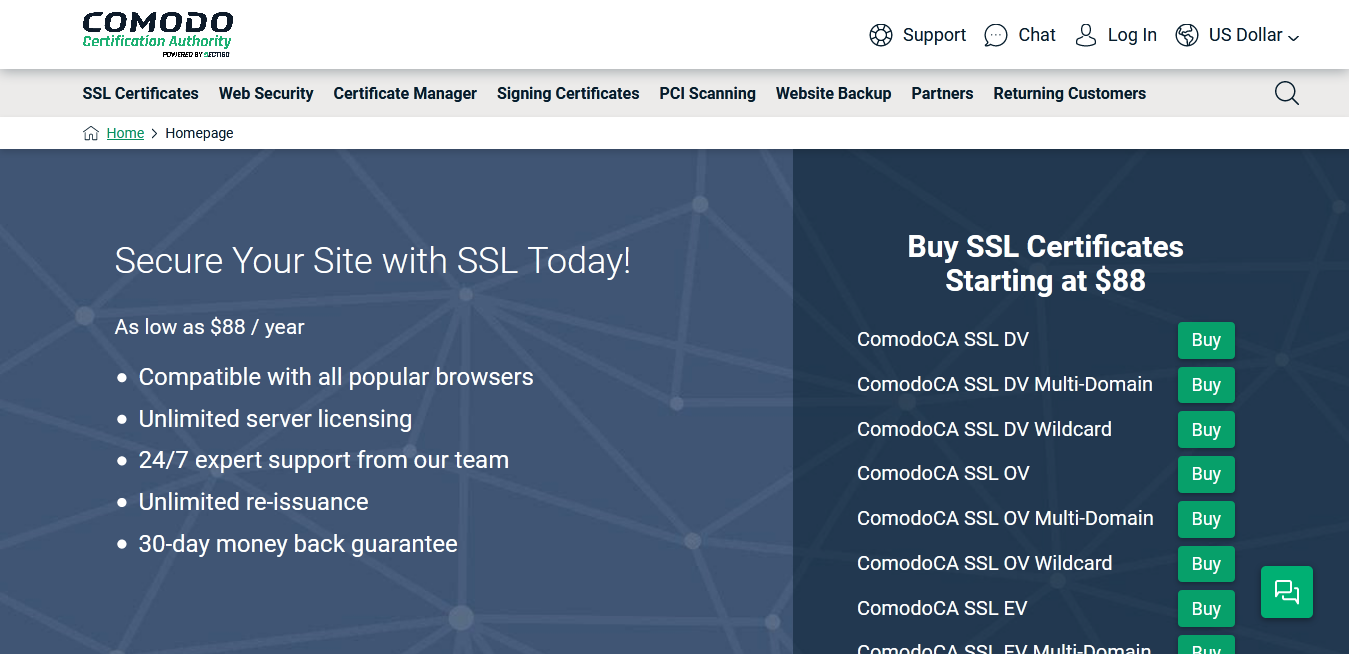
Comodo is the largest SSL certificate provider, it offers a cost-effective way to secure online transactions for small businesses and medium businesses. With this, it also offers some additional features and tools like ‘point to verify’ technology which is used to show your users real-time verification of your business credential when they move a cursor on the SSL seal.
It offers your clients a high level of security with a 2048 bit signature and up to 256-bit encryption. Its price starts from $99.95 per year with a 30-day money-back guarantee, it offers free SSL certificate management tool and TrustLogo site seal.
# PetalHost
Petal Host has the highest rating, it offers various features. It provides web hosting services, Linux reseller hosting, SSL Certificate, email hosting etc. It offers up to 256-bit encryption. It is compatible with almost all browsers and Comodo trusted secure site seal.
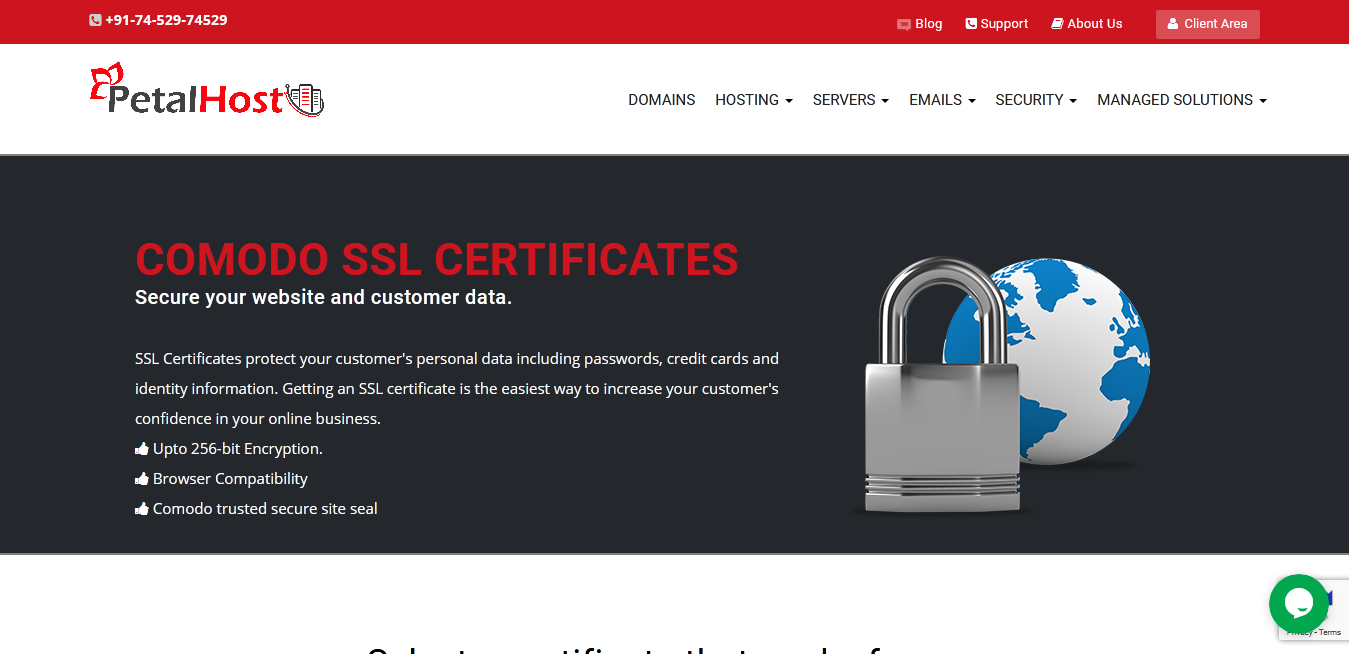
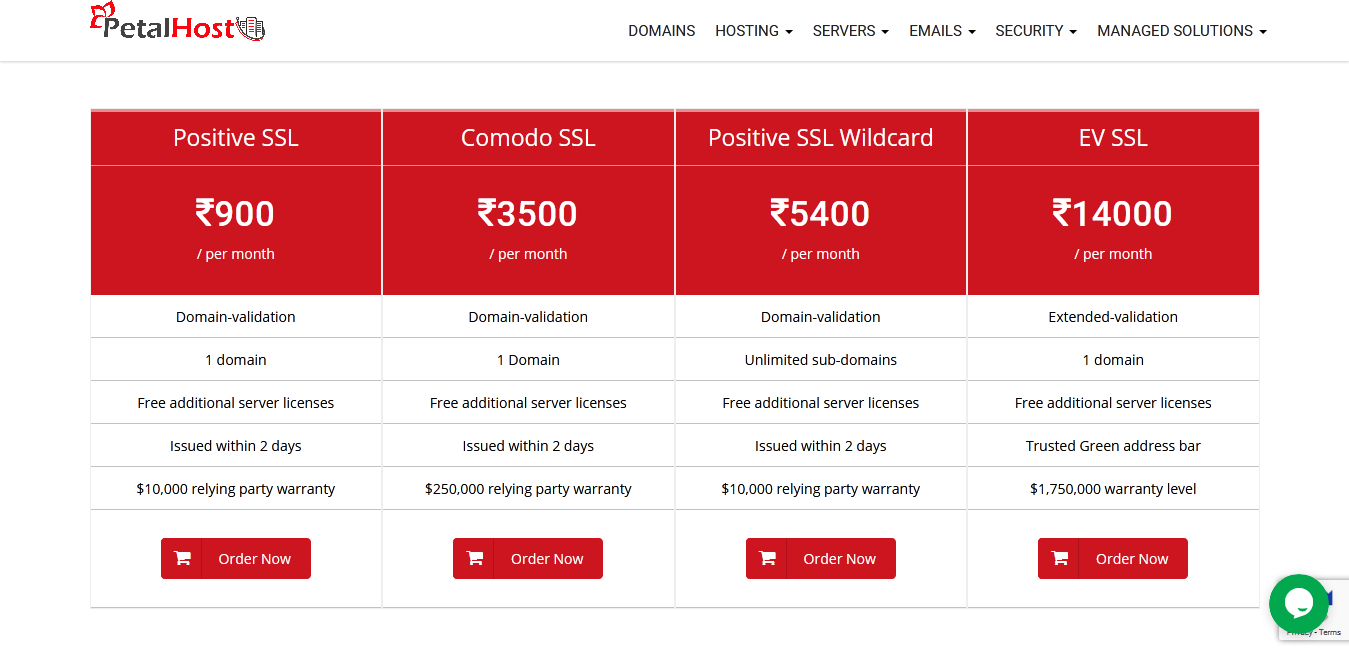
# DigiCert
Digicert provides SSL certificate and encryption solutions for IoT (Internet of Things) and websites. It also allows re-issuance facility on unlimited servers for a lifetime of your certificate.
It supports almost all browsers, i.e. web and mobile browser and mail systems. Its SSL cost is around $198 per year whereas Wildcard cost is $625 per year
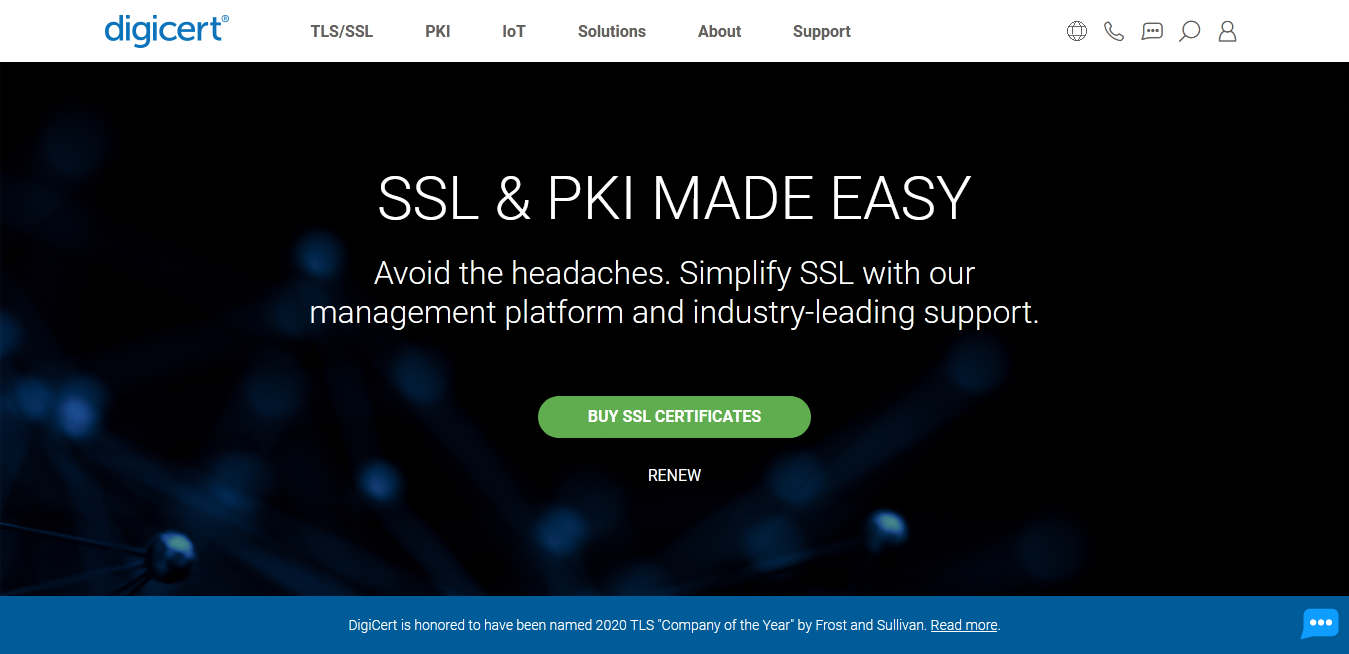
# Entrust
Entrust offers SSL certificate around $199/year. It provides the security of emails, PDF document signing, device authentication and code-signing. With SiteLock, Entrust removes vulnerability and malware by using SiteLock Website Security (SWS) and provides a high level of security to your business.
With the help of SWS, it scans your website and removes malware if any exists. It also includes management tools with a certificate that can be accessed through any web browser.
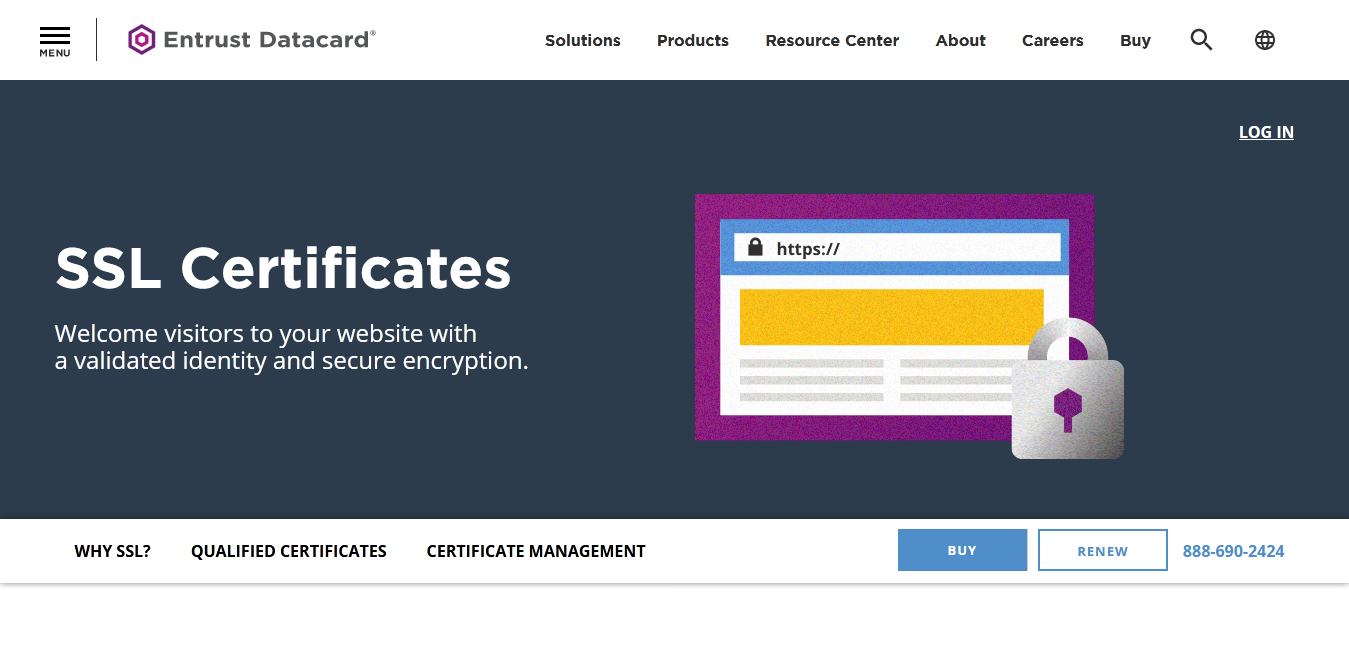
# GeoTrust
GeoTrust provides SSL certificate in over 150 countries. Its basic encryption cost starts from $149/year, on the other hand, higher-level security is provided in $299 per year. It offers a Wildcard SSL certificate is around $599/year.
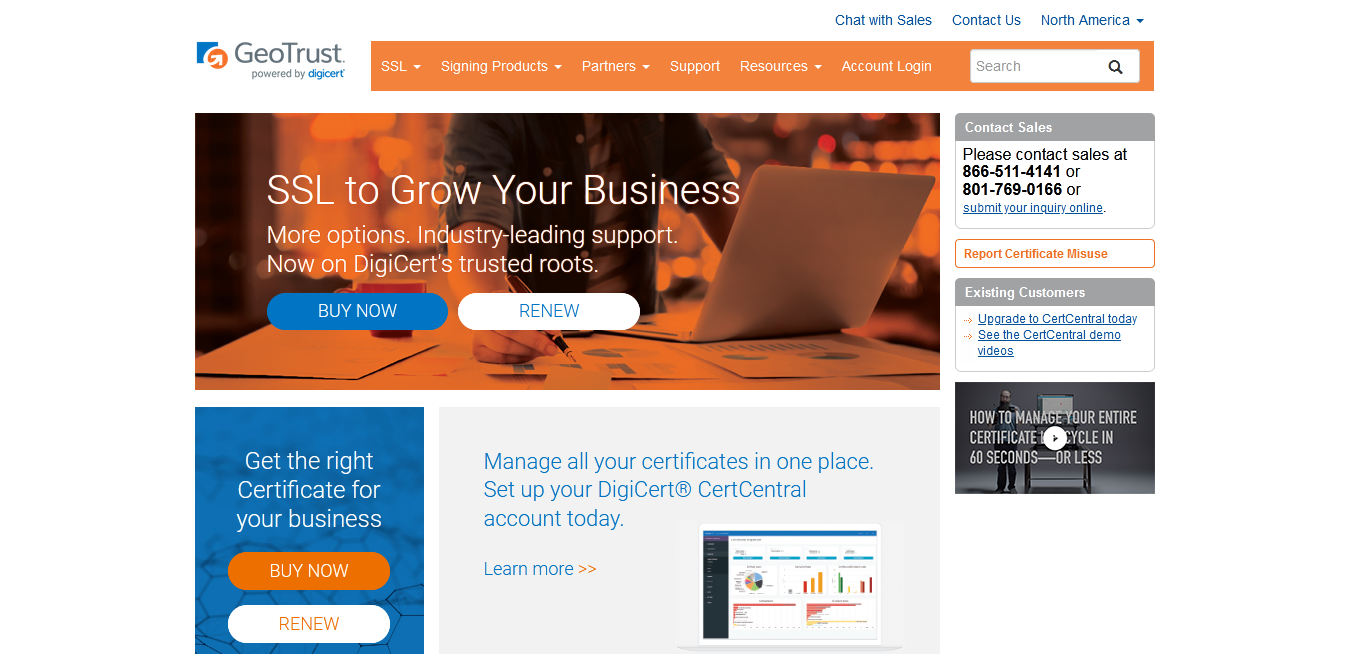
# GlobalSign
GlobalSign is one of the best SSL certificate providers in India. It allows a business to conduct secure online communication and handle millions of verified digital identities and automate authentication as well as encryption.
It supports all browsers, devices as well as applications. It offers SSL certificate with a secure site seal. Its basic cost starts from around $249 per year and cost of Wildcard SSL certificate is around $849.
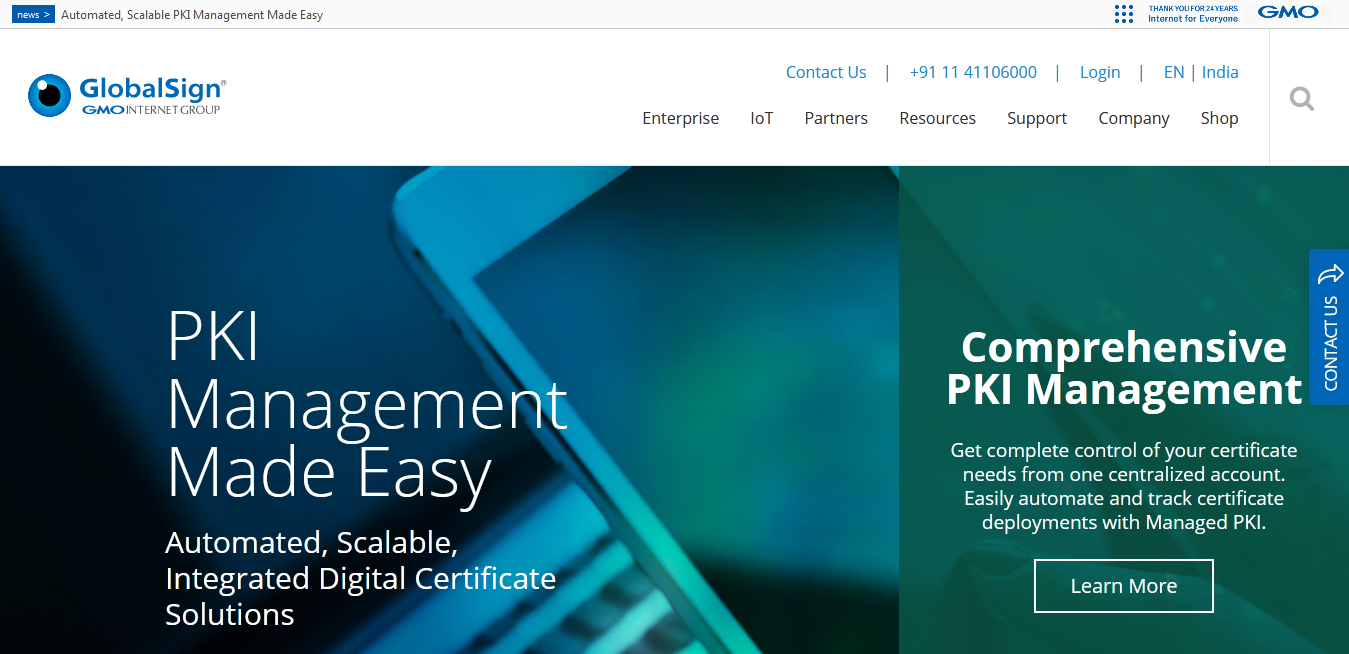
It supports both www and non-www domains. It also helps to bring your site on the top. Most of the clients including Toyota, Microsoft, Netflix, BBC and Ford rely on GlobalSign’s identity management services to offer security to their online environment.
# IdenTrust
IdenTrust earlier called Digital Signature Trust (DST) offers digital identity authentication services to banks, e-commerce sites, US government, finance department, etc.
All the SSL certificates provided by IdenTrust come with the IdenTrust Secured Seal of protection. With this, IdenTrust is the global Certificate Authority and it has more than 5 millions of customers globally.
It maintains your business identity and the domain name by offering 2048-bit SSL Certificate by using the SHA-2 algorithm and it also supports 256-bit and 128-bit encryption strength. Its basic SSL certificate is very inexpensive as its price is around $99/year and the price of multi-domain certificate is of $299/year.
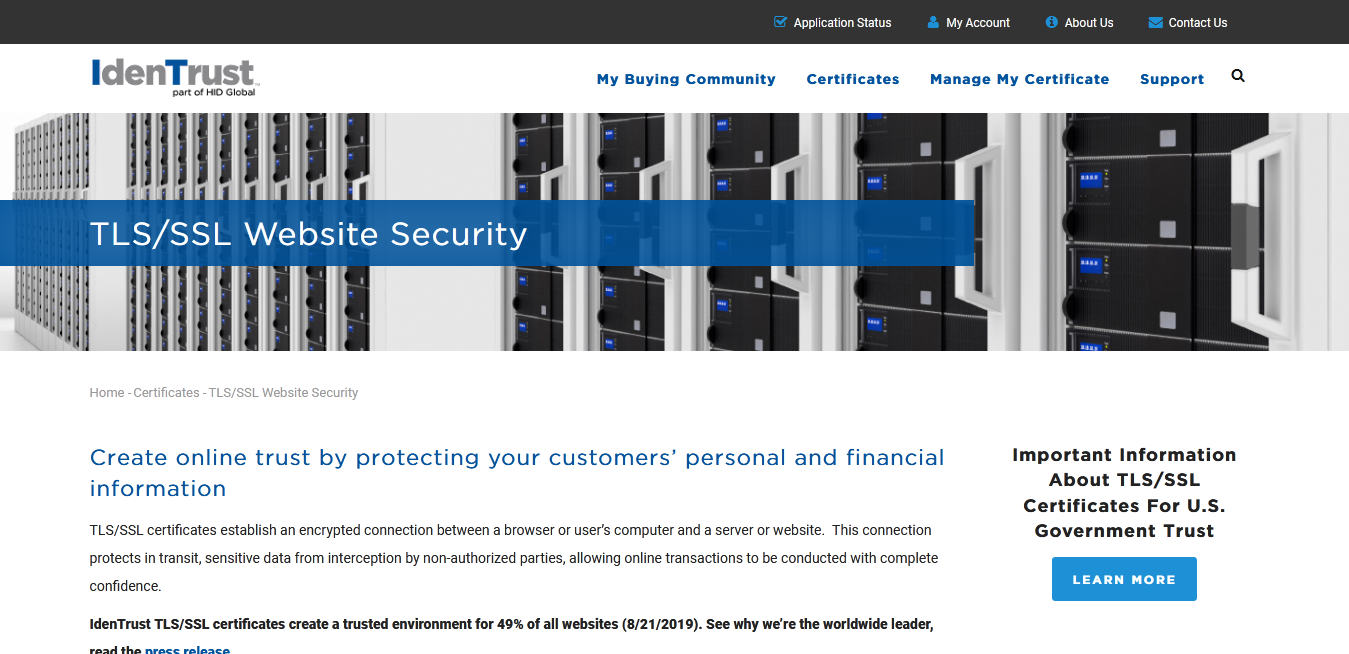
# Network Solutions
Network Solutions supports 256-bit encryption and supports all browsers. These certificates include performance monitoring service which protects your site from attacks. It will scan your site regularly and send you an alert message if any issue occurs.
Addition to this, it also provides a facility to replace your SSL Certificate if you change your host. The price of a basic SSL certificate is around $139 per year and Wildcard SSL Certificate is around $649 per year.
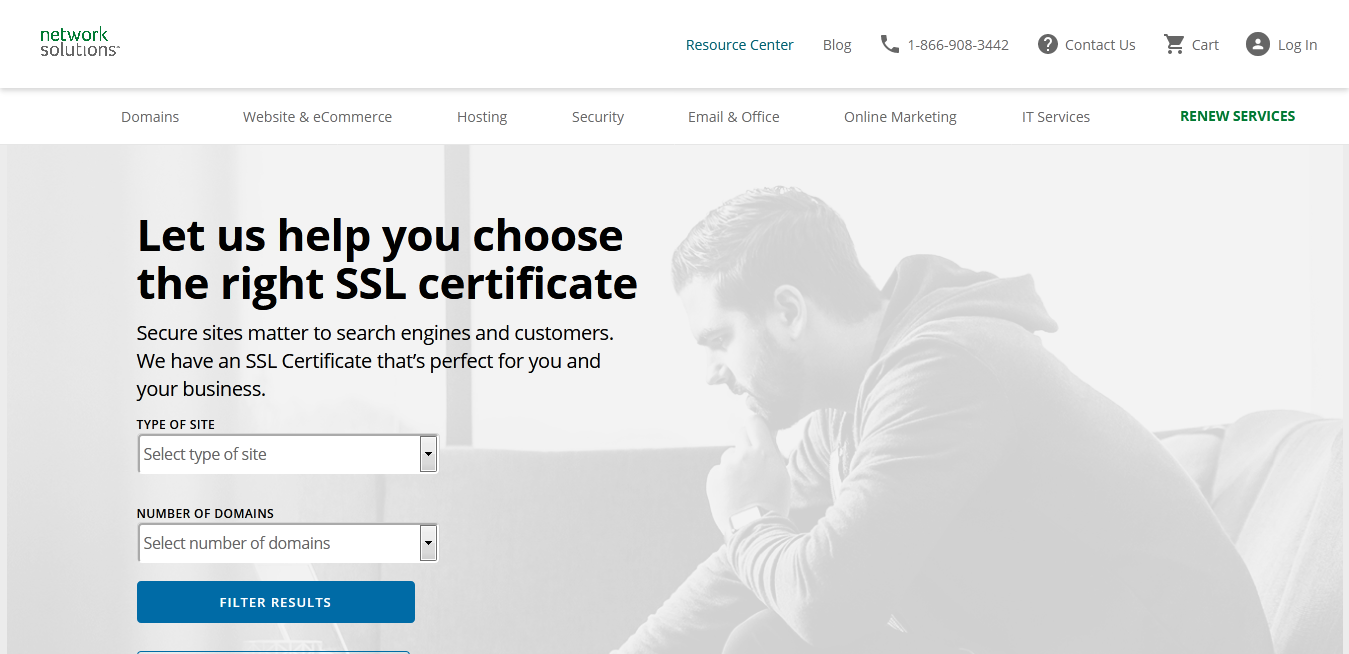
# RapidSSL
RapidSSL prices are very low as compared to other providers. It offers you a 30-day money-back guarantee. It is 99% compatible with browsers and protects servers with free of cost.
It enables you to manage all certificates with a single account. It also offers you to reissue these certificates for free. It provides you with 256-bit encryption and offers Trusted Site Seal. The SSL Certificate’s cost around $59/year.
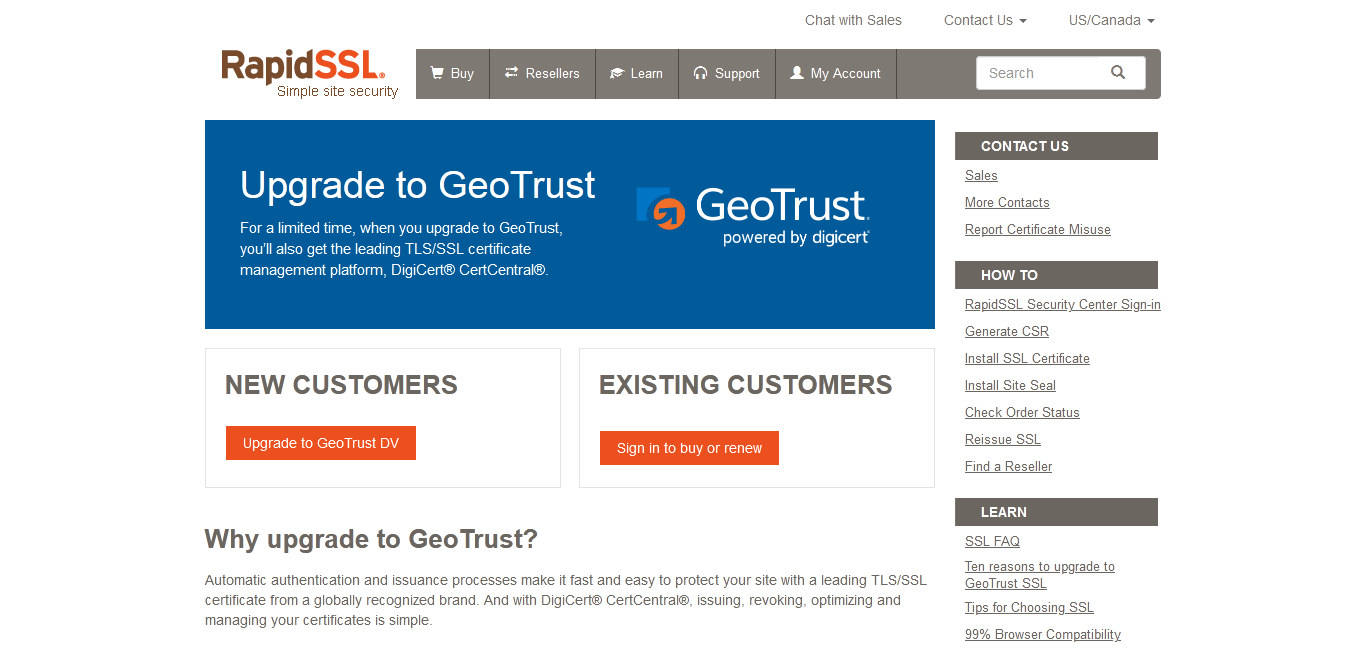
# Symantec
Symantec is a combination of “syntax” and “semantics” with technology. It offers cybersecurity services and software all around the world. It provides 256-bit encryption. It provides automatic security from malicious attacks. Its basic SSL certificate cost ranges from $349 to $1899 per year, depending on the use case.
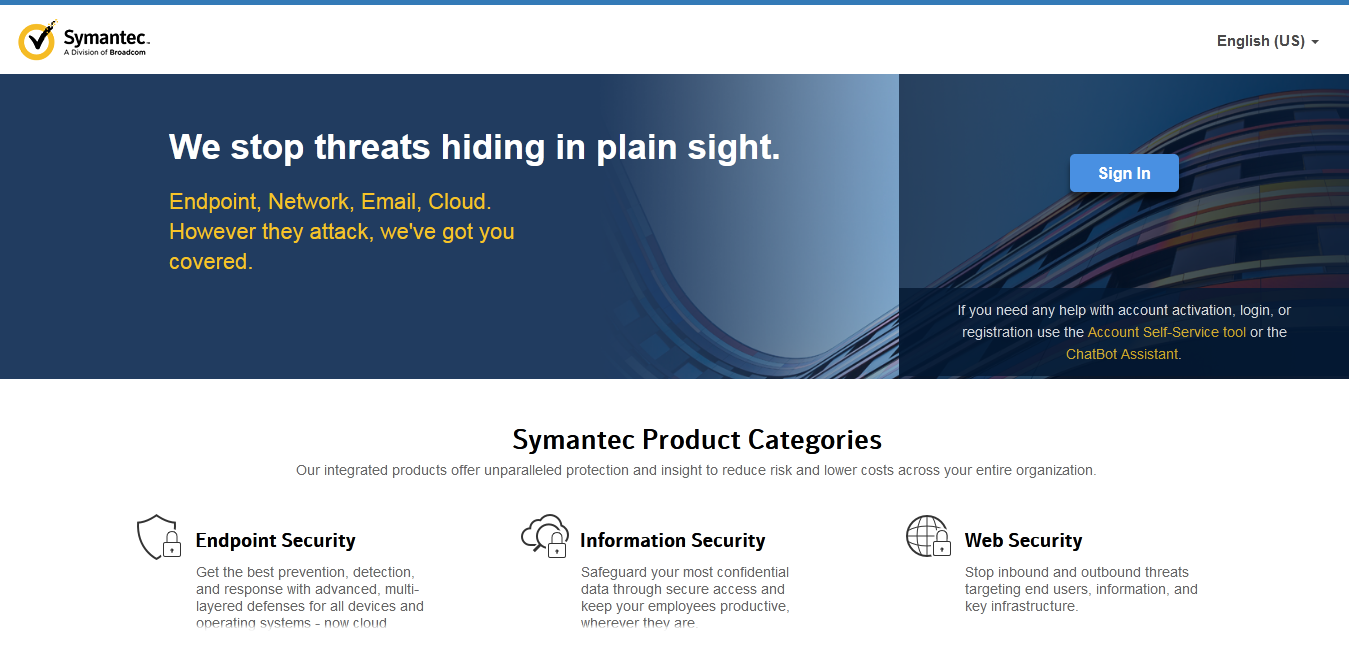
# Thawte
Thawte offers Trusted Site Seal to customers so that they can perform online transactions without any worry. In addition to this, it also offers you SSL Certificate management tools which will help you to maintain your site security and manage your certificates.
SSL Certificate can be installed on any server as you require at free of cost. You’ll be able to reissue your certificate if you change or upgrade your server. It is compatible with all browsers and systems. As all providers offer 256-bit encryption, it also offers you 256-bit encryption. SSL certificate’s prices start from $149/year and the cost of Wildcard SSL Certificate around $599/year.