Before registering for a domain we search for various companies that offer the best domains with their corresponding prices. We have to follow some domain name search steps so that we can choose the right domain name for our business or website. Before we proceed further, let’s understand a domain, domain name search, and domain registration, etc.
What does a domain name mean?
In simple words, a domain name is your website name. Instead of using IP address, we use a domain name. A domain name is a combination of letters and numbers and it is used with domain extensions such as .com, .net, .org etc. Basically,a domain name is used to recognize IP Address. Example of domain name: https://www.domainname.com/home.html, it is a URL and www.domainname.com is a domain name (This link is just considered as an example).
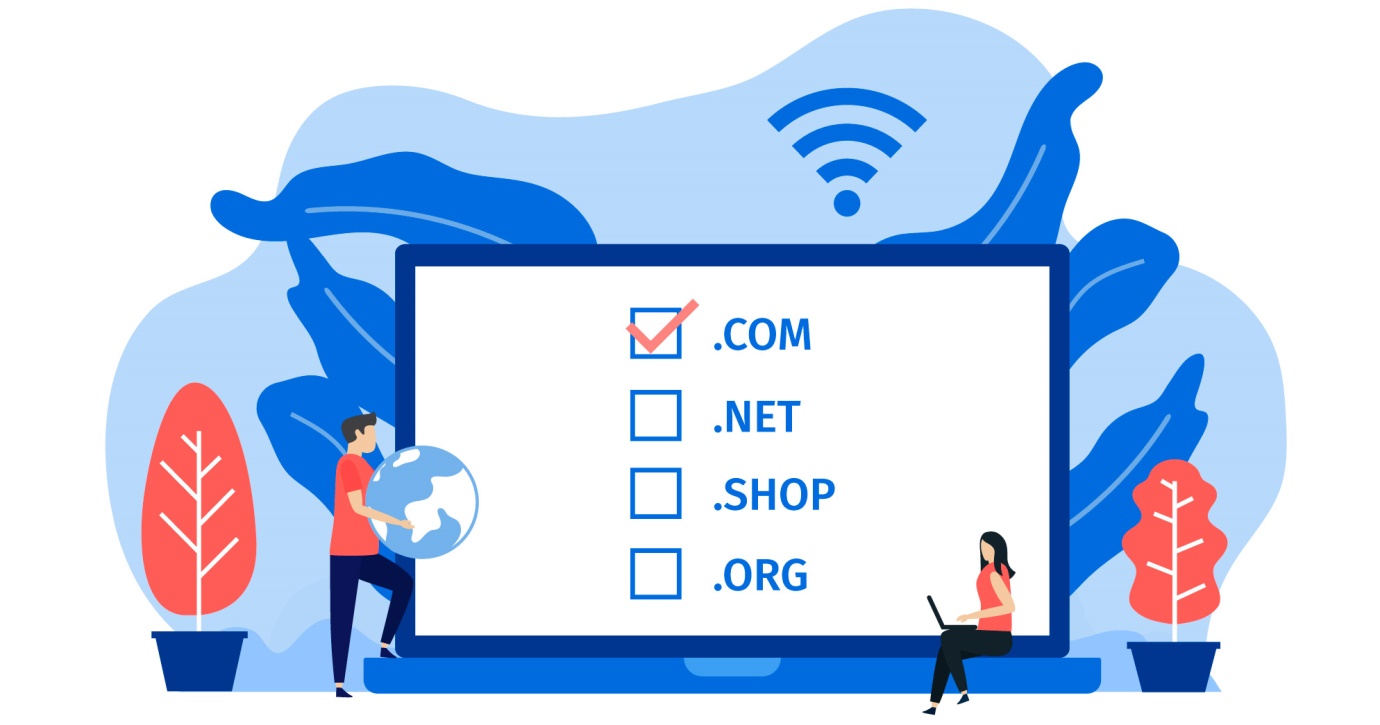
IP addresses are difficult to remember, that’s why domain name was invented. A domain name helps to identify the computer on the internet. Before you can use your domain name it must be registered. Every domain name will be uniquely assigned to you. Suppose your website name is www.yoursite.com, if any user type this then he/she will be moved to your site and no one else’s. This is the benefit of using a domain name. You will be uniquely identified by your customers. Below example will clear it a bit more:
How does a domain name work?
Domain names are a very important part of our website, they enable our computer system to identify the server where the website is hosted. Once a server is identified by the computer then it will fetch all website files from the server and it will allow users to access your website through their browsers.
To understand this topic in detail, first, you have to understand what an IP address is and how DNS enables a computer to translate domain names into IP addresses. Let’s discuss it in detail:
What do you mean by IP address?
An IP address is the collection of numbers which are separated by (.) dot/full stop. Computer systems use these IP addresses to communicate with each other and fetch web data. It is difficult for us to remember a string of numbers, and the domain name has resolved this problem. Instead of typing an IP address into the address bar, we can write the domain name of a website which we want to open through a web browser.
Once this domain name reached to domain name system, it translates it into IP address and server will quickly be contacted and it will show it to the user. Now let’s understand what the domain name system is and how it works:
What is the domain name system?
Domain names are an important part of the domain name system (DNS). It is managed by the Internet Corporation for Assigned Names and Numbers (ICANN). It is a non-profit organization which is responsible to manage on-going maintenance and management of the domain name system, developing policies and regulating domain registrars.
Domain name system is a large network of servers and is situated across the globe. These servers have distributed databases of IP addresses and act as an address book, transfer domain names into IP addresses.
How does DNS work?
When you type any domain name into your browser then your computer will check its cache whether this domain name has requested before. If you have never searched that domain name before then it will contact the local DNS which is usually provided by the Internet Service Provider (ISP). If it doesn’t contain any record of the domain name into its ISP cache then the computer will locate the name server which is associated with that domain.
In the next step, the DNS will divide this domain name into sections. For example, www.yourname.com, it will be divided like this: .com, yourname, www. The .com is known as a top-level domain (TLD) and it will be investigated first. The local domain name server will contact the root name server to identify to which server this domain information of TLD is associated. Once it is known, then it will go to the next section to find which server holds the detail of next section, i.e. yourname.
The name server will be managed by your hosting service provider. They have the record of your domain name and map a domain to IP addresses. Once the computer identifies the name server for your website, then your hosting company will forward the request to the computer (from which the request has occurred) where your website is hosted. Then web page will be sent to the browser.
Types of domain name
It is required to know different types of domain names so that you can choose the right domain for your website. Let’s start:
- Top-level domain
- Generic top-level domain
- Country code top-level domain
- Sponsored top-level domain
- Second-level domain
- Third-level domain
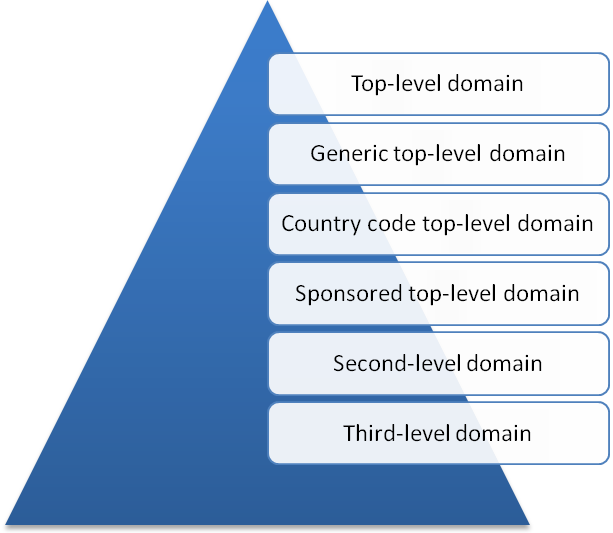
Top-level domain
Some top-level domains are: .com, .net, .edu, .org, .mil, .gov
.com: It is used for commercial websites. It is one of the popular domain names. It is a commonly used type of top-level domain for email, websites, and businesses.
.net: It stands for network. It is used for those institutes who have network technology such as internet service provider or Infrastructure Company.
If your website is related to networking then choosing this domain name will be the best option.
.edu: It stands for education. It was created for educational institutes. Schools can use a domain with a country code top-level domain.
.org: It stands for an organization. It was created for non-profit organizations. But nowadays it is used by non-profits, schools, profit businesses, and communities.
.mil: Shorthand for the military. It was initially created for U.S military branches. It can be used with second and third-level domains.
.gov: Shorthand for the government. It was restricted to American federal governmental agencies and personal use only. Nowadays it is used for government agencies, cities, states, countries, and Native American tribes.
Generic top-level domain
It also includes in the category of top-level domains. It includes sub-categories:
- Generic (.com, .org, .net, .info) domains are used for general purpose.
- Generic restricted (.biz, .name, .pro) domains can be used only for specific purpose.
- Sponsored (.jobs, .edu, .mil, .travel etc.) domains will be used by businesses who are associated with a particular industry.
- Infrastructure (.arpa) domain used to help with the DNS infrastructure.
Country code top-level domain
It is reserved for an individual country, it contains two-letters ISO code. For example:
- .uk for United Kingdom
- .fr for France
- .us for United States
- .in for India
Second-level domain
Second level domain follows the top-level domain within the DNS hierarchy. For example, google.com, where google is a second-level domain and it follows the .com top-level domain. The second-level domain can be the name of the business or vendor name that registered the domain name with the domain provider. The identifier of the potential customer can be a brand name, project name or company name.
Second level-domain can be used with the conjunction of country code top-level domain such as: .gov.uk, .co.uk etc.
Third-leveldomain
Third level-domain follows the second-level domain within DNS hierarchy. It is on the left side of the second-level domain and often it is referred to as subdomain. Fortune companies often use the third-level domain to make the difference between various departments. Basically, “www” is the most common third-level domain. Consider companies are using multiple third-level domains that mean they are referring to a particular server within the company.
The following example will help you to understand this topic, take a look:

Whether hosting and domain are similar or not?
This thing makes confusion for new website owners. They think that both these terms are similar. But it is not true, hosting and domain are two different things. The domain helps your users to directly visit your website, on the other hand, hosting is where your site is hosted or stored. Users access the hosting server to get your website’s content and data through your domain name.
Many hosting providers offer domain registration service as well, this is the reason why people get confused. However, this is not necessary to register a domain with your hosting provider. You can register a domain with any company. If you want to register a domain with your hosting provider then you can go for it also. It also has some benefits to integrate domain with website hosting. First, you can manage bills, i.e. you have to pay for both services to one company without any confusion. Second, many hosts offer a free domain for 1 year for their new users.
How to choose a domain name for your website
Choosing a domain name, that reflects your business and easy for your target audience to remember. We have mentioned some tips for choosing a domain name for your website or business:
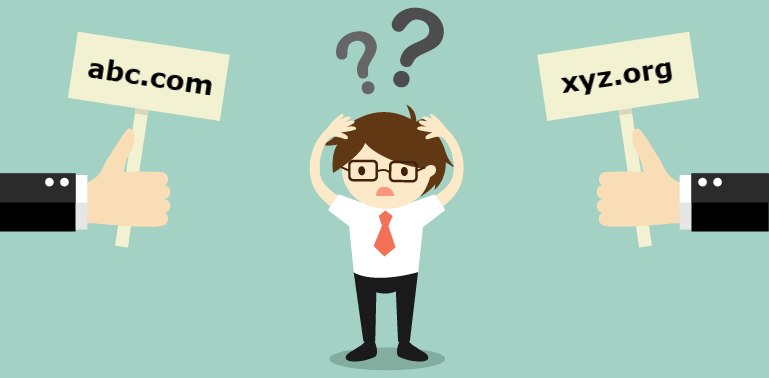
- Use keywords: Users must use those keywords which are related to their business or website, or they should use those keywords for they want their website rank at the top because it can help them to improve their website’s SEO.
- Keep it short and unique: Users must keep one thing in mind that their domain name must be short and unique so that their domain name can stand out from other domains. The simple and short domain name will be easy for your target audience to remember and recall it.
- Easy to spell: While choosing a domain name, users must choose a domain which is easy to spell so that their target audience can find your website, otherwise, if you are choosing a domain which is difficult to spell, it can affect your business as well because your audience will find it difficult to spell and they will unable to find your website.
- Don’t use numbers and hyphens: An easy domain name will be easy to remember and easy to spell, so for this purpose, you should use easy to remember and easy to write domain name. If you are adding numbers and hyphens in your domain name then it can add extra confusion.
- Do your research: Before purchasing a domain name, you must do research on other websites which are using the same domain name but with a different extension. Consider an example, you are supposing to buy a domain name “myBuisness.net”, but there is a popular website using “myBuisness.org”, then you may find it difficult to rank your website at the top and with this, you will lose your visitors as well
- Use appropriate domain extension: Choosing the right domain extension is another important factor, as most of the websites are using the .com extension. However, if your website is based on a country or community/organization-specific website, then you must go for sponsored or country-code TLD.
Use of Domain Name Generator
It happens sometimes when you decide a domain name to buy, but it has been already taken or registered by someone else, and again you have to spend days to decide what next domain name you should buy or what domain name is right for your business or website. However, here are some tools that can help you to find a suitable domain name for your website and those tools will show you the alternative results of domain names as well. Consider the following domain name generator that can help you to find a domain name, all you need to do is enter a keyword and then it will show you thousands of relevant suggestions. Let’s get started:
1. Namecheap
Namecheap domain name generator lets you find a domain name, first, you need to enter a domain name which you want to buy and it will show you different results and if the specified domain name is not available then it will show you a domain name with different domain extension and it will also show you price list corresponding to the domain name.
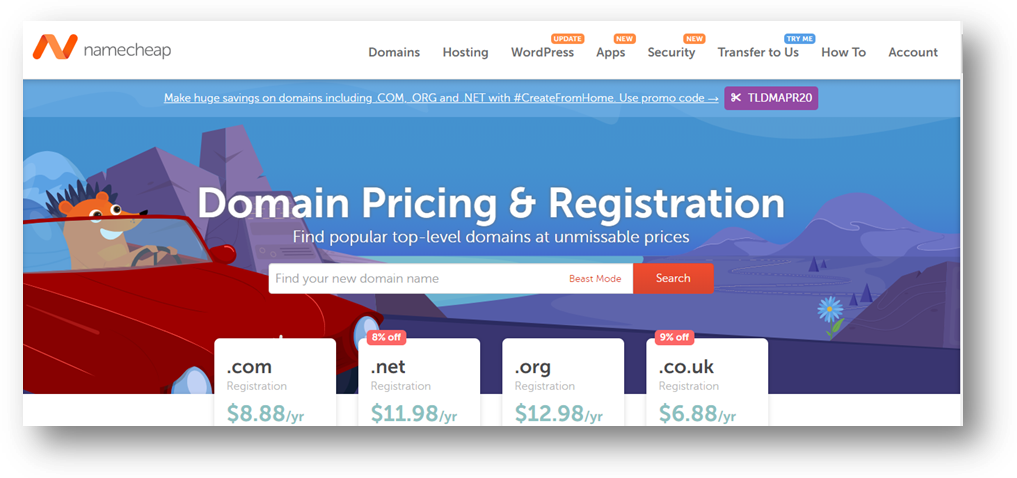
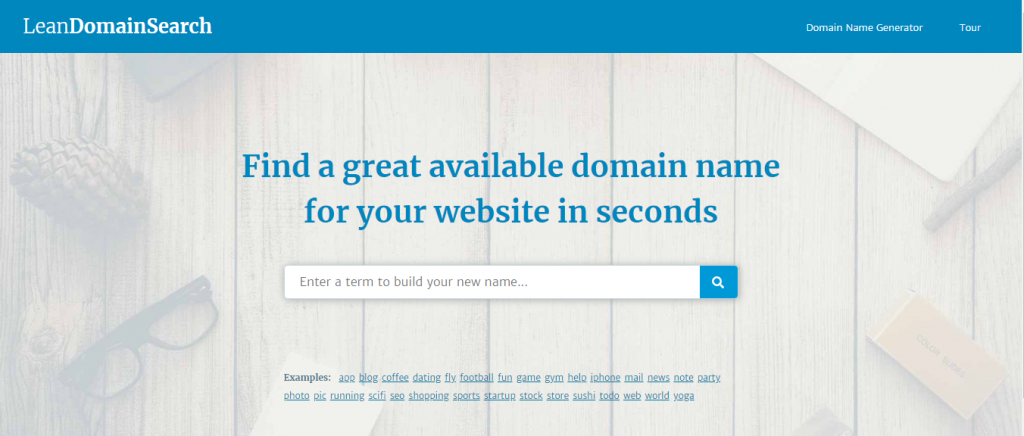
2. Lean Domain Search
You can enter a keyword into lean domain search and it will show you various domain name ideas. You can filter alphabetically, by length or by popularity, track your search history, share your research results/outcomes and save the domain name which you like the most.
3. Shopify Business Name Generator
It lets you choose a keyword that you want your domain name include, and you’ll get hundreds or even thousands of results. It also encourages you to create a Shopify shop by using the domain name they have suggested to you.
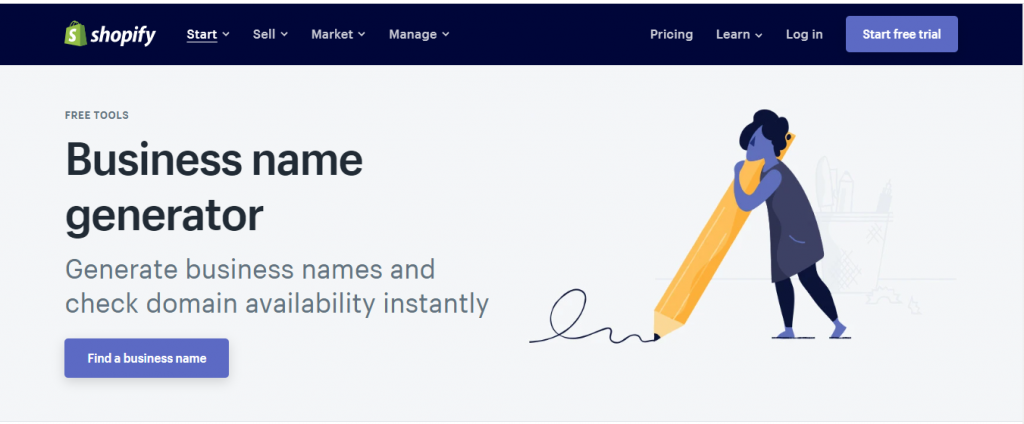
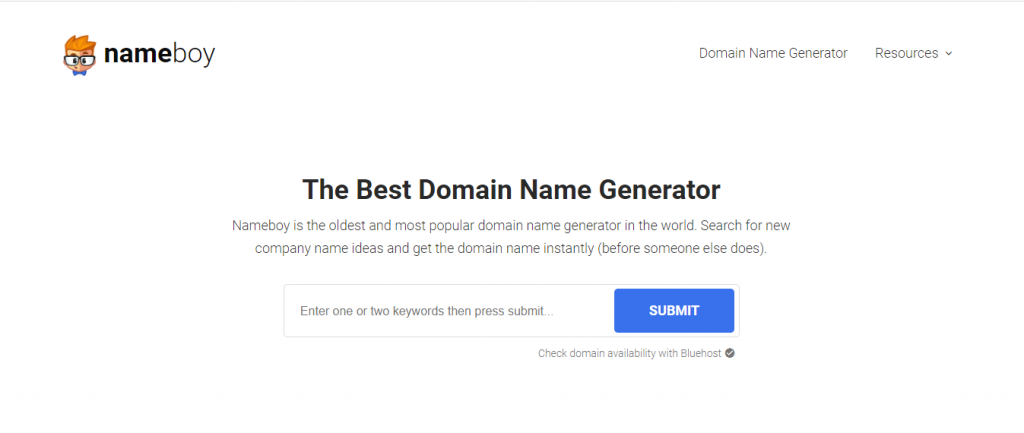
4. Nameboy
Nameboy helps you to discover domain name which will be based on the keyword you’ve chosen. Enter the keyword of your choice and Nameboy will suggest you domain name ideas. It will show you a chart that makes it easy for you to determine the price of a particular domain name.
5. Namestall
Namestall offers you a variety of tools and domain name generator is one of them which help you to find a domain name for your website. You can choose a keyword which you want to place at the beginning or at the end of your domain or if you want to add a hyphen in your web address. It will show you the result of the domain name for both taken and not yet registered. You can choose any domain name which is suitable for your website.
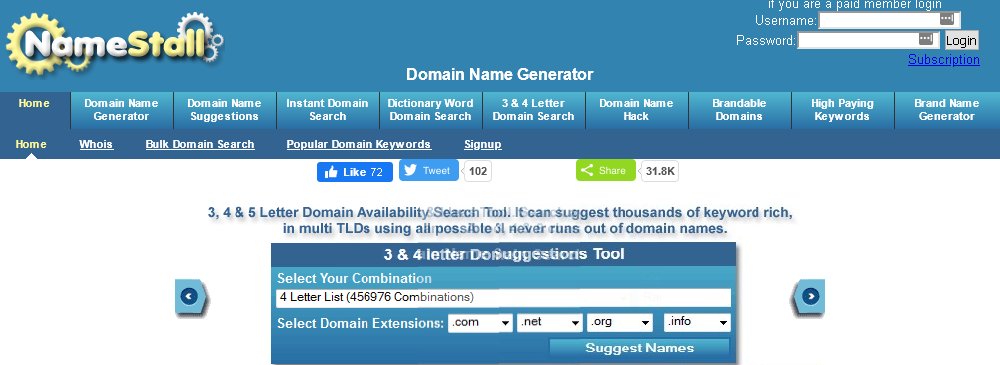
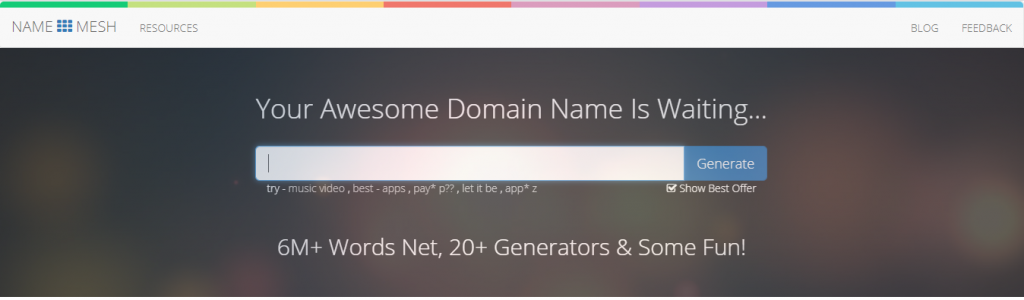
6. Name Mesh
If you have different keywords in your mind then Name Mesh works well. You can choose 2-3 keywords and enter into the search box and generate your list of the domain. It will deliver domain name ideas based on categories like:
- Common
- New
- Short
- Similar
- SEO
After searching a keyword, you can filter the results based on the domain extension, unregistered domain, and maximum length.
7. Domains Bot
Domains bot works as a domain suggestion tool and domain search tool. You can start searching a keyword, and you’ll get available domain name ideas which will be based on searched keyword, combined keywords or similar keywords. If the searched keyword is available, then you can purchase that domain name, otherwise, you can go for another domain name filter with a different domain extension.
Other important things you should consider while purchasing a domain name
Once you have decided which domain name is right for your website and you have chosen a domain registrar, then you can make a purchase. Before you proceed further, here are a few other points that need to be considered when purchasing a domain:
1. Set your domain to auto-renew
While purchasing a domain name you usually check out the length of the term which is generally of 12 or 24 months. Suppose you have chosen a domain name for 12 months, as the term comes to an end, your domain provider will send you emails to remind you to renew your domain name before it expires. And if you don’t renew your domain name then you’ll lose your domain and with this, someone else will buy your domain. To avoid this problem, you can set your domain to auto-renew and it will give you peace of mind that nobody is going to take your domain away from you, as it will stay indefinitely registered to you.
2. Privacy of a domain
When you purchase a domain or register a domain name, then your detailed information will be kept on the WHOIS register and anyone can view your detail. If you want to keep your data private and you don’t want to allow anyone to access your data, then you can pay extra money for domain privacy.
3. Purchase other domain extensions
If you have a high budget then you can buy other top-level domains too. Suppose you have bought a domain name “myjob.com”, then you can also buy “myjob.org”, “myjob.net” etc. The benefit of buying other domain extension is that, if users mistype your domain name then they can move to one of the other domain names and you’ll never lose your visitors.
4. Purchase misspelling of your domain
If there are some misspellings of your domain name then it will be recommended that you should purchase misspelling of your domain name too. The misspelled domain name can be redirected to your domain name or website, and this will prevent you from losing visitors.
Why domain names are important?
As we know, every computer has an Internet Protocol (IP) address, so that each computer can be uniquely identified. But remembering IP address is nearly impossible, this is the reason why domain names were invented. Domain names are easy to remember as compared to the IP address which uses a unique string of numbers, separated by periods. In addition to this, a simple and memorable domain name can make a successful web presence. The following are the reasons why having a domain name is so important:
• Domain name adds reliability to your business
If you have your own domain name then it can have a good impact on your target audience and your business will look professional. Suppose you publish your website via ISP or any free web hosting site, then your website URL will end up like: www.yourisp.com/-yourbusiness, if your URL looks like this then may be you lose your visitors because it will not inspire confidence in the customer like a www.mycompany.com domain name will.If you are not willing to spend money on your website to buy a domain name then how can you expect from your customers that they would trust in your services or products?
• Domain name helps in branding your business
An important benefit of having your own domain name will help you to increase your brand awareness. If your domain name is matching with your business or company name then it can make it easier for your customers to remember your business and website. If some customers remember your domain name then they will pass it along to their friends and you’ll have more visitors on your site.
• Adds mobility to your Internet presence
If you have your own domain name then you can take it with you at any time, if you transfer web host or switch to your own in-house server. If you register a domain name from a free web hosting site and you want to switch to another hosting site then you have to leave that domain name and need to take a new URL and with this, you’ll destroy the branding that you built up with your previous address.
• Appropriate domain name can attract walk-in business
If your domain name matches with your business, then you might get more visitors. Consider an example, suppose you have a business of shoes and your domain name is shoes.com and you might get customers who are looking for shoes on the Internet. As all we know, search results are not predictable, shoes.com could show more often in search results when someone searches for the latest shoes.
Why you should keep your domain registration separate from web hosting
It is very important to know why domain registration should keep separate from web hosting, however, before we start, we’ll discuss about a domain name and web hosting to make these two terms clear to you.
Domain registration is a kind of redirection work that directs people to the files of a specific website through an internet browser. On the other hand, the web host is an account on a server that stores the files of a website and provides them to the users via the internet.
The domain of a website is its internet address, and the hosting is where a website is built on.
Now, we’ll discuss why to separate your domain registration from your web hosting:
1. Easy to switch to another hosting provider
Having fewer service commitments makes it easier for you to change web hosting provider. Consider an example, suppose you are not happy with the services offered by your host like you are paying too much for renewal, disappointed with the lack of support or facing other problems then you can change your host without compromising with the domain. All you need to do is shift all the files across to the new web host and redirect the DNS settings.
2. Isolated security from the file management
Some companies offer only domain registration and some offer only web hosting services, apart from this, there are some companies who offer both web hosting as well as domain registration. But, it will be difficult to find a company that can offer excellent features for both domain registration and web hosting as well.
A company who is specialized in domain registration then it will offer privacy, sub-accounts, advanced DNS settings and other features. The best web hosting companies will offer great file management, site-lock features, backups and many more. To get the best features for both domain and web hosting, it’ll be better to separate accounts for domain and web hosting.
3. Avoid hacking of your accounts or website
Consider an example, you have your domain and web hosting from one hosting company. What would happen, if your website gets hacked or your hosting company gets hacked? What happens, if someone stole your domain and files, or your host locked your account? If it happens, you’ll lose your access to your domain too.
On the other hand, if you separate your domain registration then you can keep your domain secure and you can have time to deal with these problems.
4. Separate problems and concerns
By keeping your domain registrar and web host separate, you can reduce the risk of hacking, security concerns and many more.
5. Risk of losing access to domain
As many hosting companies offer combined domain and web hosting in a package, if you want to cancel only your web hosting then you find that your domain has become more expensive, or you may find that now you don’t have access to your domain and it is cancelled with the web hosting because they offered these services as a “bundle”.
Cheap Domains Providers
Many customers who may combine domain registry with web hosting, if you are interested to combine both hosting then you can go for it, but you should know what are the advantages and disadvantages of bundling both hosting together. If you want to buy a domain name from another hosting company, then still you can do it. The following are the cheap domains providers who offer domains at low cost, here we go:
1. Namecheap
Namecheap offers cheap domains and it offers hundreds of domains at a low price. You can search your domain name and it will show various results, if an entered domain name is not available then it will show alternative results with price list.
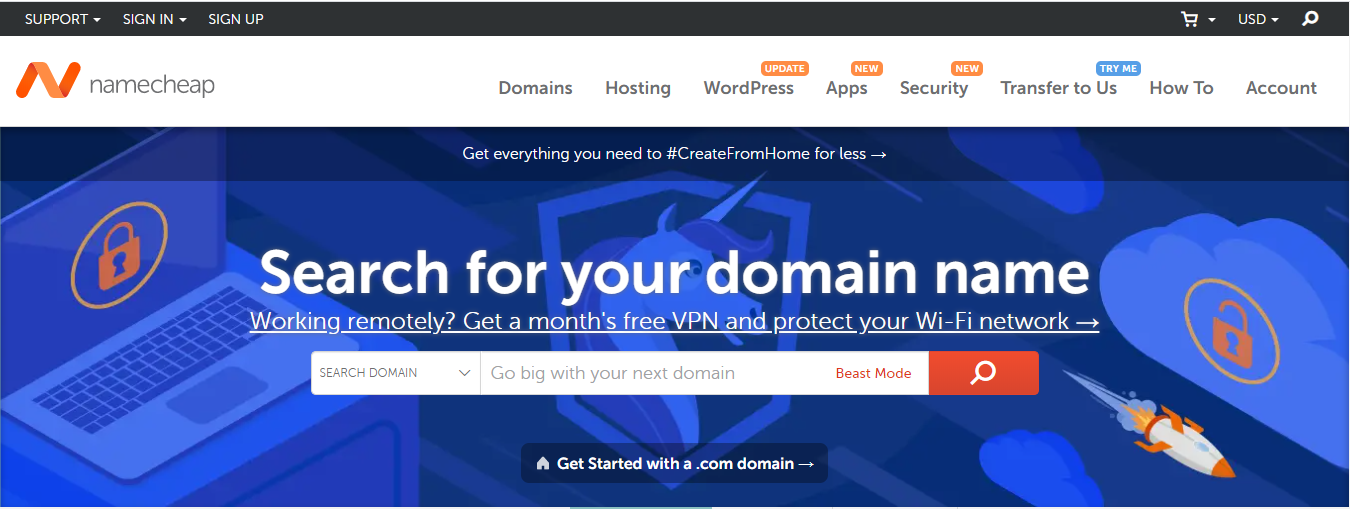

2. Hostgator
It is another domain provider who offers cheap domains and it offers Linux shared hosting, Windows shared hosting and open-source web hosting as well.
.com domain starts at Rs.819/year, .in starts at Rs.699/year and .co.in starts at Rs.599/year and many more domains. You can see other domain names with their corresponding price list by visiting the website.
3. Hover
Hover is a popular domain provider and it offers domain registration at a very low cost. It offers WHOIS privacy with every domain name and security features like two-factor authentication which will help to keep domain secure. It also offers powerful domain and email management tools which will be easy to use.
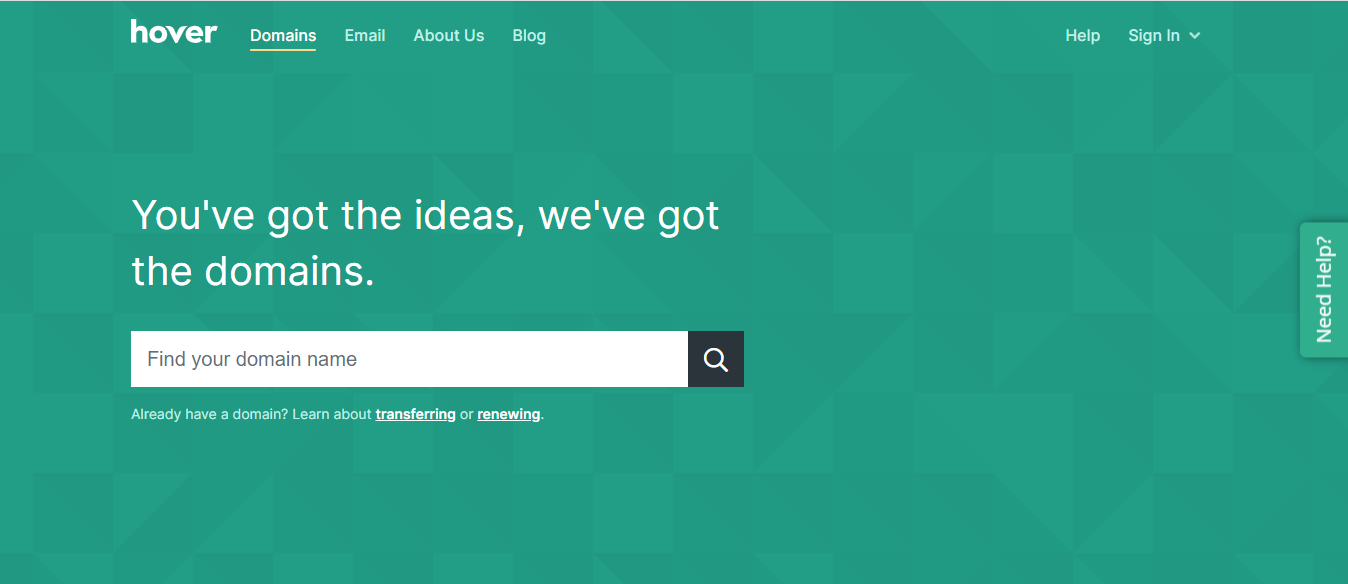
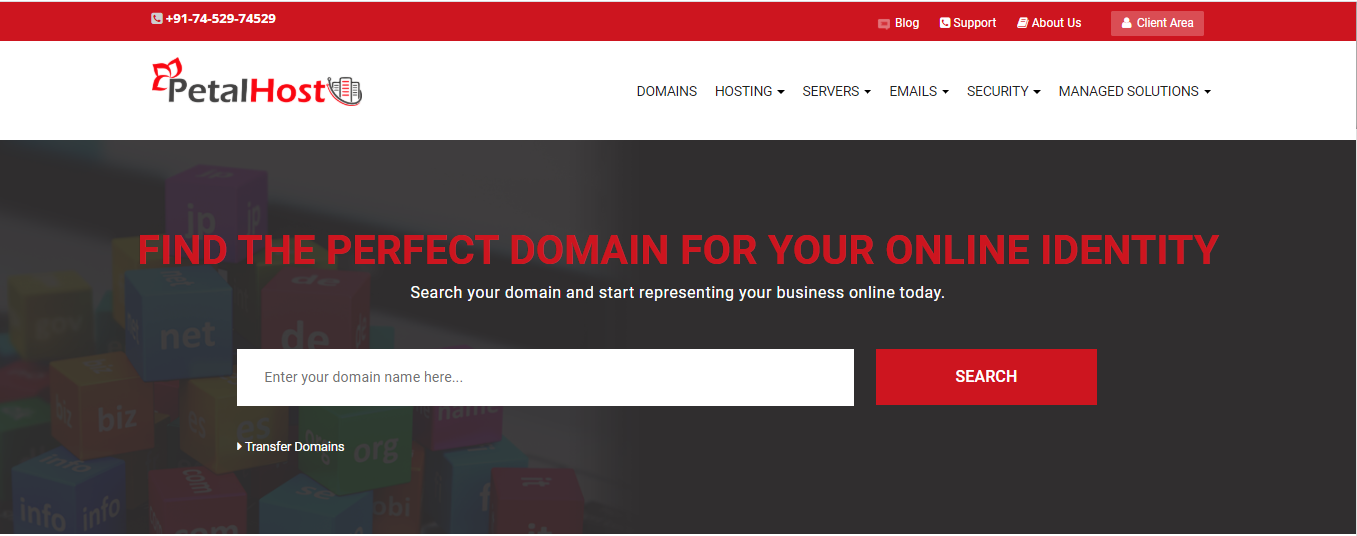
2. PetalHost
PetalHost offers domain registration, web hosting, email hosting and SSL certificate as well. You can search your domain here and can get your domain name with its price, if a typed domain name is not available then it will show you other domain extensions with the domain name and its corresponding price list. You can get your domain by following the steps given by the website, and its checkout process is easy.





