Web Hosting Definition
Web hosting provides a way to launch a website or web page on the internet or in other words web hosting is a technique of buying or renting a space for website or web pages.
This space is used to store HTML, CSS and images on the server. In other words, web hosting allows companies or individuals to launch their website onto the internet.
A web hosting service provider or web host, make available services and technologies that are required for the website or webpage to be viewed on the internet.

Servers are used to store or host the websites. Whenever any user wants to visit your website, he/she only need to put your website URL or domain name in the address bar.
After entering a URL their PC or Computer will start connecting to your server and then your website will be displayed to them via a browser.
If you want to host with hosting companies then you need your own domain. Hosting companies also help you to purchase your own domain, if you don’t have.
If you want to create your own website then reliable hosting is required. There are a variety of web hosts are available in the market to provide you with web hosting services.
Web hosting services vary according to the fee. If your budget is low then it may provide you with limited options and expensive or high budget services are mainly used for businesses.
The plan chosen by you depends on your budget and how you are going to use your website.
Working of Web Hosting
In simple words, companies give services and technologies to your websites on rent. When companies give you the domain of your website and start hosting then any user can access your website by entering the name of your website.
After completing this step, their computer gets connected to the server on which your website is hosted. Then the server returns the requested website to the user (sends the stored files).
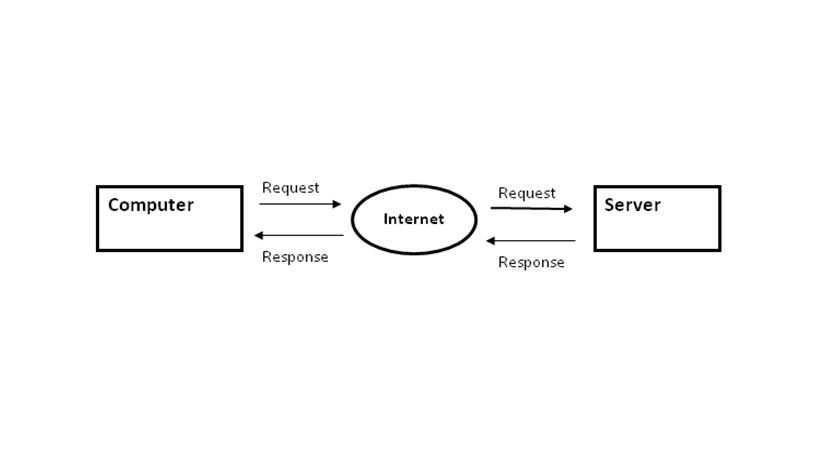
Types of Web Hosting
There will be various forms of web hosting packages offered by various web hosts. Some are different types of web hosting that are listed below:
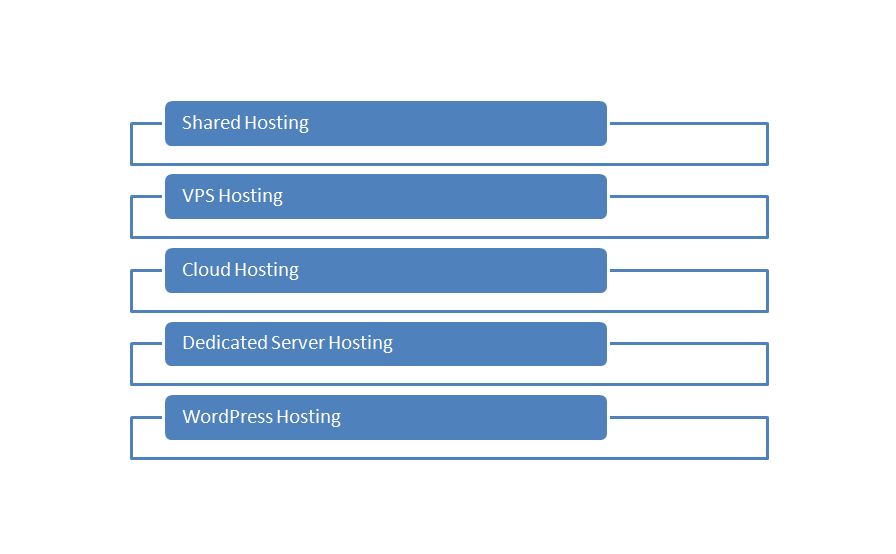
# Shared Hosting
Shared hosting is the most common technique for hosting a website. Shared hosting is the most suitable method of hosting websites for many owners.
As the name implies, shared hosting means sharing a physical space with hundreds of other websites. More than a hundred websites may also exist.
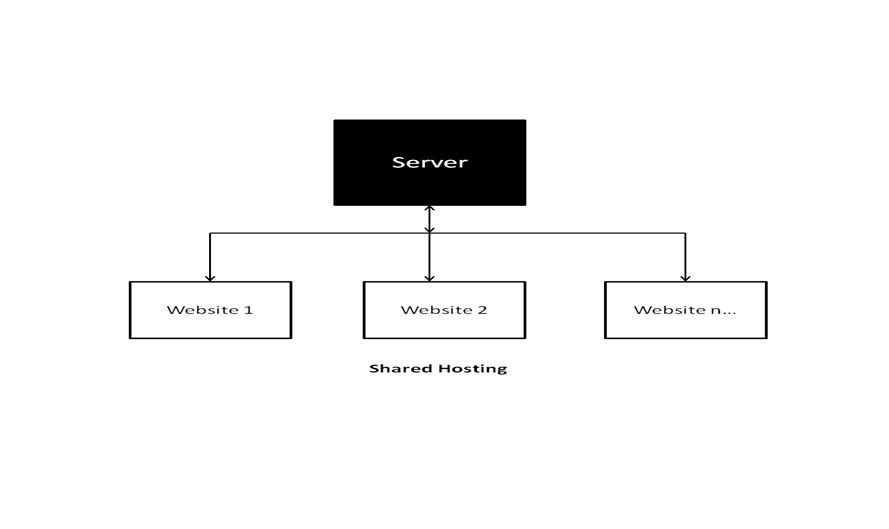
However, the server is divided for security reason because there exist more than a hundred websites and sharing the same server. Your cost will be low since you are sharing resources with other websites or users of the same server.
If you need low to average traffic level then you can use shared hosting. It is used for most beginner-users. You can manage your hosting environment like installation of CMS (Content Management System), set up email etc. without any technical skill.
Advantages:
- The main advantage is that cost can be sharable among different websites because other websites are also using the same server.
- This type of hosting is good for those who have just started their new websites or have less traffic on their website.
Disadvantages:
- As we know there are various websites exist on the same server, and the server has a finite number of resources. The problem occurs when these resources (hard drive space, RAM and CPU speed) are used by many websites at once and it slows down its speed
- Sometimes a problem occurs when resources accessed by one website in an unfair manner or through faulty code. This can cause a slowdown speed of a server because the rest of the resources will be accessed by other websites.
# VPS Hosting
VPS stands for Virtual Private Server. This type of hosting based on “virtualization”. It allows you to use the resources of different servers, but it will act as a single server.
Virtualization means something which exists logically but not physically. It provides separate virtual machines to websites.
You can scale up or down resources as per your requirements. It acts like a dedicated server, but still, you will be using the server which is shared by other users.
VPS hosting is useful for those who don’t have a budget and want to use the resources of a dedicated server.
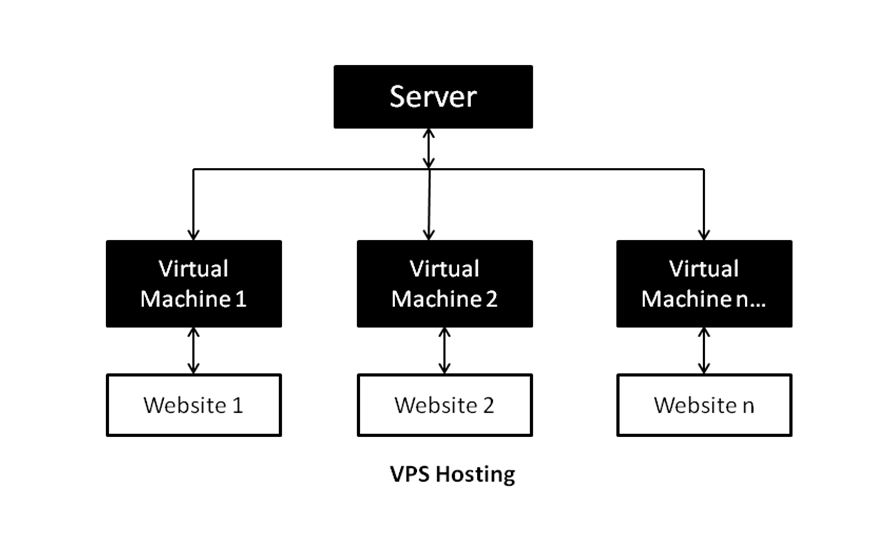
Advantages:
- It is reliable and scalable as compared to shared hosting.
- A limited number of websites can be hosted on a single server, i.e. approximate 10 to 20 websites can be hosted on a single server.
- Resources are divided equally for improvement and no other website can exceed resources.
- If you have reached the limit of resources that are assigned to you, then your website may slow down but it will not affect other websites.
- Virtual Private Server provides more flexibility and you can customize your environment accordingly. This is not possible on shared hosting because it will change other’s setup.
- If your account resides within a virtual machine you can make changes without interrupting others.
Disadvantages:
- It is expensive as compared to shared hosting.
- With this type of web hosting, more configuration power comes with more responsibilities.
- If you are not aware of what you are doing then it’s possible to remove or delete important software or files. So you need to take knowledge about it to take benefit of this type of web hosting.
# Cloud Hosting
It is same as VPS hosting in that your website is on a virtual machine. In cloud web hosting, your website is a part of the whole network of computers instead of one single server. Your website will use all the power it requires dynamically.
This type of web hosting is becoming common. Most of the companies call it Cloud or Cloud VPS instead of saying it VPS.
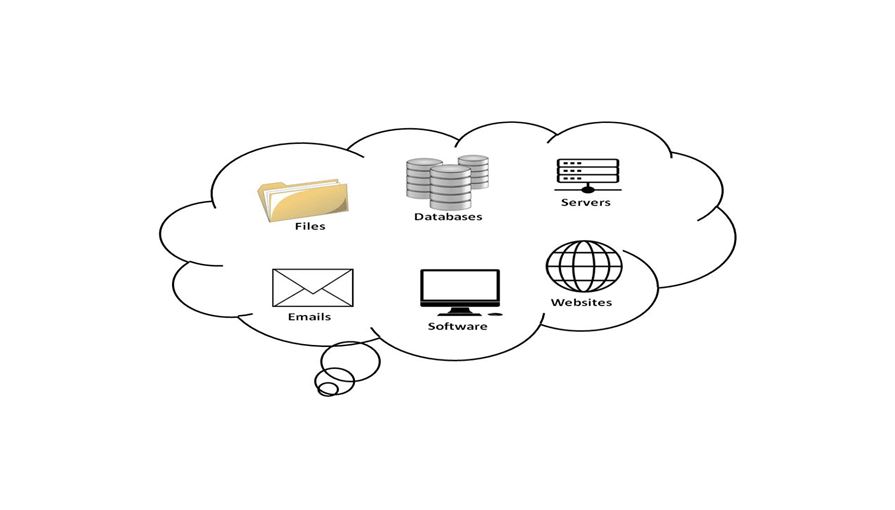
Advantages:
- Scalability is the biggest advantage of cloud hosting, traditional VPS can be scaled but in a limited fashion. That means if your server is of 32GB RAM then your website can’t access 64GB if required.
- In cloud hosting, it integrates multiple computers into a single powerful virtual server instead of breaking down one computer into multiple virtual machines.
- Its virtual server can provide resources as per the requirements.
- In addition, it also provides a pay-per-use facility, i.e. you just need to pay only for those resources which are used by the user. This is a good solution than paying for those resources which are not even used by the user.
- It is also good for security, especially for DDoS attack. In a cloud network, you can distribute all the request to other computers and it can be helpful to eliminate the effect.
Disadvantages:
- The downside of a cloud hosting that its cost is not always predictable.
- Many cloud hosting providers mix the fixed cost and pay-per-use and if a user faces traffic on the website it can cause high cost.
# Dedicated Server Hosting
As the name implies, in this type of web hosting you’ll have a server and you can use all the resources without sharing it with anyone.
This is the most expensive web hosting because in this you are not sharing resources with others and you have to pay for all resources.
It is used for reserved websites that either receive a large amount of traffic or need a unique server configuration. You can run a software configuration that your website requires until you have access to the whole server.
Dedicated hosting provides better performance and security. And you might require technical skills or a team who can manage your server environment.
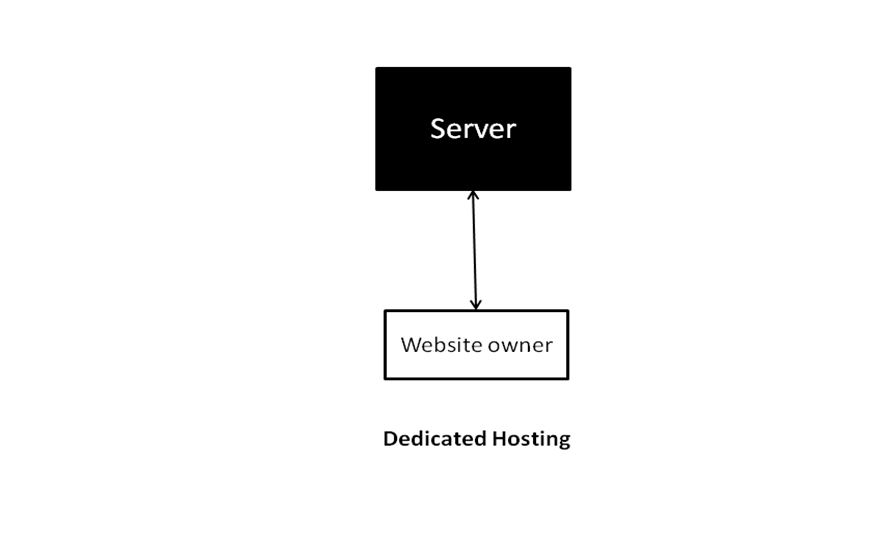
Advantages:
- As a user can hire his/her own server with resources that means no one can use his/her resources.
- You can customize by yourself like you can select OS, type and amount of memory and other hardware elements accordingly. It provides full flexibility.
Disadvantages:
- It is highly expensive as compared to other web hosting.
- You need to know about server technology and computers.
- You may get unmanaged service when you need to install OS yourself and many more. You can hire server admin for this management but it will maximize the cost.
# WordPress Hosting
You can host or run your WordPress site to several types of hosting environment. If you have a small website and there is not that much traffic then you may not see the difference in performance, if your website is getting enough traffic or increasing traffic then you can see the improvement in performance.
This type of security is helpful in security. It is much easier to protect WordPress website by only running WordPress. And you will get a skilled team who will be responsible to optimize your website, and the server it runs on.
Areas of Concern in Web Hosting
The host you choose for your website will have a dramatic impact on the performance of your site, uptime of website etc. first factor which is necessary for all users who want to host their websites and that factor is choosing a particular web hosting.
If you want that a web host offers you what you want but it should be in budget then this is possible. You might choose WordPress hosting but if you are fresher and just building your website then you can use shared hosting.
Besides this, there are some other features you might look for in a web host and those features are written below:
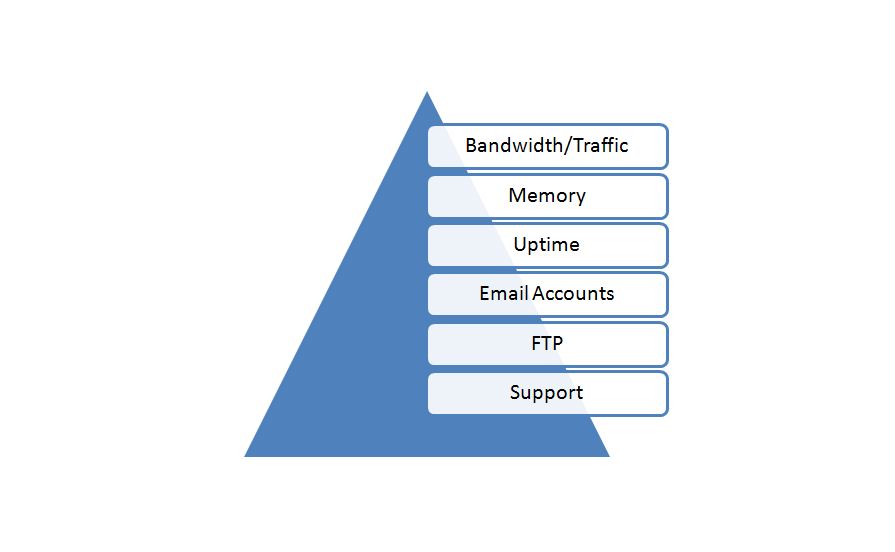
# Bandwidth/Traffic
Your bandwidth is the traffic gained by your website in a month as well as the viewed number of pages. Every person will want to choose that web host plan which will support and manage a large amount of traffic.
# Memory
Generally, website files are small in size, but sometimes you need to store user data, other media like video etc. for this you require sufficient space for storage.
# Uptime
Most web hosting providers provide high uptime. Most of the time it has 99.9% uptime. But, some websites need 100% uptime.
# Email Accounts
Most of the web hosting providers will give permission to create a domain associated with an email address. Some hosts charge for this and some host will provide this for free.
# FTP
FTP allows you to upload a file directly from your computer to server. Some user might not need this feature but some user will demand it.
# Support
Support means having a team which will manage everything. For example quality support staff which do their best to solve any issue on time.
Features of Secure Web Hosting
Some features of web hosting make hosts more secure. Some web hosting features are written as follow:
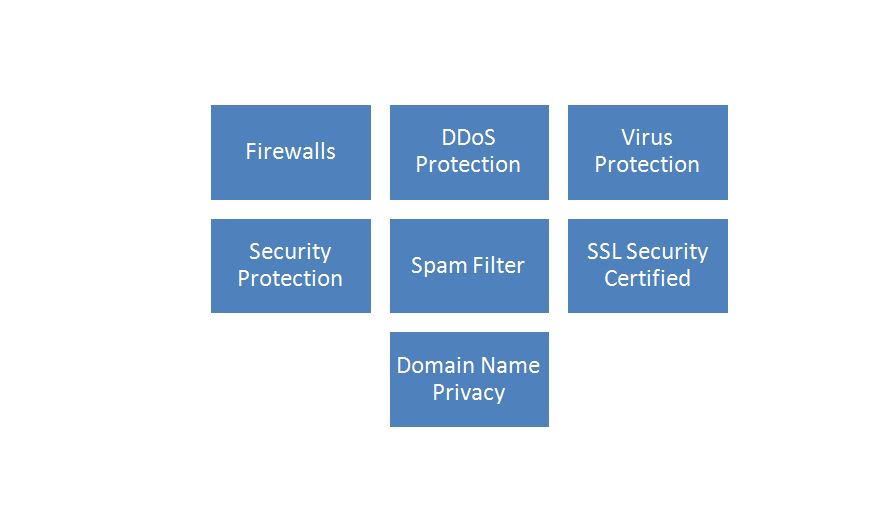
# Firewalls
A firewall is a software that first examines the request before it moves to the server. IP-address blacklist helps to examine or filter, blocking the connection from offenders or those persons who act illegally.
# DDoS Protection
Distributed Denial of Service or DDoS, is a type of attack where a number of requests are sent simultaneously and this can cause overloading website with different requests. It causes the slow down the speed of a system or system shut down.
— DDoS Attacks Perform By
These attacks occur automatically and all those requests come from a distributed network or various networks simultaneously. DDoS attacks have been performed by:
- Government Agencies
- Online activist groups
- Organized crime rings
— What does DDoS protection mean?
DDoS protection needs some strategies to analyze DDoS activity and can stop or block DDoS request comes from the distributed network so that legal requests can run efficiently.
# Virus Attack
There exists a number of a computer virus on an open web, and these computer viruses can harm your sensitive data and operational integrity.
Secure web hosting platforms definitely include powerful anti-virus system so that it can protect your sensitive data and maintain system integrity. They update their anti-virus system regularly and monitor consistently.
The security system must protect datacenter (datacenter where your site is hosted on) as well as back-end protection to protect each individual website.
# Security Protection
If your website is hosted on secure web host still there are some chances of security vulnerabilities or attacks. No system is fully secure.
If your website is hacked then you should contact your web host. This is the reason why web host started live security monitoring especially to protect sensitive data from damage.
# Spam Filter
Email spam doesn’t cause many problems in web hosting security. But sometimes it acts like DDoS attack when a bunch of emails are sent simultaneously.
Email spam filtering helps to protect the site from spam. Email spam filtering act as the second layer in the security of web hosting. It makes your experience more satisfying with web hosting.
Anti-spam protection helps to protect your site from an attack of spam emails and it is a form of email account security. Spam filtering is useful to make cost down of email storage. With the help of the spam filter, you are not going to miss any important email.
# SSL Security Certified
As we know that Secure Socket Layer (SSL) and Transport Layer Security (TLS) are protocols which are used to establish encrypted and authenticated links between networked computers.
If you are asking your user to enter personal or sensitive data or you are displaying sensitive information to your users then ensure that you have SSL certification, and it permits to work in HTTPS (Hypertext Transfer Protocol Secure) mode.
HTTPS means your site has encrypted connection. It will keep your sensitive data (credit card number, password etc.) secure. It creates a secure environment for communication between the user and the website.
# Domain Name Privacy
Your name, address and contact information will be available to everyone on the internet after purchasing a domain name. But if your host provides you domain name privacy then all the information will be private, i.e. it keeps your information private.
Web Hosting in India
There is a number of web hosts but some of them provide the best service as compared to others.
- Hostinger
- SiteGround
- A2 Hosting
- InMotion Hosting
- GoDaddy India
- Bluehost
- BigRock
Steps to Host a Website
Every website needs to be published or hosted. Your website will reside on the server. The web hosting service provider will keep your website consistent and secure. They maintain server and technology to connect your site to the Internet.
When any internet users want to visit your website, they just need to enter the domain name or web address of your website in the browser. After that their devices get connected to the server and they receive requested page in front of them.
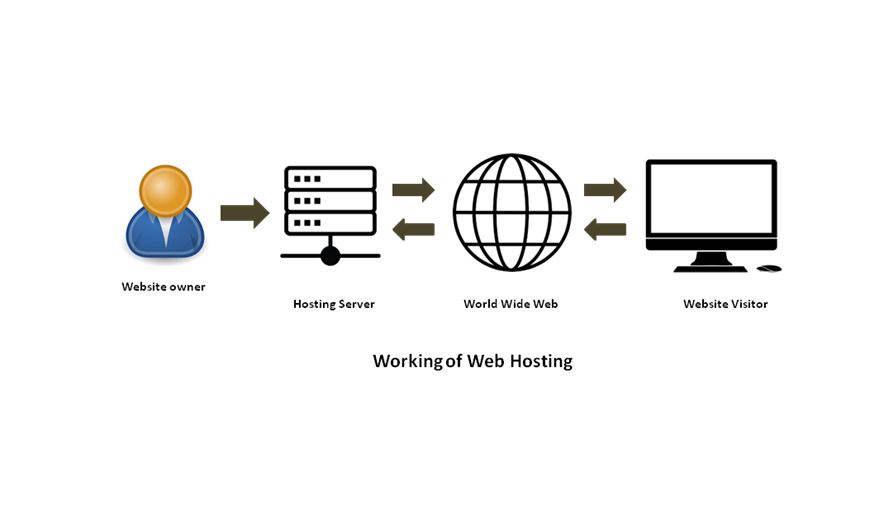
It doesn’t matter what type of website you have created, you can host your website with ease by using the following steps:
Step 1: Make a list of web hosting providers
First thing you should keep in mind is that you should research or make a list of web hosting providers. For example, you want to buy any product, for this, you will make a list or research for that product.
You’ll research the price of a product and many more. When you get a good review of that product then you’ll buy, otherwise, you will move for another one.
Similarly while hosting your website you will research the web hosting providers. When you get the best web hosting provider or according to your budget then you can start the further activity.
We can see that there are various web-hosting providers, some of them are good for small businesses and some of them are good for big enterprises or agencies.
Don’t go for any web host, just check the reviews or you can take help from a third-party guide. Some best web hosting service providers are written below:
You can go for another web hosting provider by searching and checking the reviews.
Step 2: Plan your budget
This step is a little bit complicated because while deciding your budget you also keep in mind what type of hosting service you want or what type of features you want. If you want high-quality features then your budget should be high.
You can research the cost offered by web hosts and you can also compare with other web hosts. You can choose one web host according to your budget.
For example, you have a website and you do not need much traffic on your website then you can go for a cheap web hosting provider which provides you service in less than $5 or $10 per month.
In this era, you get what you pay for. That means, if you want the best features then you have to spend money.
If you want 24/7 customer support, fast loading speed, cPanel (similar to a control panel which provides interface and dashboard for webmasters to manage backups, domain name, email addresses, files etc.) then you have to pay more for this.
Step 3: Select a web hosting type
In this step, you need to determine the type of web hosting. Here you can get an idea that how much you can spend on hosting. You have the following options to select a hosting type:
- Shared hosting
- VPS (Virtual Private Server) hosting
- Dedicated Hosting
- Cloud hosting
Step 4: Choose your hosting plan
You need to consider some factors while evaluating a hosting plan. You should choose that plan which fits according to your requirements. Some factors that need to be checked out properly while selecting or choosing a hosting plan:
- Uptime
It is an important aspect of web hosting. If your web host doesn’t provide you with a minimum 99.9% uptime then you should go for another web host. Mostly web host provides maximum uptime if they fail to provide they also payback for this.
- Resources
Ensure that your hosting plan has enough resources to adjust the content of your website and traffic. Take a look for RAM. And second is the bandwidth of the offered plan.
120 GB bandwidth is enough for 2000 daily page loads of a 4GB website. If you want more traffic on your website then you may need more bandwidth.
- Customer Support
No matter how much we have spent on our web hosting still there is a chance of any type of vulnerability. During this time, you can contact your web hosting provider for immediate help. You can check your plan which offers you 24/7 customer support.
Apart from this, you also need to look for providers who have resource centre and knowledge base that will help you to teach how to perform certain tasks on their platform.
- Renewal Rates
You should take a look at the introductory rate and beyond this ensure that in upcoming years it will continue to fit within your budget. Web hosting providers give a heavy discount to new contracts but at the time of renewing they increase their fees.
Normally you can choose long term plan, usually up to 36 months. But ensure the cost of your plan at the end of the period.
- Freebies, Add-ons and some other features
- You should look for those plans which give you some additional features so that it can give value to your money. Some common features that you need to look for:
- Free domain
- Free site builder
- Free SSL certification
- Free migration of a site
- Free cPanel license
- Allow unlimited email accounts
- Automatic backups
Step 5: Registration of domain name:
You can get your domain from your web hosting provider or you can take it from elsewhere. Some web host provides free registration of a domain but it depends on the plan you have chosen.
Self-Hosting
Web hosting can be done by you without the need of a web hosting provider. But mostly it is not recommended by anyone. User can do self-hosting by using his/her computer or a Linux machine as a server.
But it needed technical experience and the knowledge about websites and server, i.e. the user should know how the servers and websites work.
It can be seen in many cases that self-hosting is neither reliable nor stable and it is very slow. In addition to this, you will be responsible for backups, server maintenance, software updates as well as security of a website on your own. Self-hosting is not a good idea for beginners.
Why Websites need Web Hosting
When you came to know how to develop a website on a particular device, it resides on that device. When you want to launch your website and want to show it to others then it has to move beyond that particular device, i.e. on that time you need web hosting.
Web hosting servers are used to store your website and can be accessible by larger web. If you want other people also visit your site then you need web hosting. Web hosts provide you with various packages from low budget to high budget.
Now the question arises, ”do I need a web hosting service? ” web hosting service providers own and maintain servers and provide us with space to keep our website secure and online.
For this, we have to pay rent for that space. Some people give rent on a monthly basis and some of them pay annually. Web hosting service providers keep user’s website running.
Technically it is possible to purchase own private web server for individual or company owner, but it might be expensive and impractical for them.
Web servers need proper maintenance, management as well as climate control. Web hosting already invested in:
- The servers themselves.
- The space needed to store them.
- The safeguards to protect the web servers from overheating.
- The maximum bandwidth needed to make the functioning of servers efficient and speedy.
- The skilled persons who will provide the proper maintenance when required.
- The cost which is spent on upgrading and replacing the servers when needed.
As all of the above tasks are performed by the web hosting service provider and all those tasks are part of their job. But it will be inconvenient for the individual to manage all these things.
Benefits of Paid Web Hosting
# Reliable
Paid web hosting is reliable as compared to free web hosting. Web hosting provider charge fees so that they can keep their server in good condition so that they can work more efficiently. With paid web hosting you can get an advantage of higher uptime or more than 99.9% uptime.
# Customer Support
Paid web hosting provider provides you with 24/7 customer support. We can contact them whenever we need any help.
# Removal of ads
As you pay for web hosting, you don’t allow them to display ads which may cause interruption. With paid web hosting you get your own domain name, your own logo as well as the name of your website.
# Large bandwidth
In free web hosting, there is one limitation that it does not provide you with large bandwidth. If you are using free web hosting and you are getting a large volume of traffic then it can’t manage a large amount of traffic. But with the paid web hosting you can get large bandwidth to manage a large volume of traffic. And you can upgrade your plan as well.
# Security
Security is a major concern in the area of web hosting. Because your website will contain sensitive data so if you want to protect your sensitive data and want to make your website more reliable then you should go for paid web hosting.
# Additional Features
Paid web hosting provides us with additional features like we can share social media content, SEO features, automatic backup, various e-commerce tools, security upgrades and website analytics.
Free Web Hosting
As the name implies, free web hosting is a non-paid web hosting. Free web hosting service providers provide us subdomain to those people who want to make a website.
There are various free web hosts and some of them are WordPress and Blogger. When you start working with these types of web hosts then your website’s name looks like yoursite.wordpress.com and yoursite.blogspot.com.
If you want that your website just includes your website name without any external name then you have to buy the domain.
# Advantages of Free Web Hosting
- The biggest advantage is that you make your web hosting free of cost
- The companies provide you free of cost hosting facilities, but with this, they place banner, advertisements or other advertising media to promote their services to earn money
- Sometimes companies share the revenue from ads with the website owner, sometimes revenue is not shared by the website owner
- For example, you can get a share from web host with whom you are working, if you use their AdSense service (using plain text for advertisements opposed to graphical content)
# Limitations of Free Web Hosting
There are some limitations to using free web hosting. Free web hosting service providers want to make money somehow. There are some drawbacks of using free web hosting:
-
Advertisements
Companies who are offering free web hosting, they provide you space and different technologies for the maintenance of their server or technology they have to make money somehow.
So the easiest way to make money is to display advertisements on the customer’s website.
Only displaying ads it does not mean that your web host is earning money, they earn money from the visitors of your website who visit and watch their ads.
They use PPC (pay-per-click) marketing. If a user clicks on their ads then they can get their money back. But you will get nothing from this.
Apart from this, if there are lots of ads showing on your website then your users will not be interested to see your service and they get distracted.
-
Shared Website or Branding
As we know that free web hosting provider will display their ads and along with this they also promote their brand in your website. It may be possible that they include their logo in your site as well.
In many cases, companies include their name in your website URL, for example, yourname.theirname.com This thing makes it difficult for your customers to remember your website name.
-
Inadequate Customer Support
As you are getting service for free so you can understand that there will be a lack of customer support. You should know that if you are not paying anything to a web host then you can’t expect 24/7 customer support.
-
Common Issues
Some well-reputed web hosting companies provide higher uptime. Uptime means the amount of time you can make services available to your customers.
All web hosting companies need to do maintenance, and some companies face some issues based on technical problems. But paid web hosting companies to provide higher uptime as compared to free web hosting companies.
-
Limited Number of Pages
Some free web hosts allow you to create a limited number of pages and you have to create pages in the limit which is described in your web hosting plan. So here is another limitation of using free web hosting. You’ll not be able to create pages more than your plan.
-
Limited Bandwidth
Bandwidth is more important in every website which includes media like video, audio or other media which need more bandwidth.
But free web hosting companies provide limited bandwidth. For this reason, your customer faces many problems while accessing the page, media or other elements.
-
Paid Upgrades
Free web hosting doesn’t provide you with new plans. For this, you need paid web hosting. Free web hosting provides you with limited plans, after that, you’ll realize that they are not meeting your requirements. And then they’ll upgrade to paid hosting plans.







